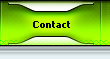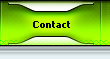|
|
Photoshop Tutorials |
|
|
 |
Title: How To Create Vents
Description: Vents are often used in interfaces and designs now days, and there are tons of ways to go about making them. In this tutorial I will share with you a basic idea of how I create vents, you can use what you learn from this tutorial to tweak it out and make your unique technique for making vents.
Targeted For: Adobe Photoshop CS2, but should work fine with 7 and CS. |
 |
Title: Interface Reflections
Description: This is something you see a lot more than you probably know. Interface Reflections are the part under an interface that gives it depth and creates the illusion that it is reflecting off a glossy glass floor. Adding this to an interface makes it look so much more polished that it is a no-brainer. It is quite simple to create.
Targeted For: Adobe Photoshop CS2, but should work fine with 7 and CS. |
 |
Title: Borders
Description: Borders are what you on the edges of web sites to give them depth and maybe even a little bit of eye candy. There are borders on this web site, and they can be on yours too. Check it out.
Targeted For: Adobe Photoshop CS2, but should work fine with 7 and CS. |
 |
Title: Krazy Orb - [Video]
Description: A video tutorial showing how orbs can be made with one main goal; to show what detail and lots of layers can accomplish.
Targeted For: Adobe Photoshop CS2, but should work fine with 7 and CS. |
 |
Title: Advanced Borders - [Video]
Description: The picture tutorial for borders was just an introduction for people who are fairly new with photoshop. This tutorial was randomly made with no practice to show you the power of the technique. You can just make some random gradients and end up with a rather fresh and interesting looking result. The layout is in mini-form, but it can easily be resized.
Targeted For: Adobe Photoshop CS2, but should work fine with 7 and CS. |
 |
Title: Line Separators - [Video]
Description: Line Separators are easy to make but they look really cool, so... Watch it, learn something, and try to manipulate it into something awesome!
Targeted For: Adobe Photoshop CS2, but should work fine with 7 and CS. |
|
|
|
|
|
|
|
Flash Tutorials |
|
|
 |
Title: Custom Right Click Menu - [Video]
Description: Learn one of my favorite polishing touches to flash pieces. Custom right click menu's are great for flash web sites. Although they may often go unnoticed, the key to being professional is having little details like this.
Targeted For: Macromedia Flash Professional 8, will also work with, Flash 8 Standard. |
 |
Title: Advanced Buttons - [Video]
Description: A combination of ActionScript coding, some cool graphics, and some basic flash skills and go a long way. This tutorial focuses on the logic and thinking required to make an interactive Movie Clip button.
Targeted For: Adobe Photoshop CS2, but should work fine with 7 and CS. |
|
|
|
|
|
|
|
|