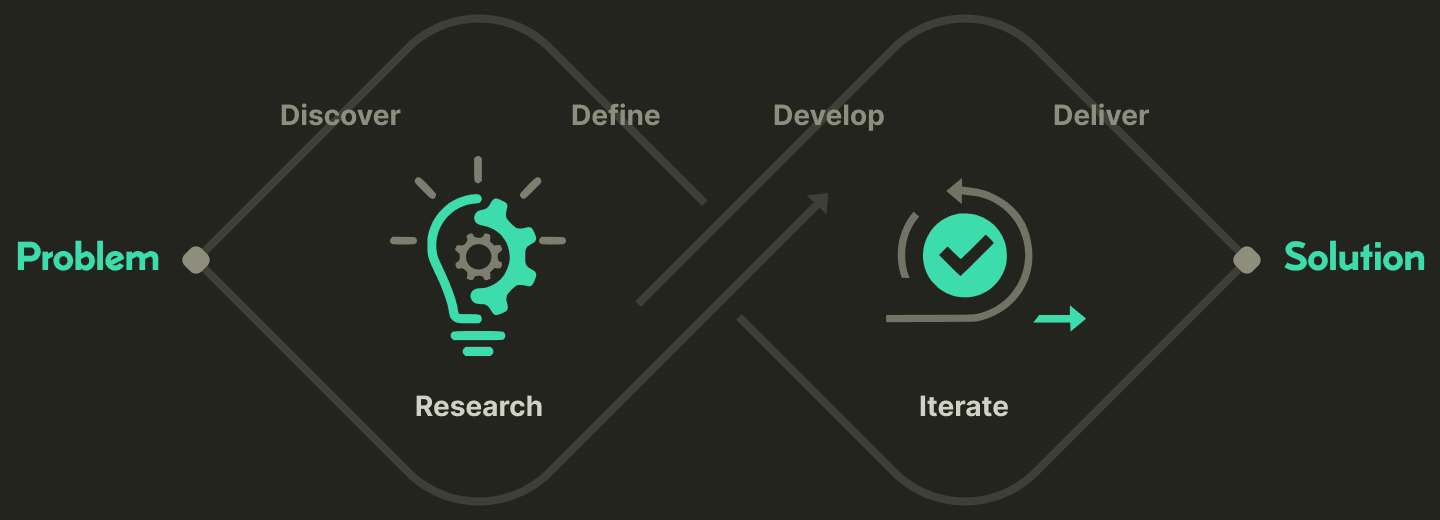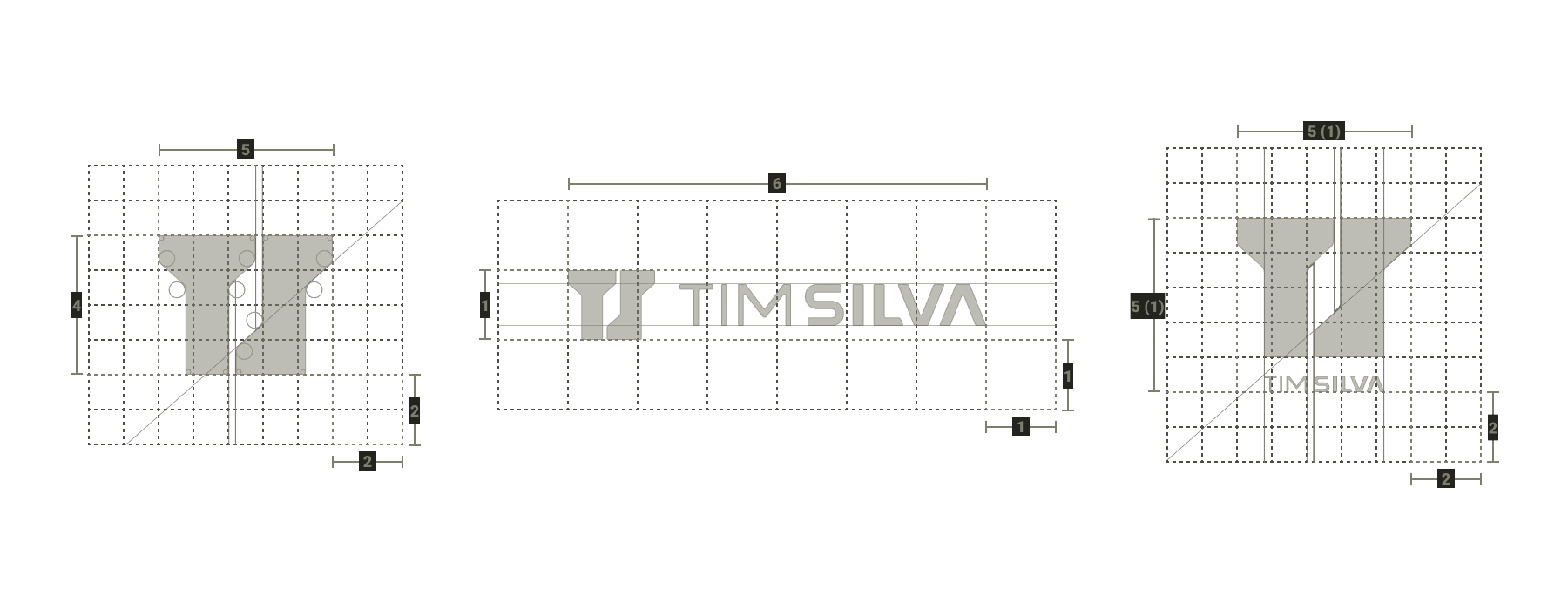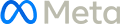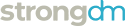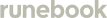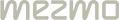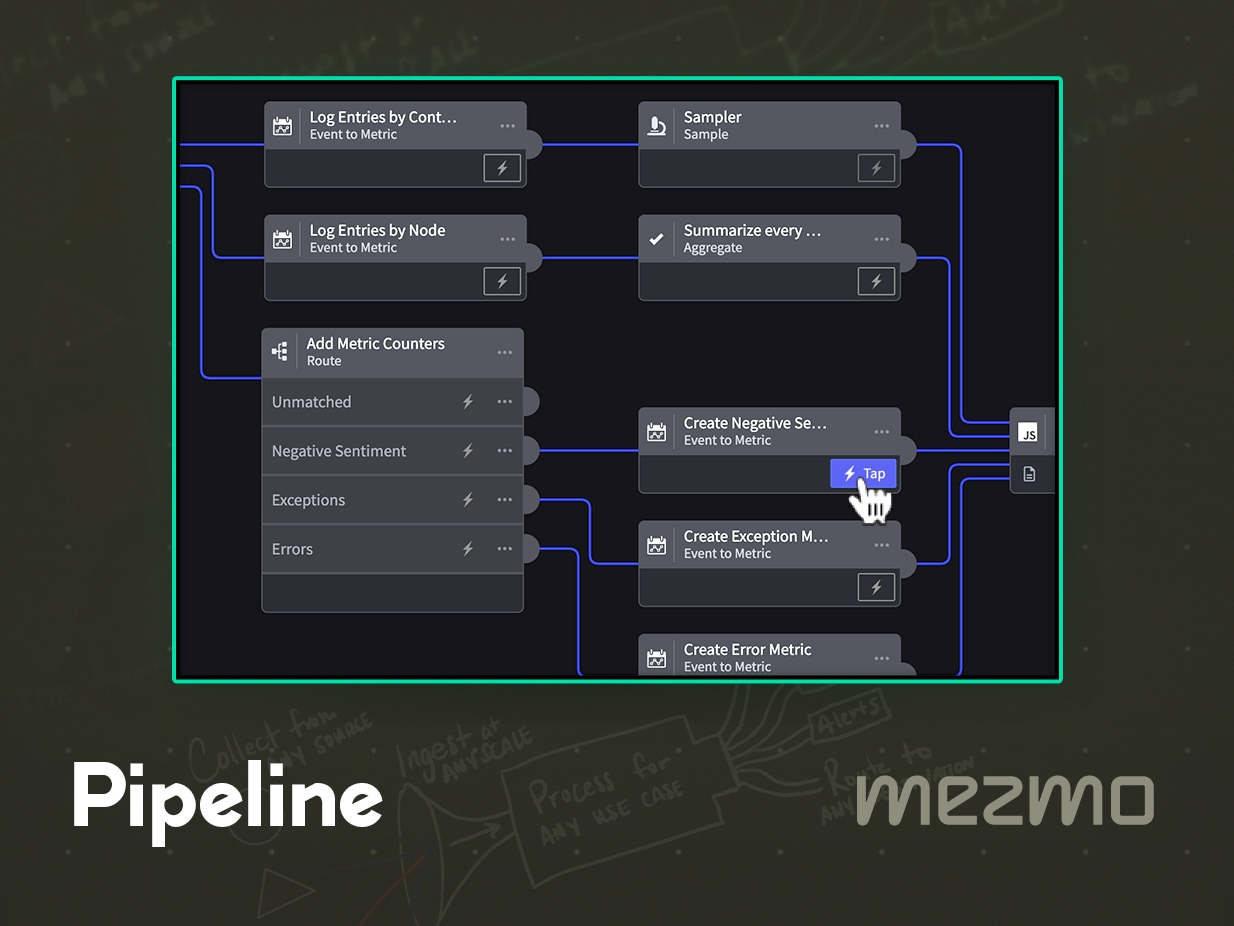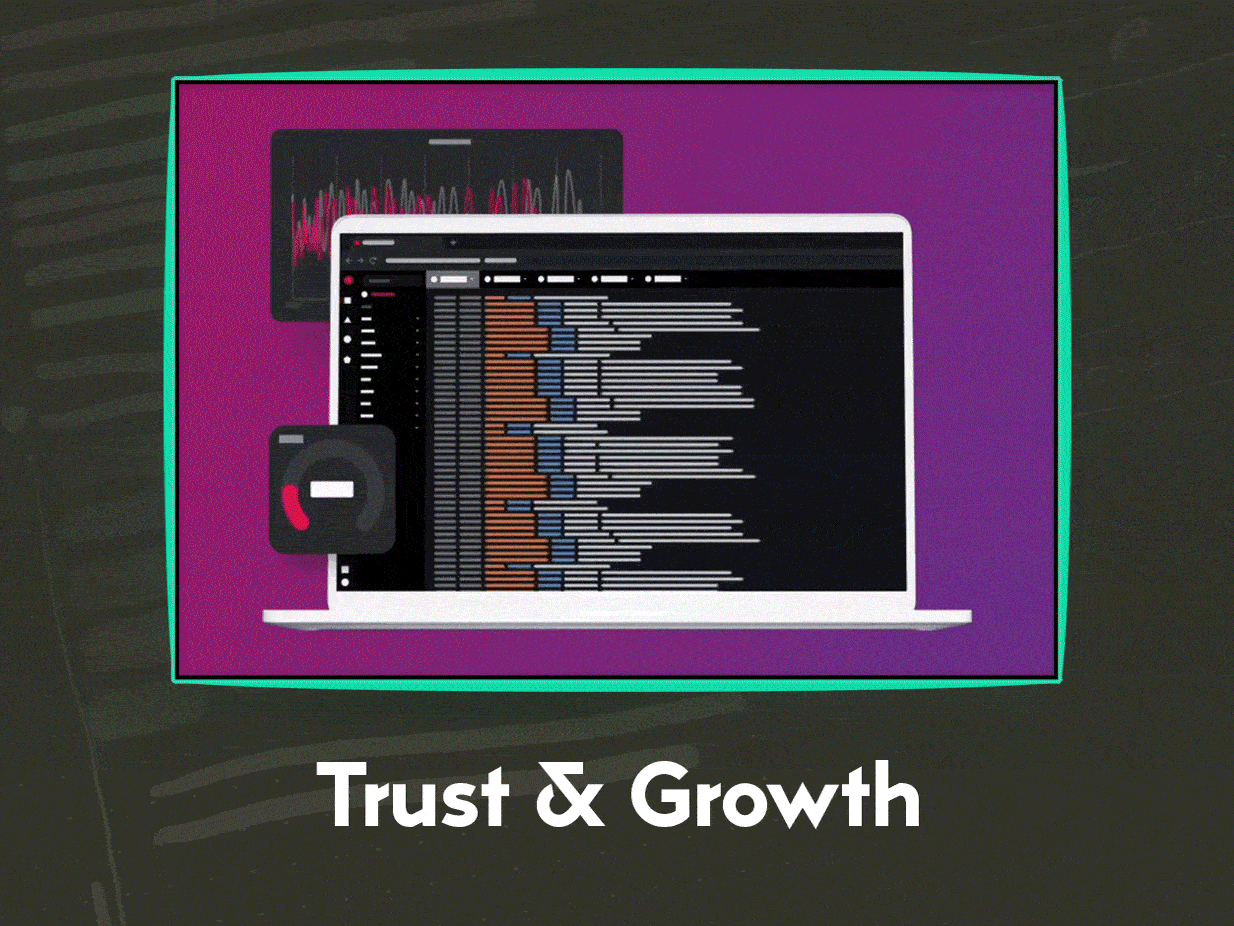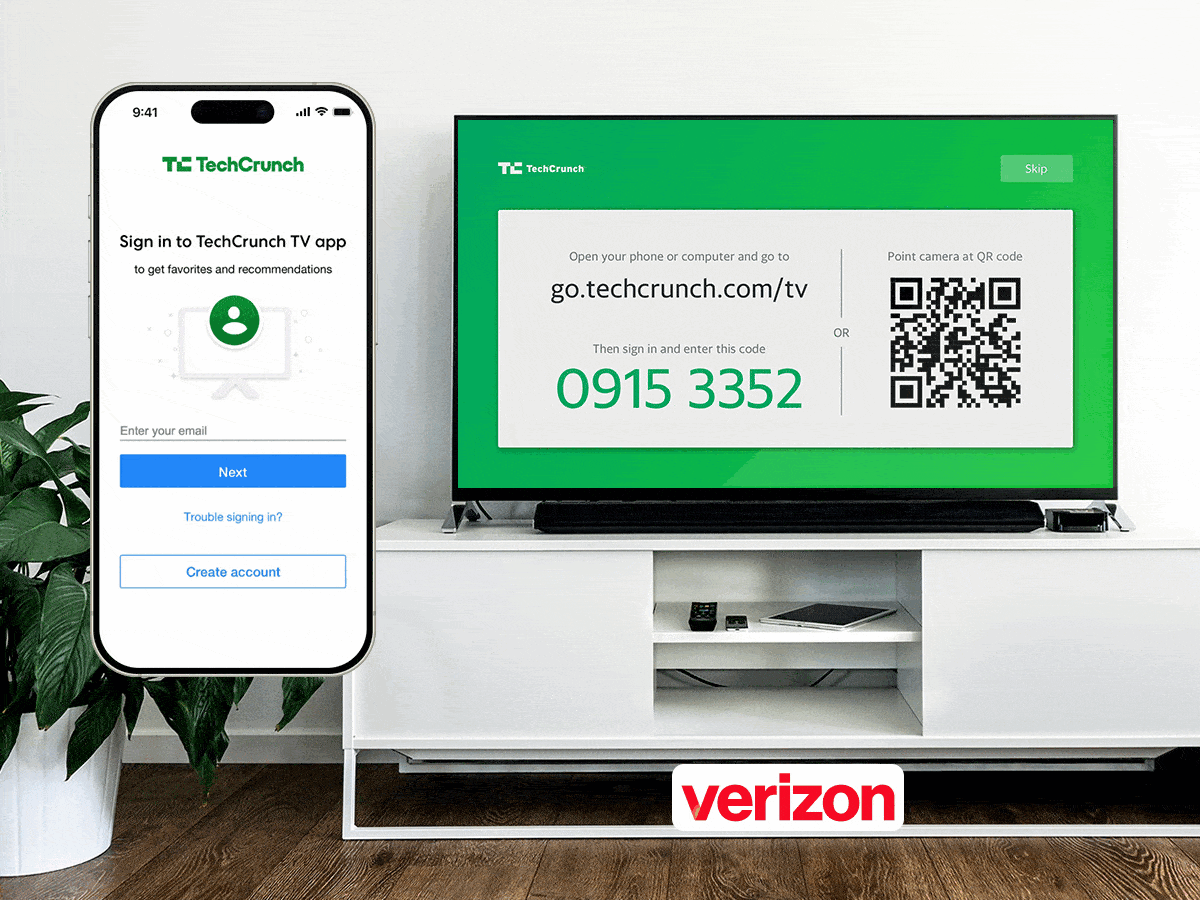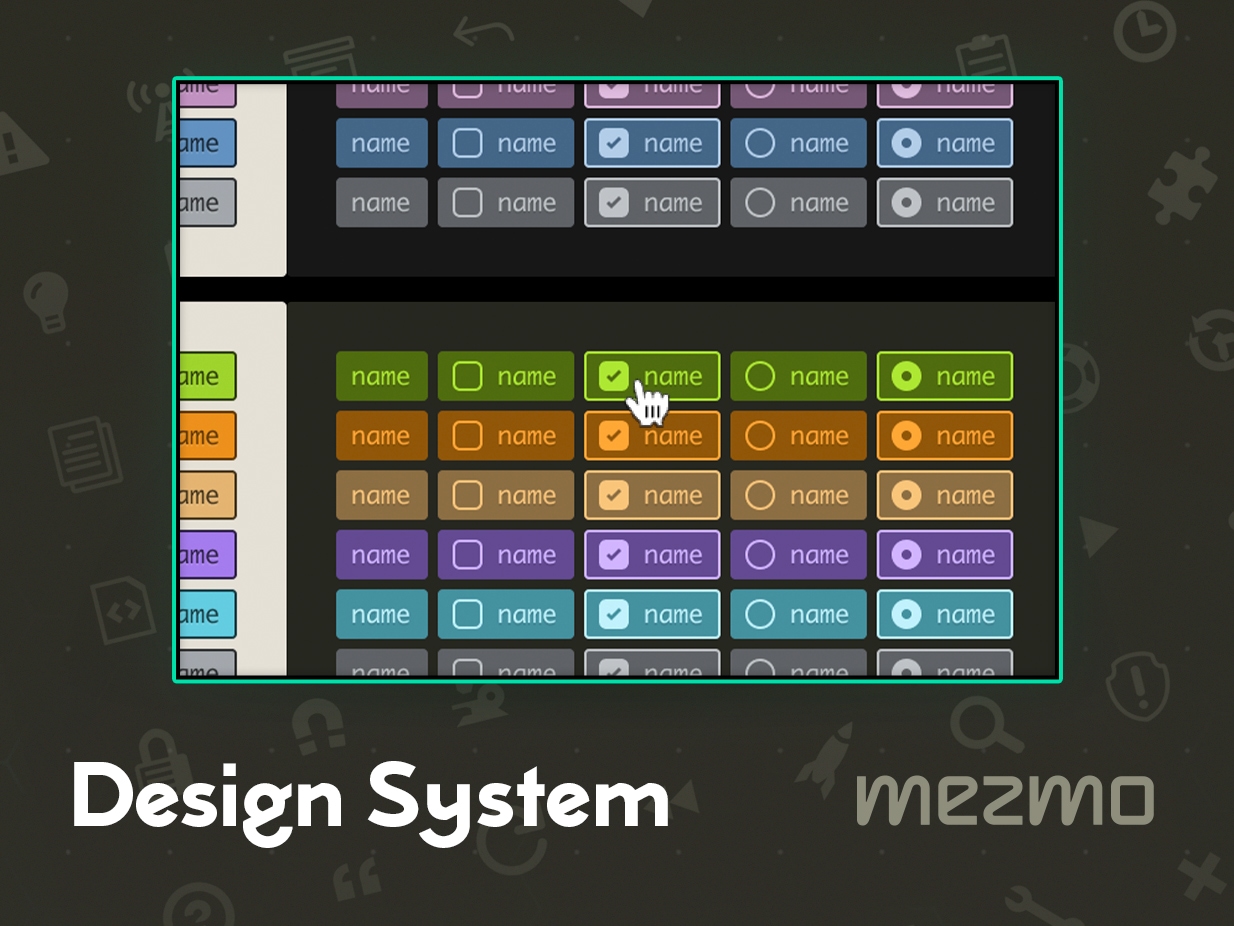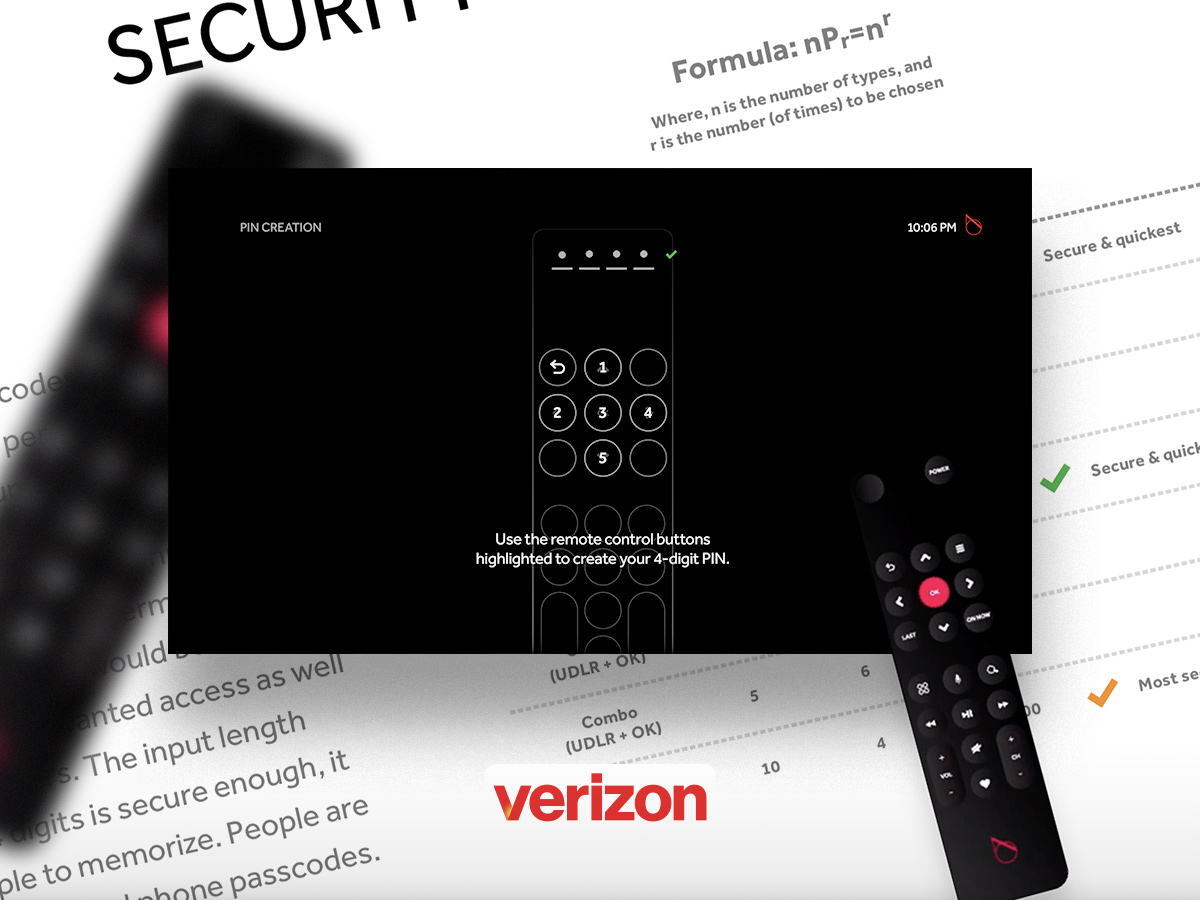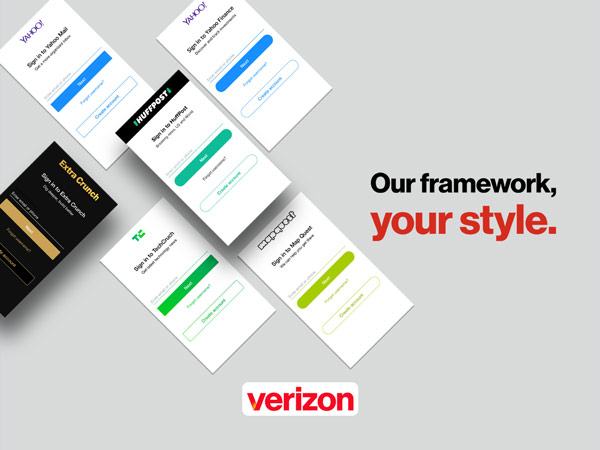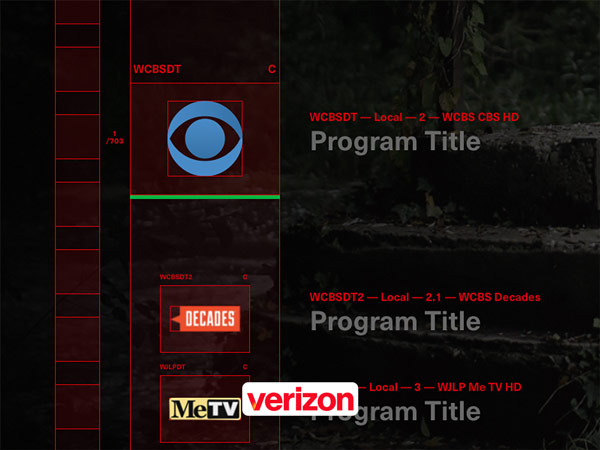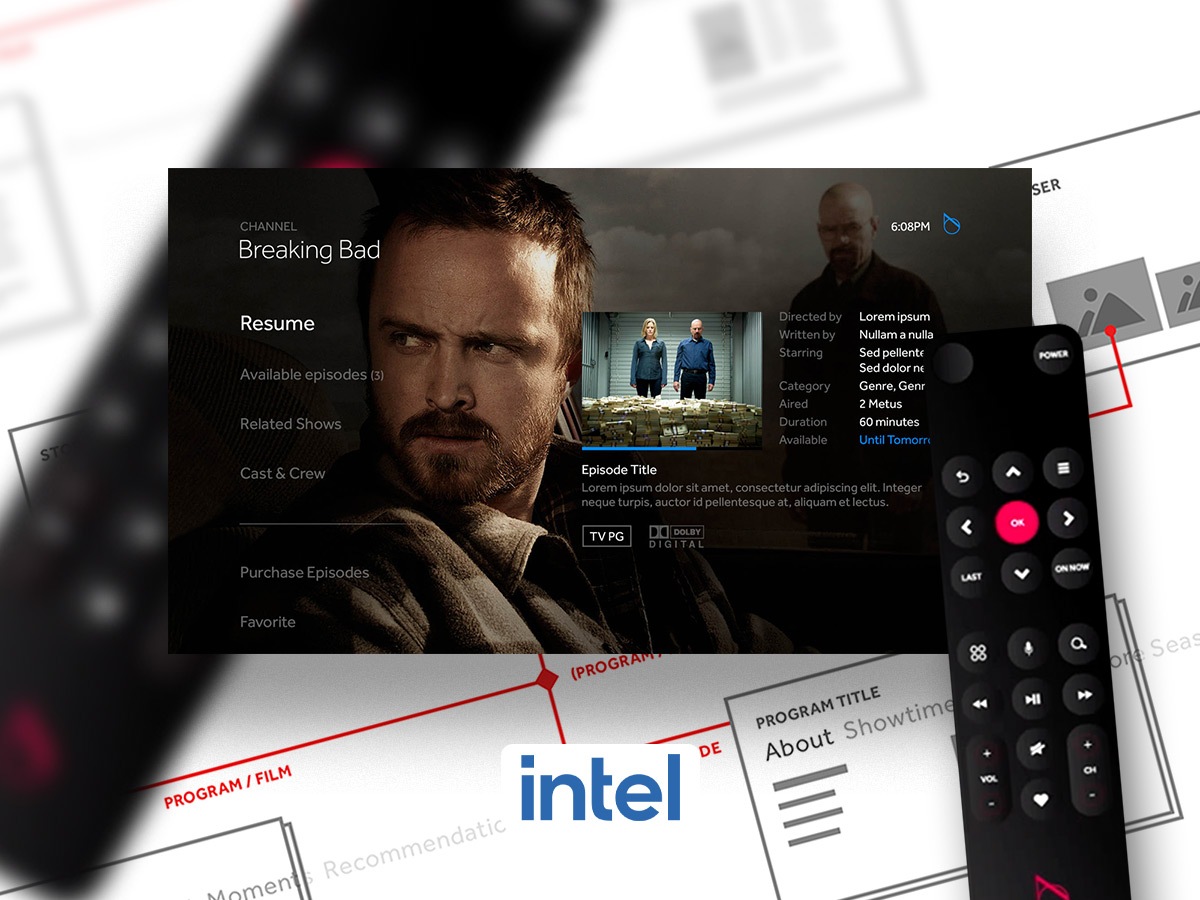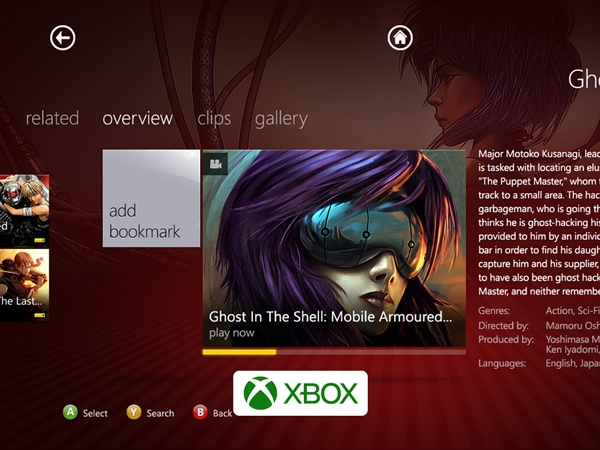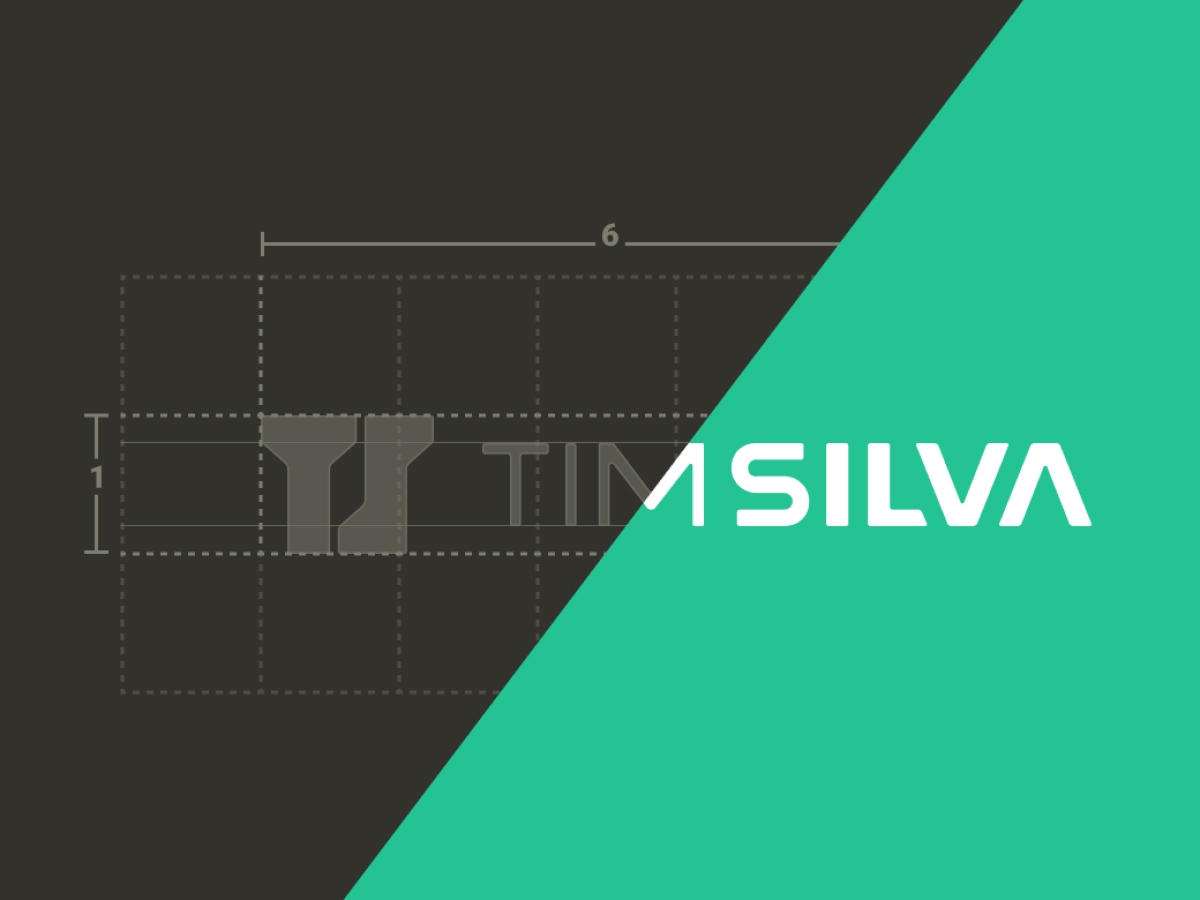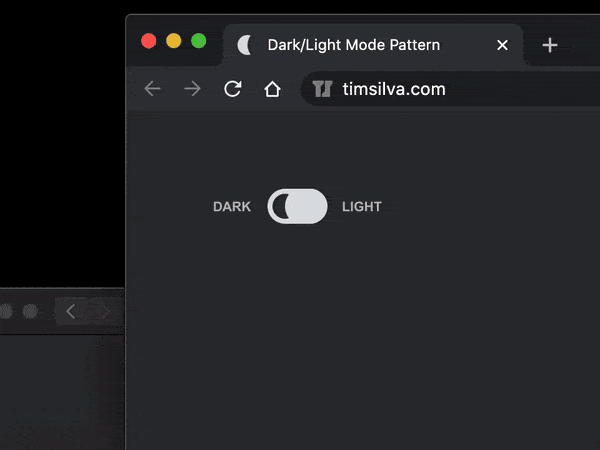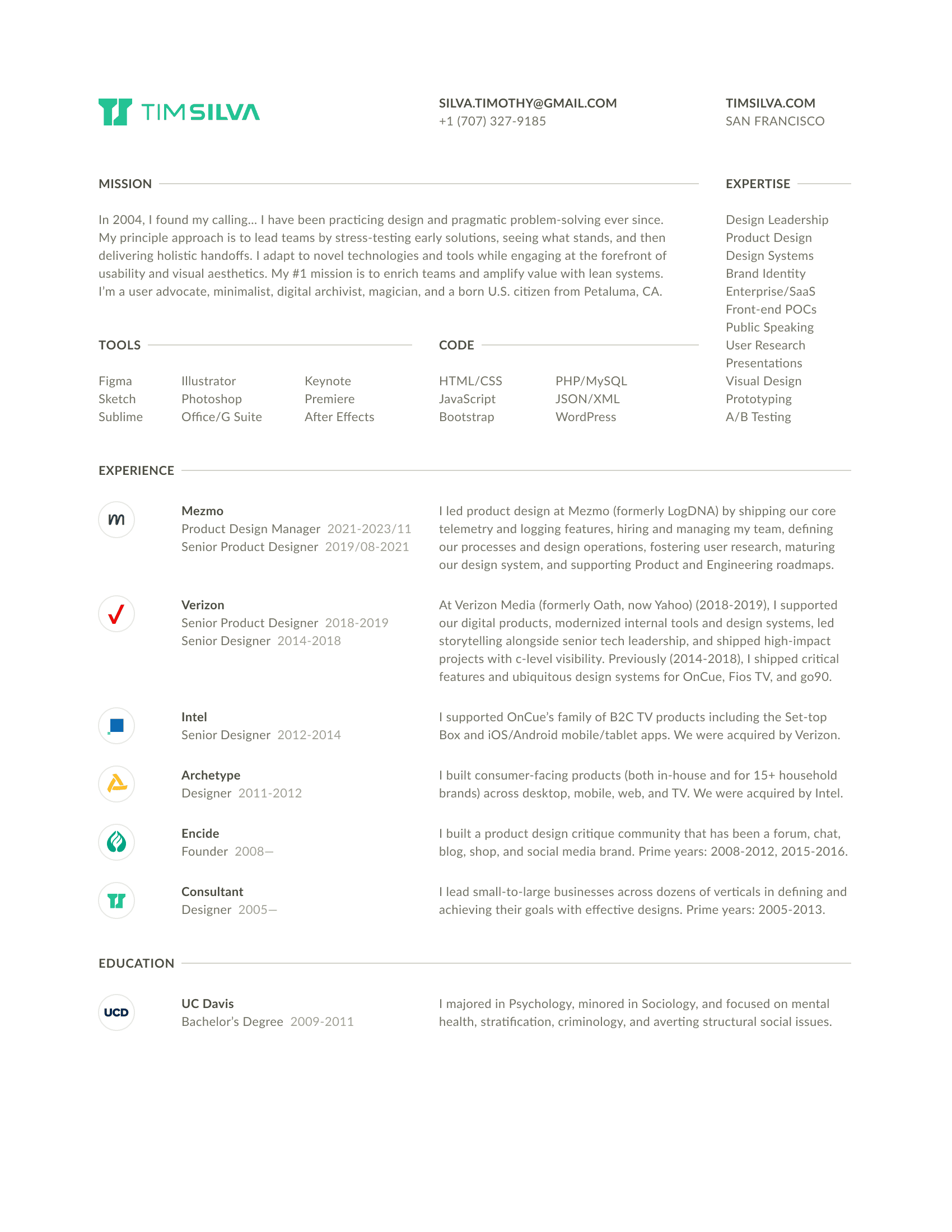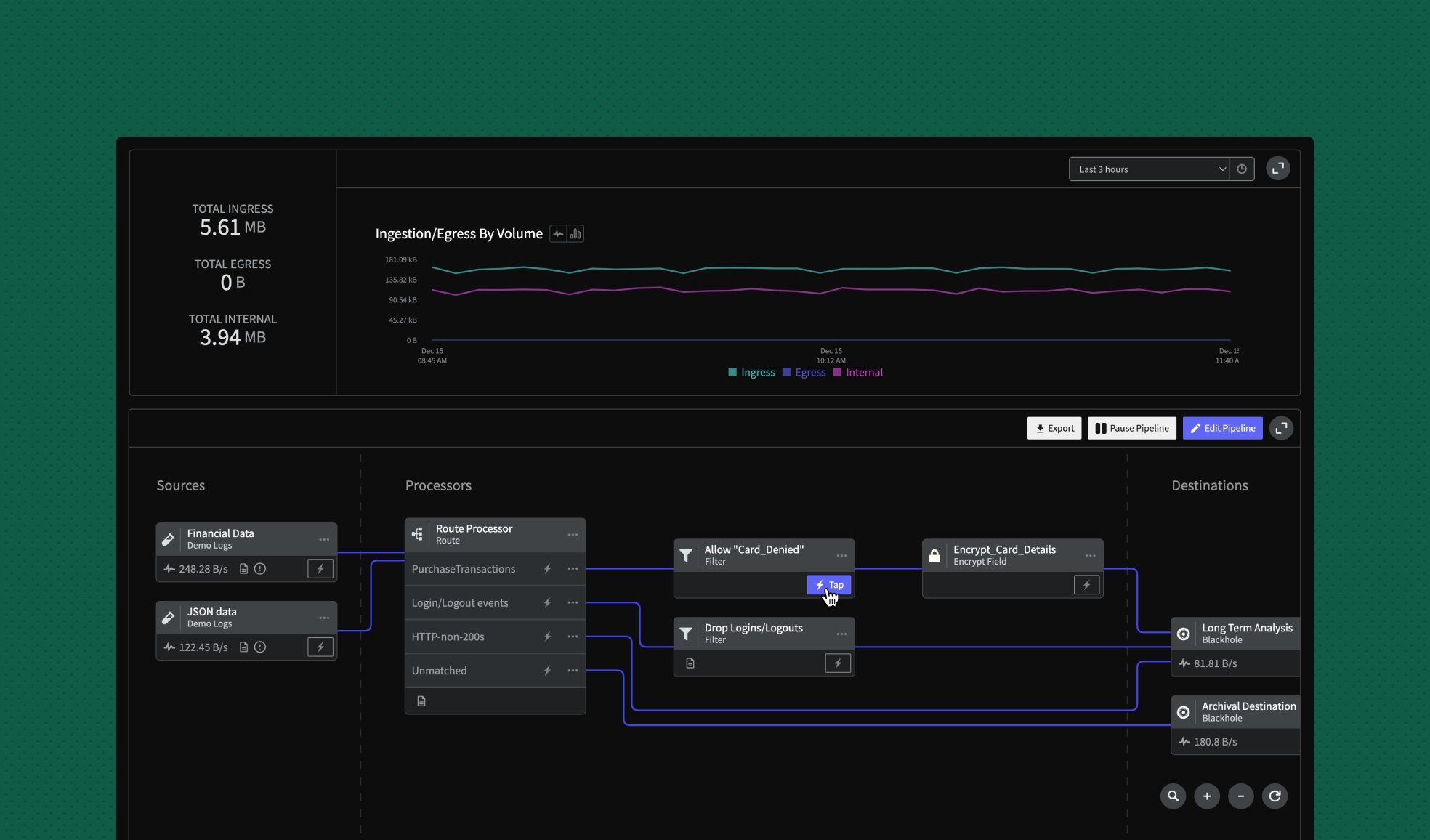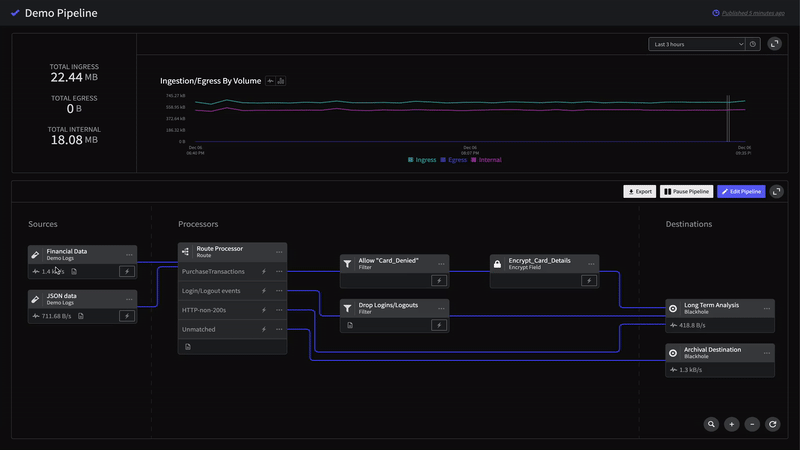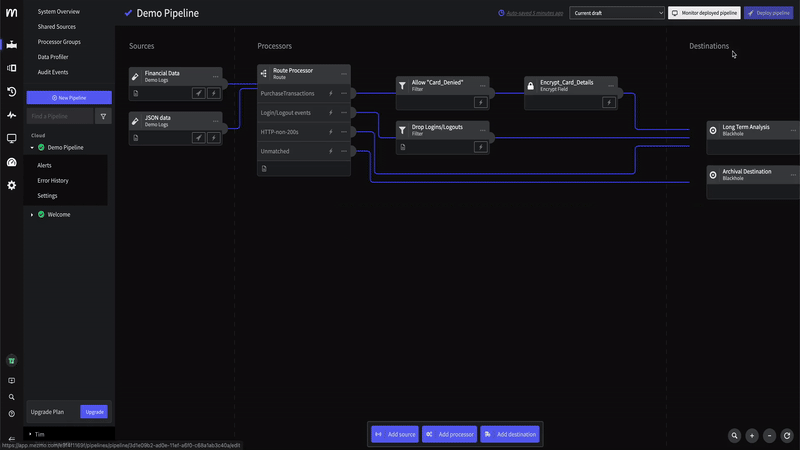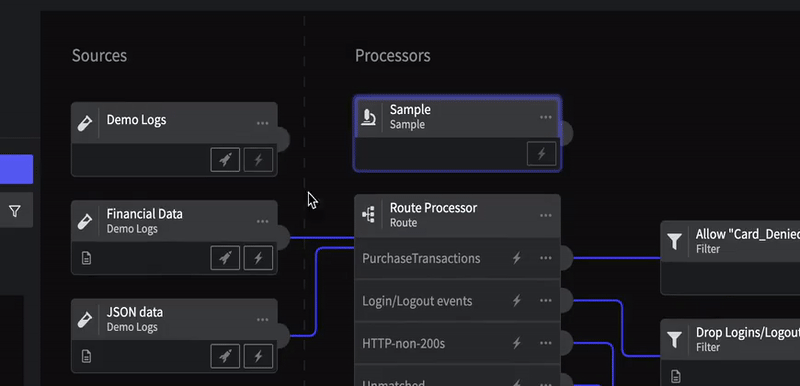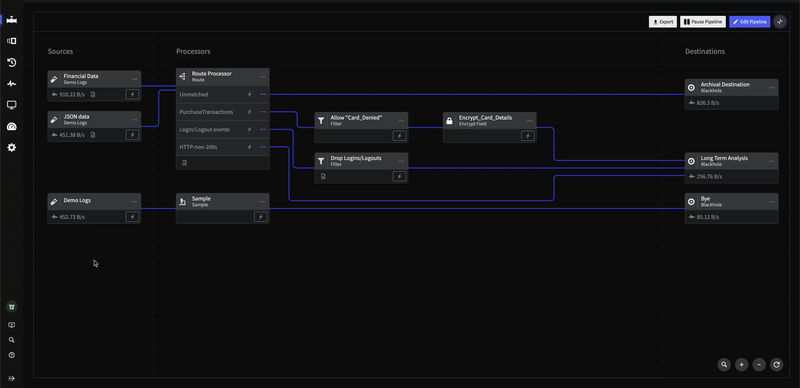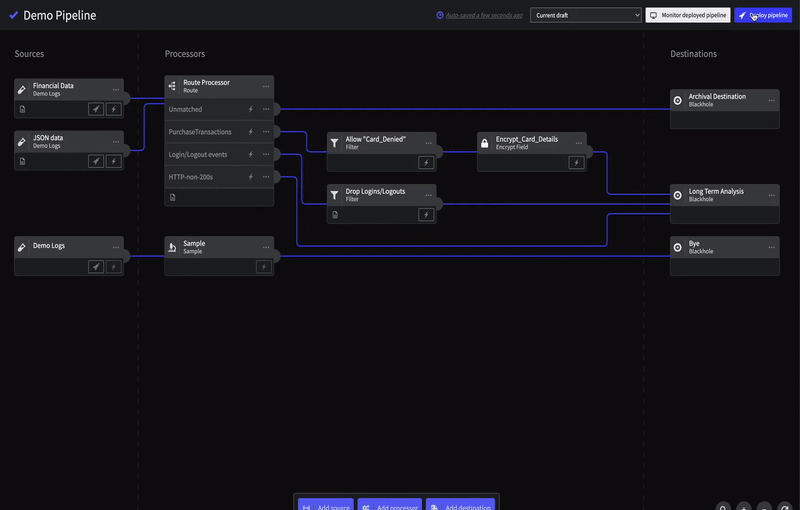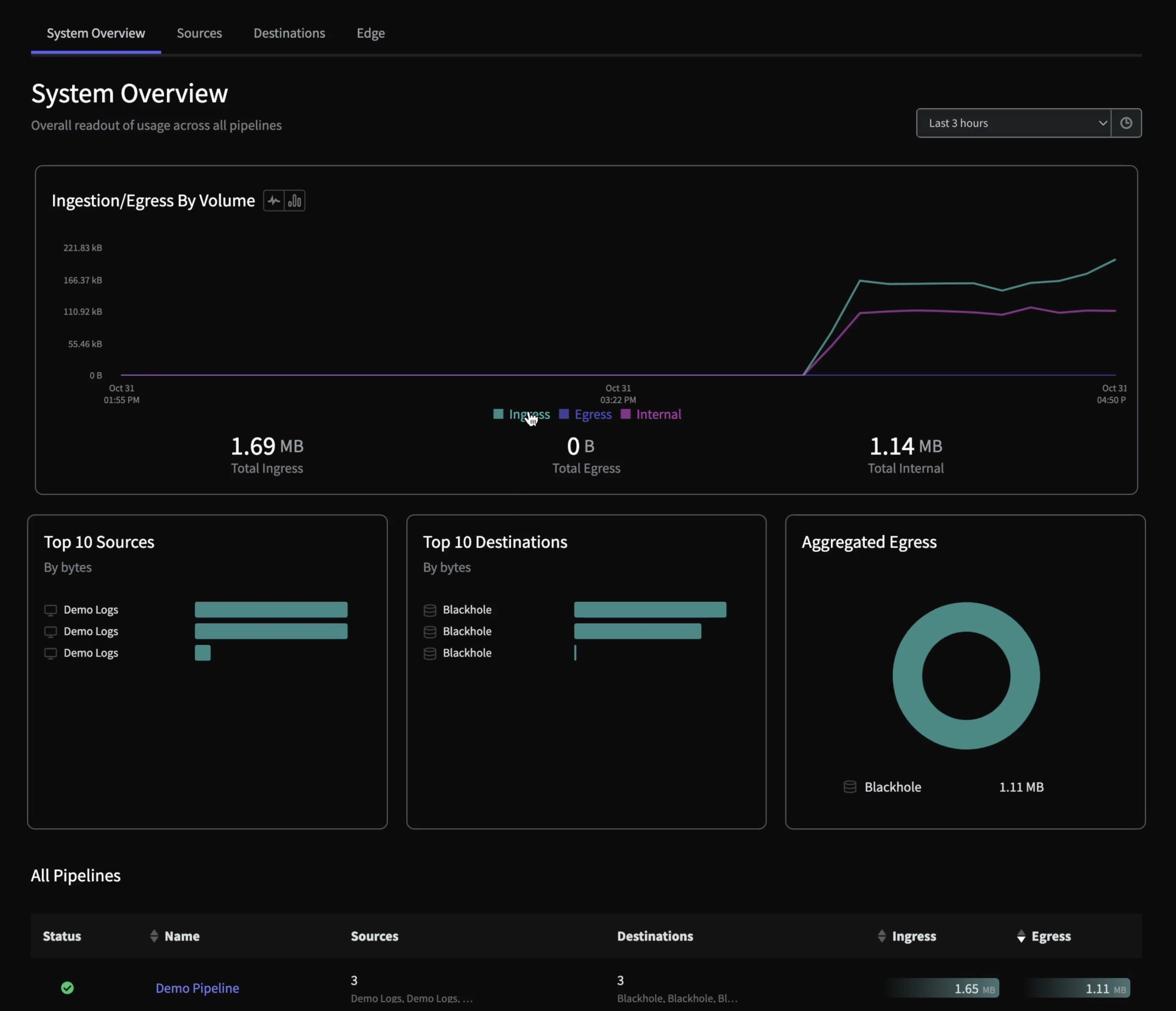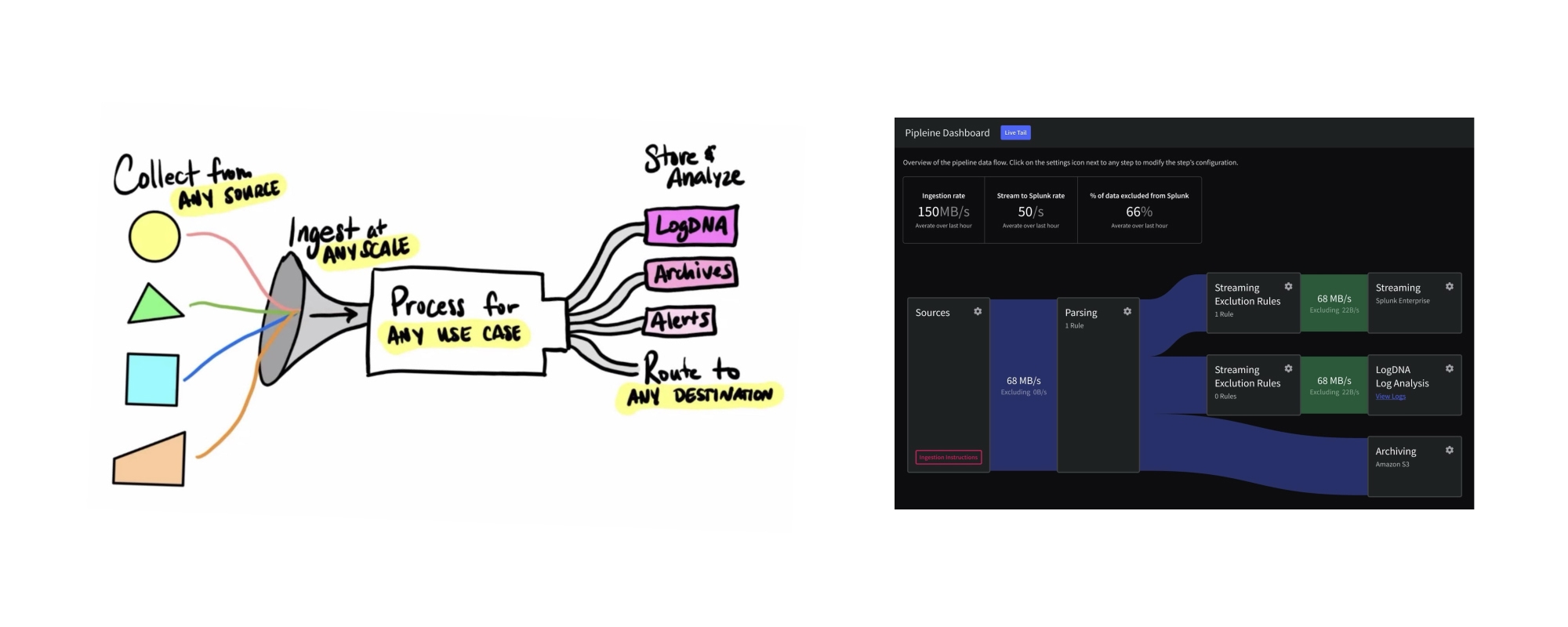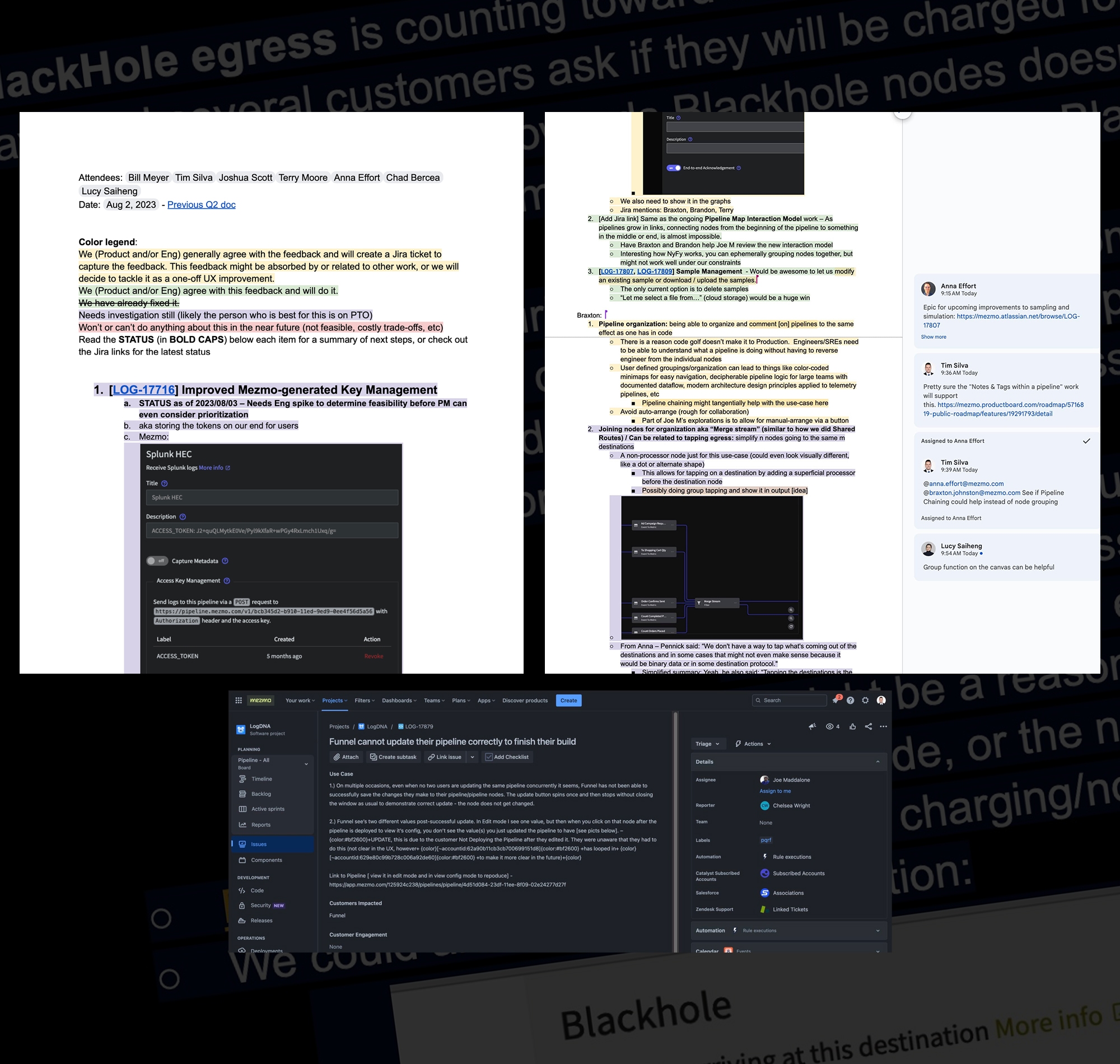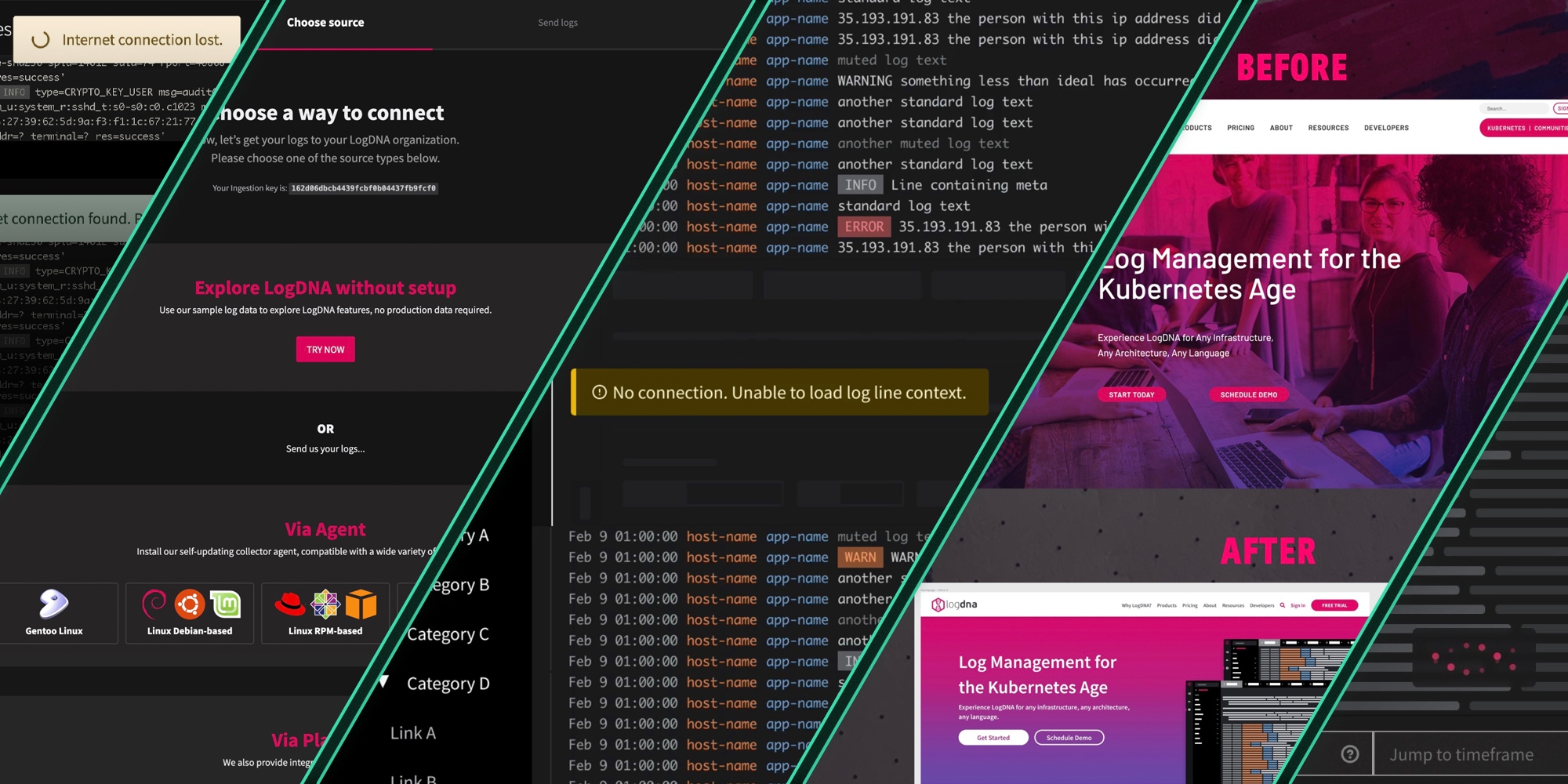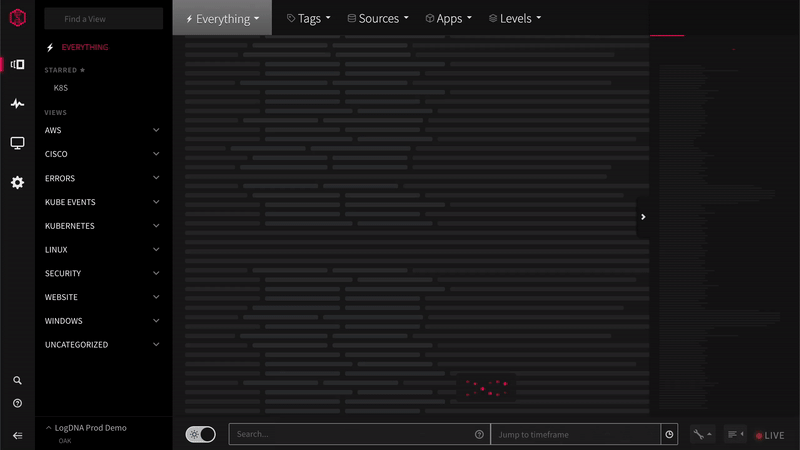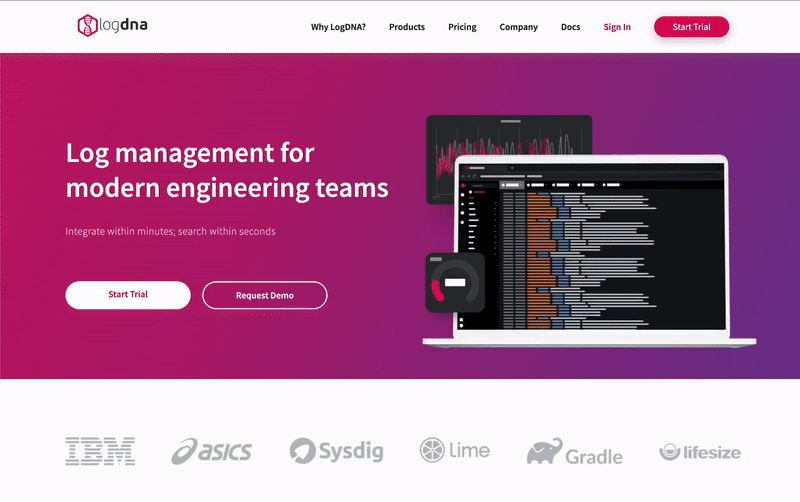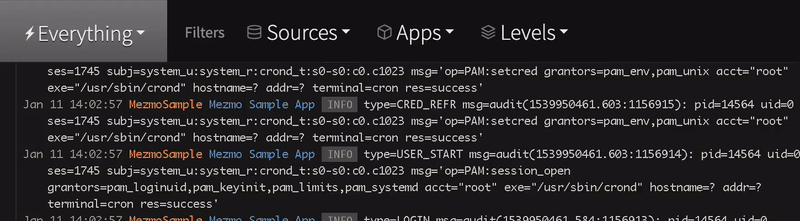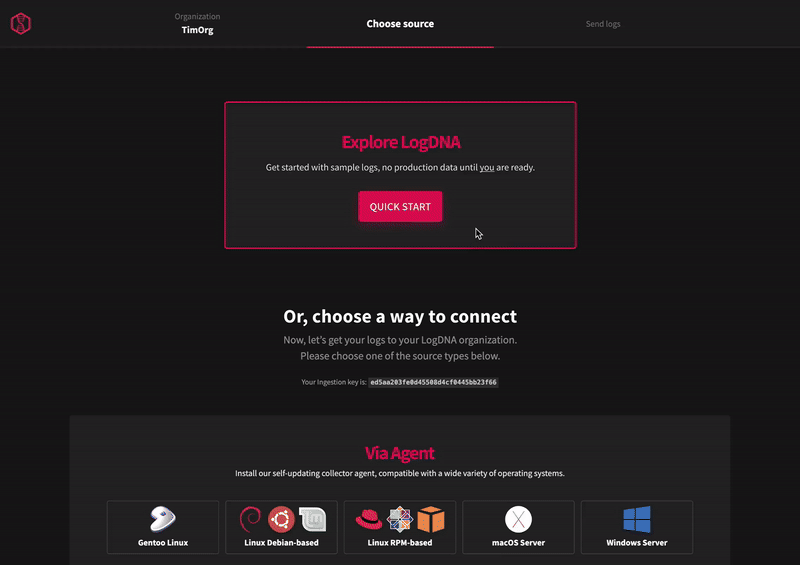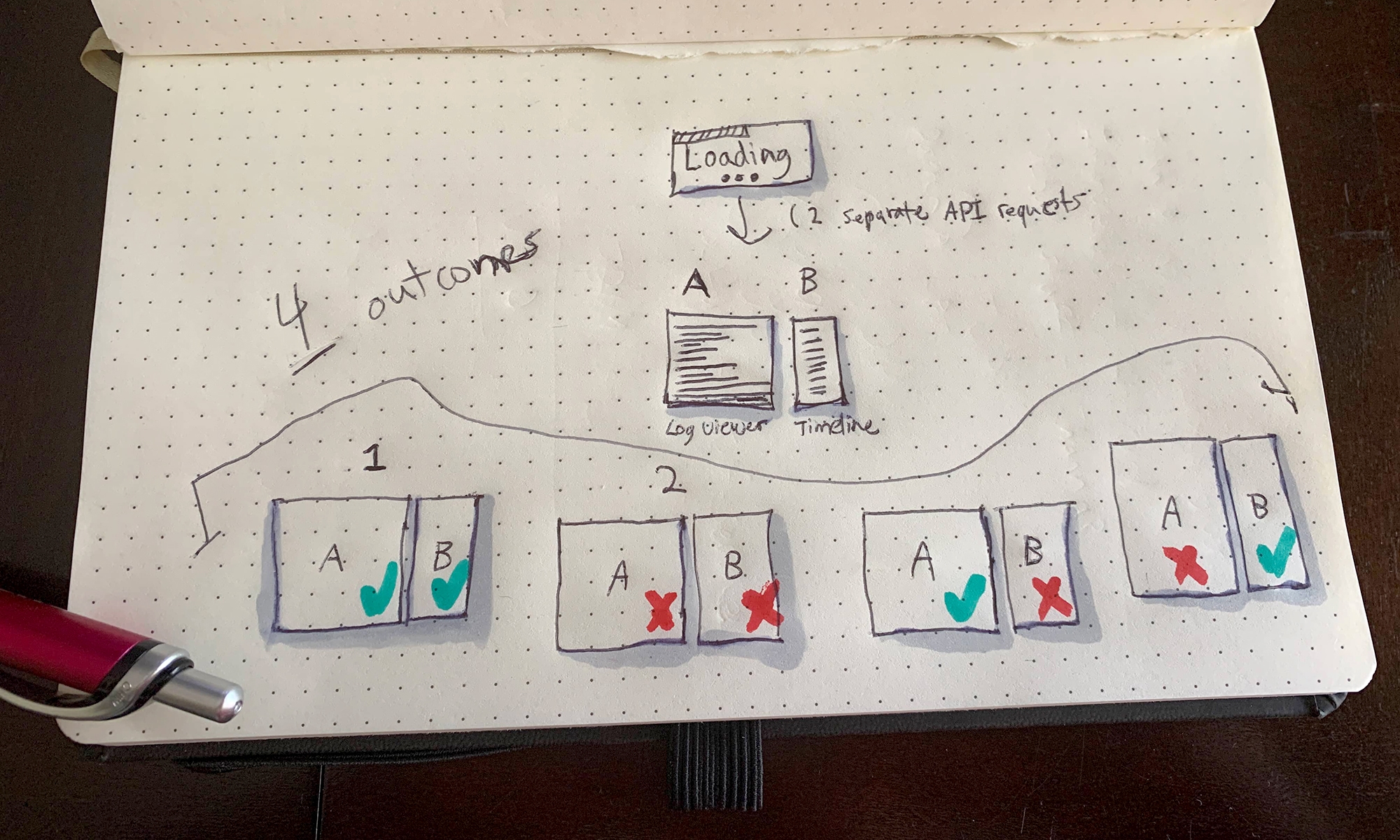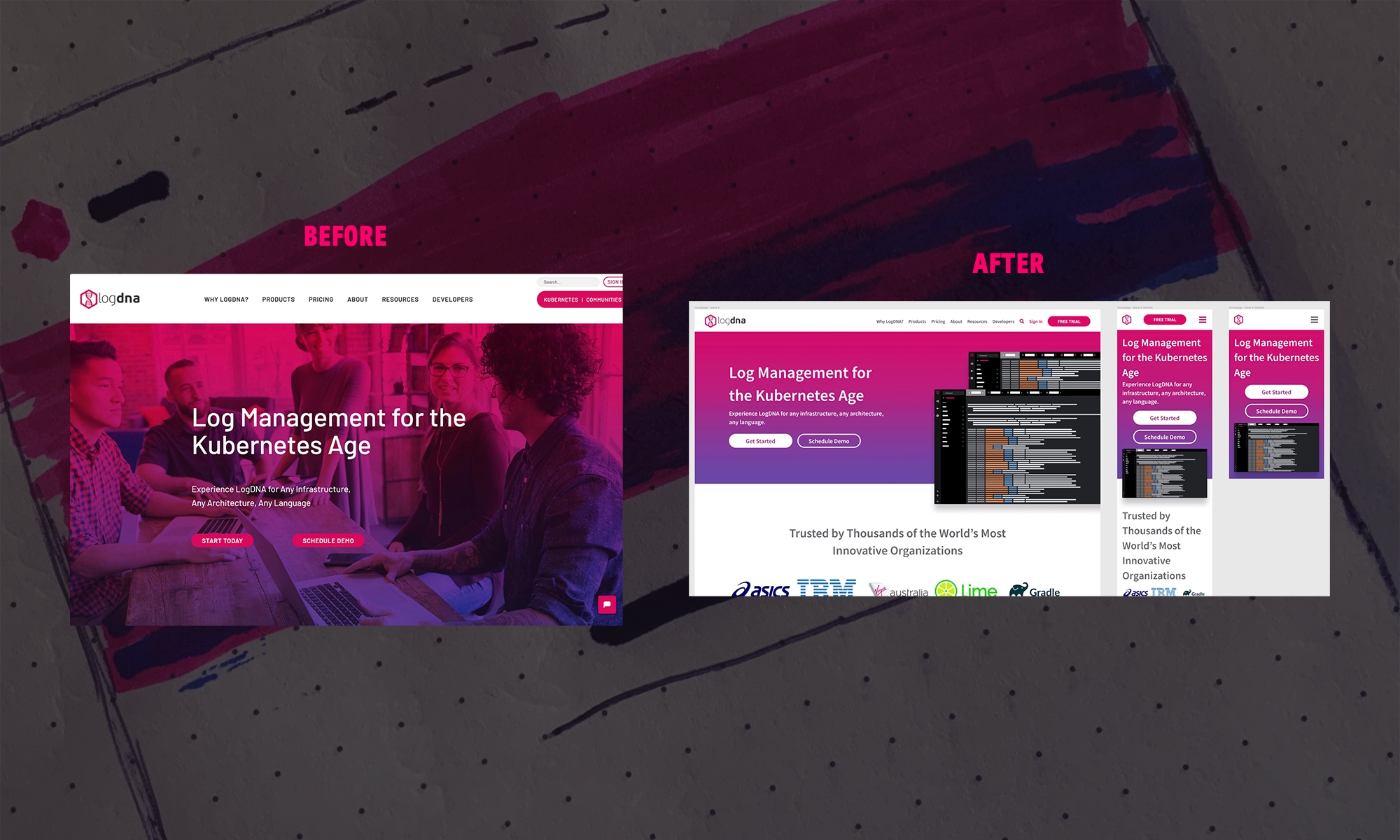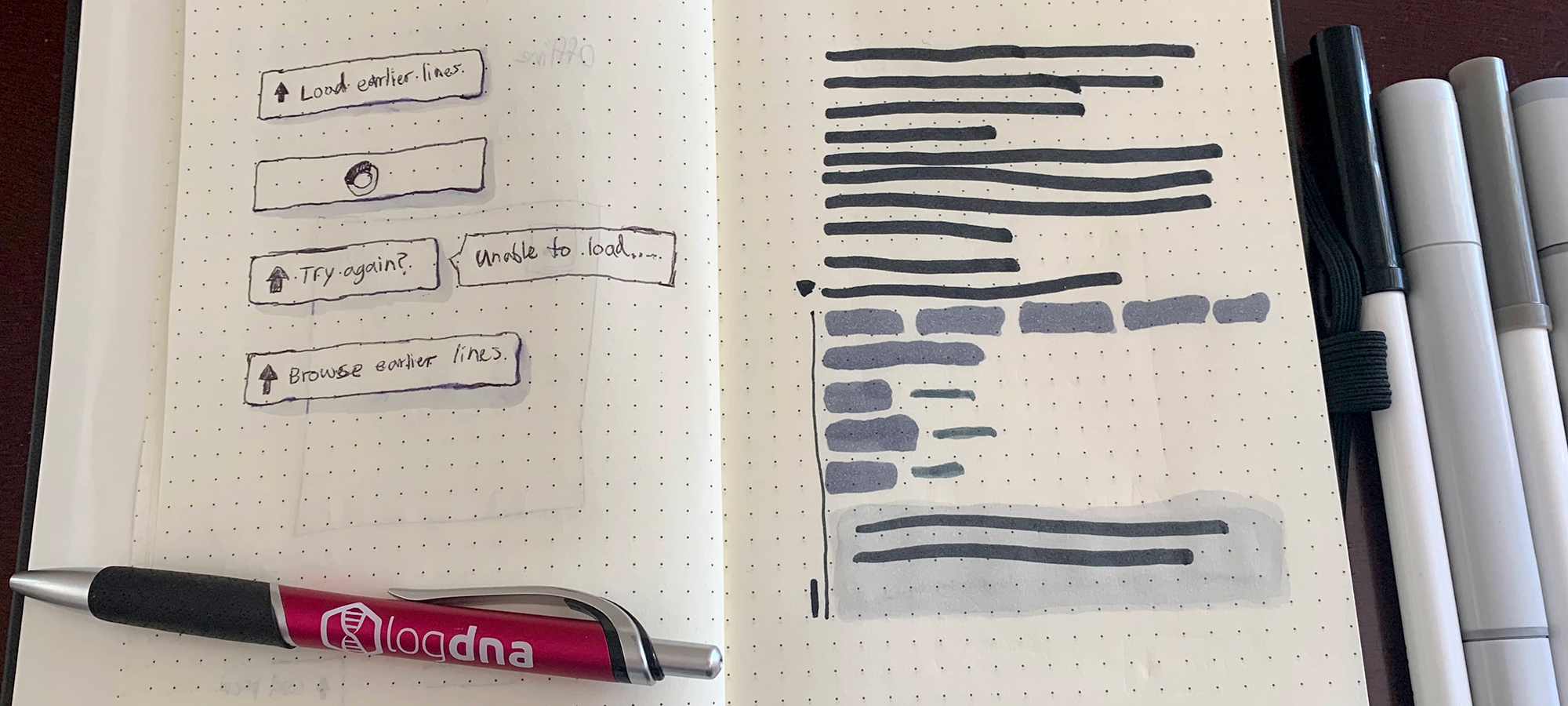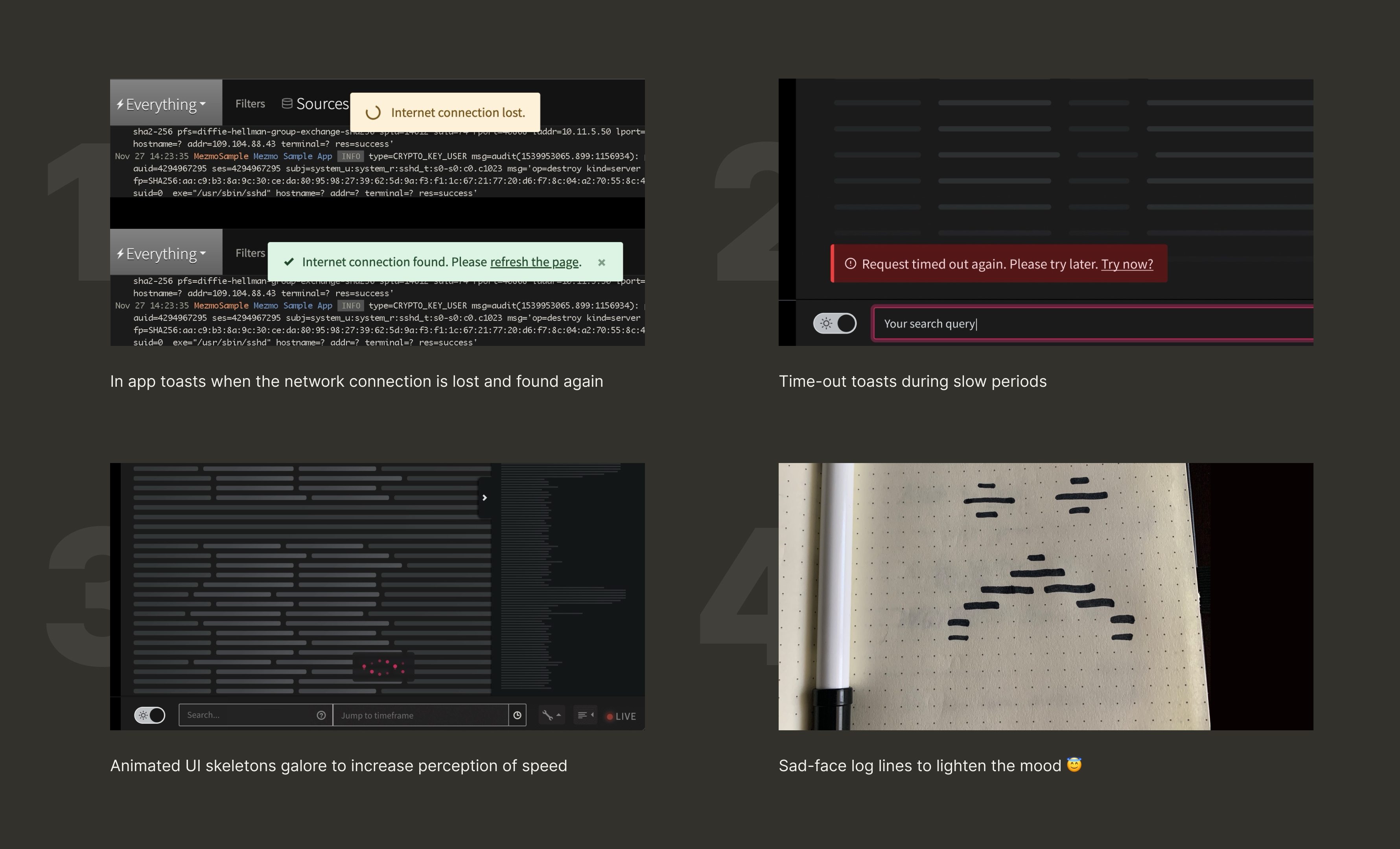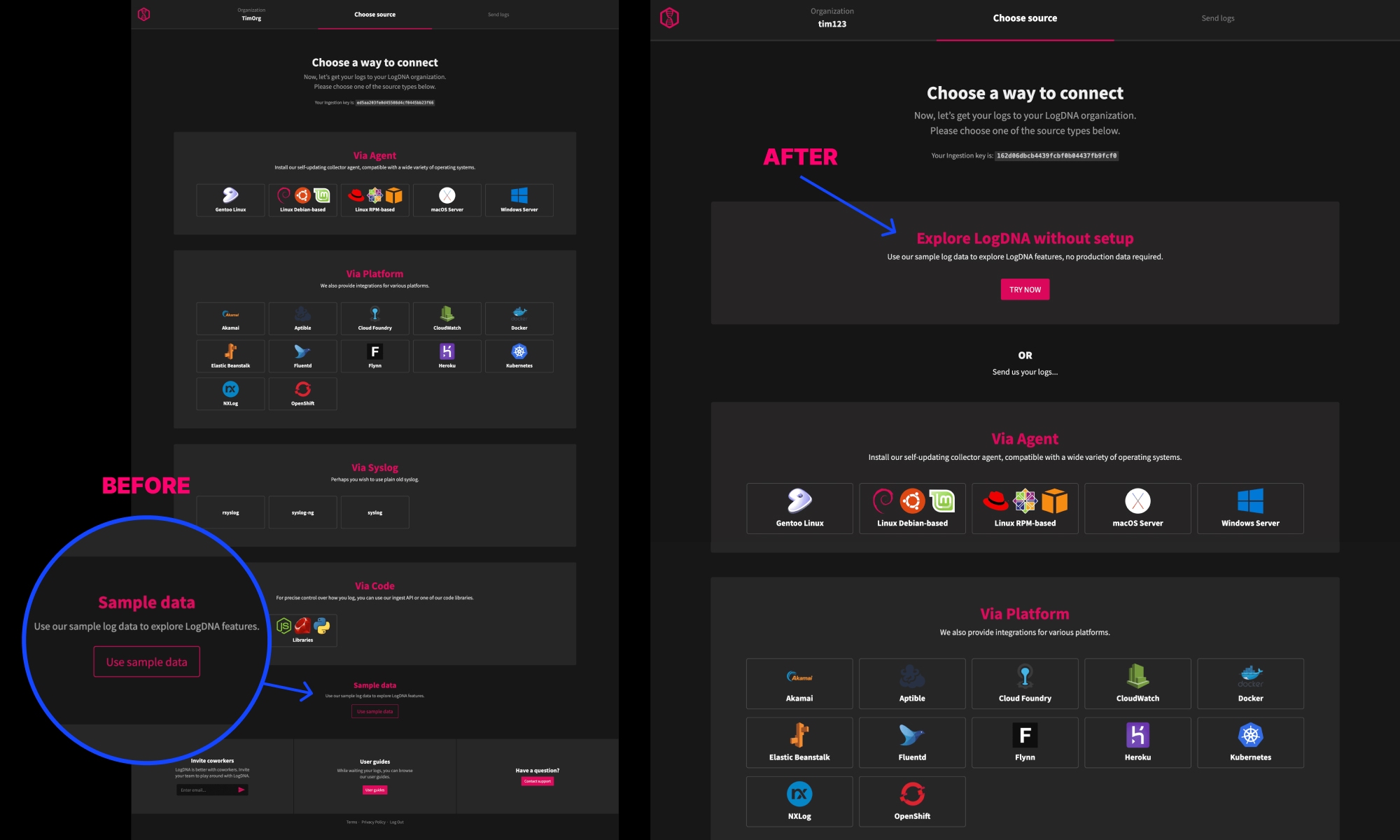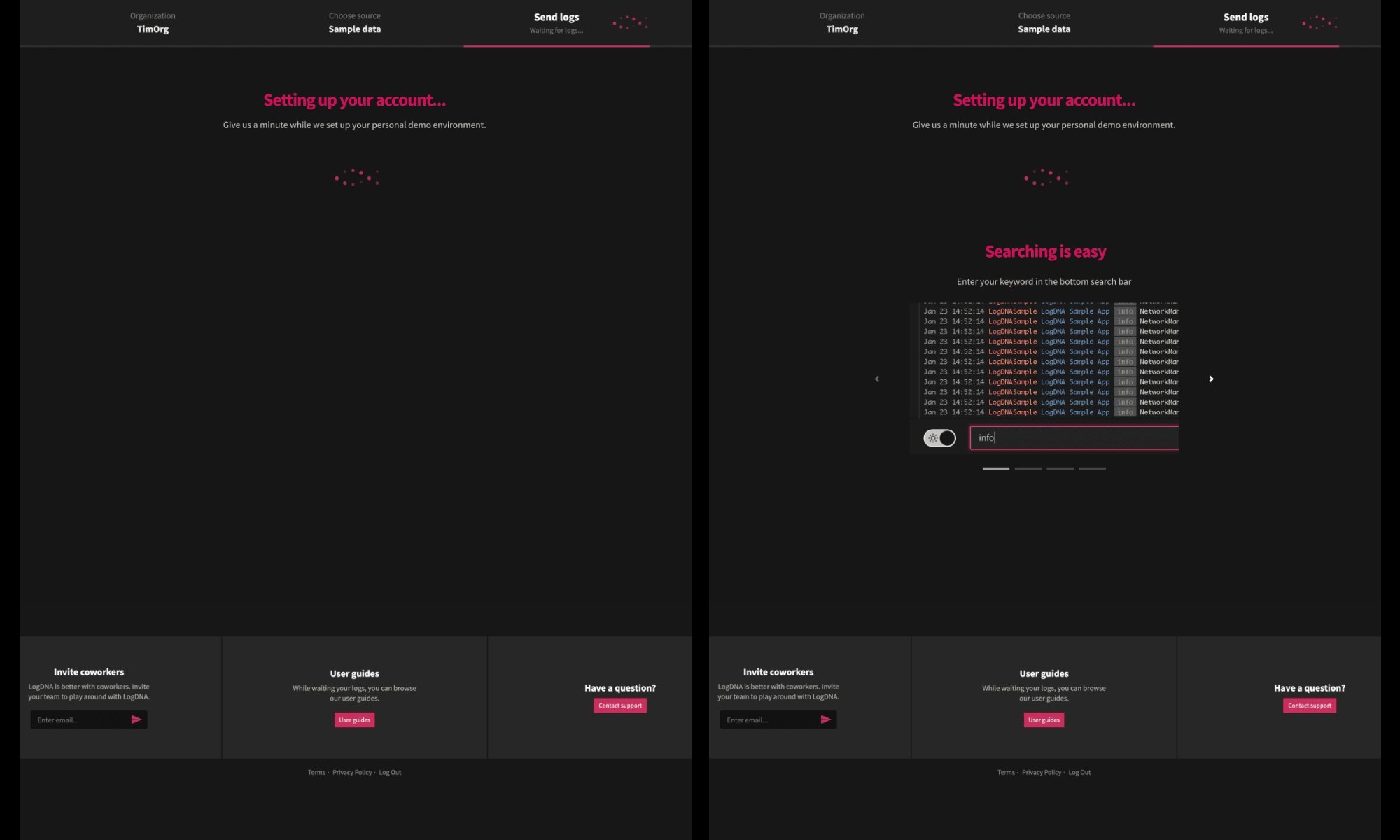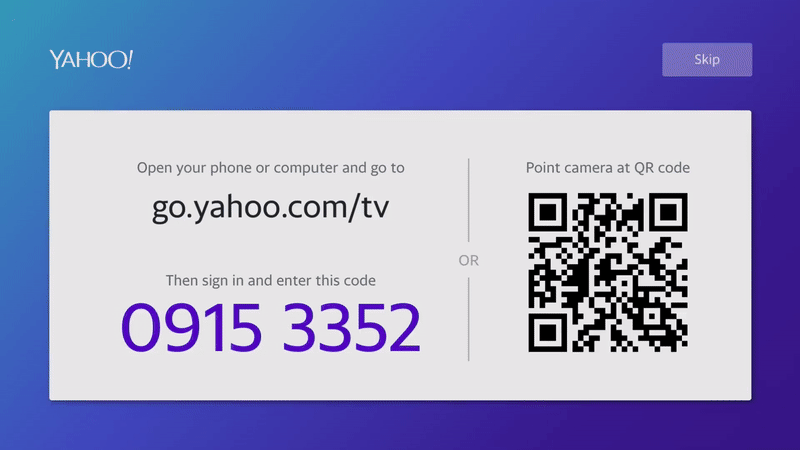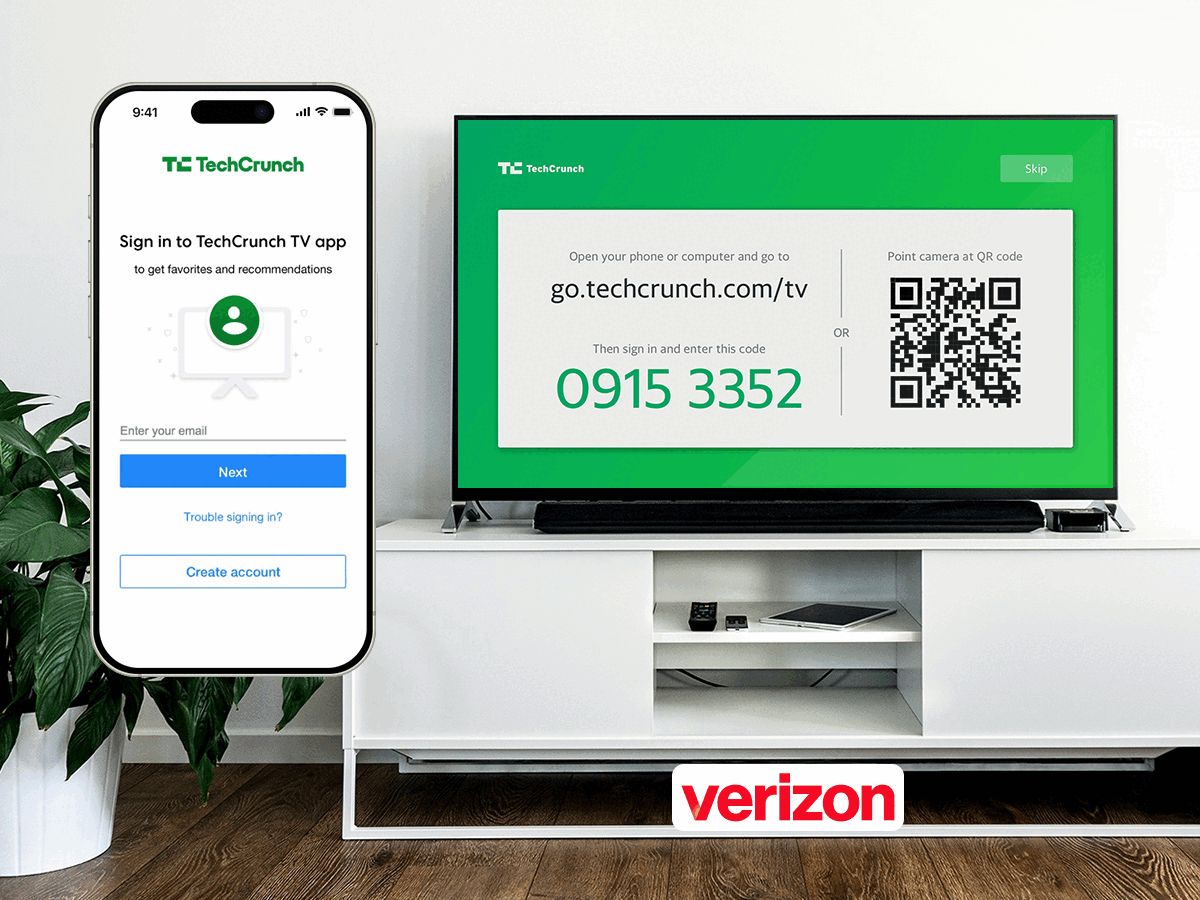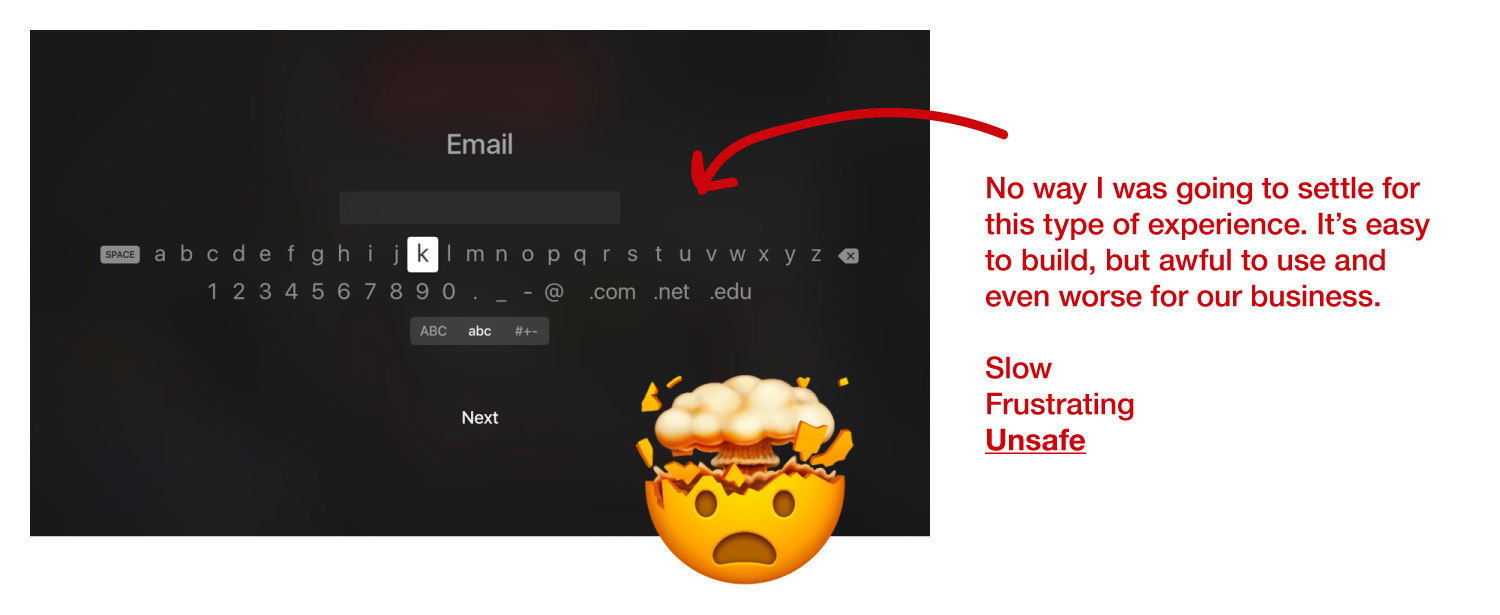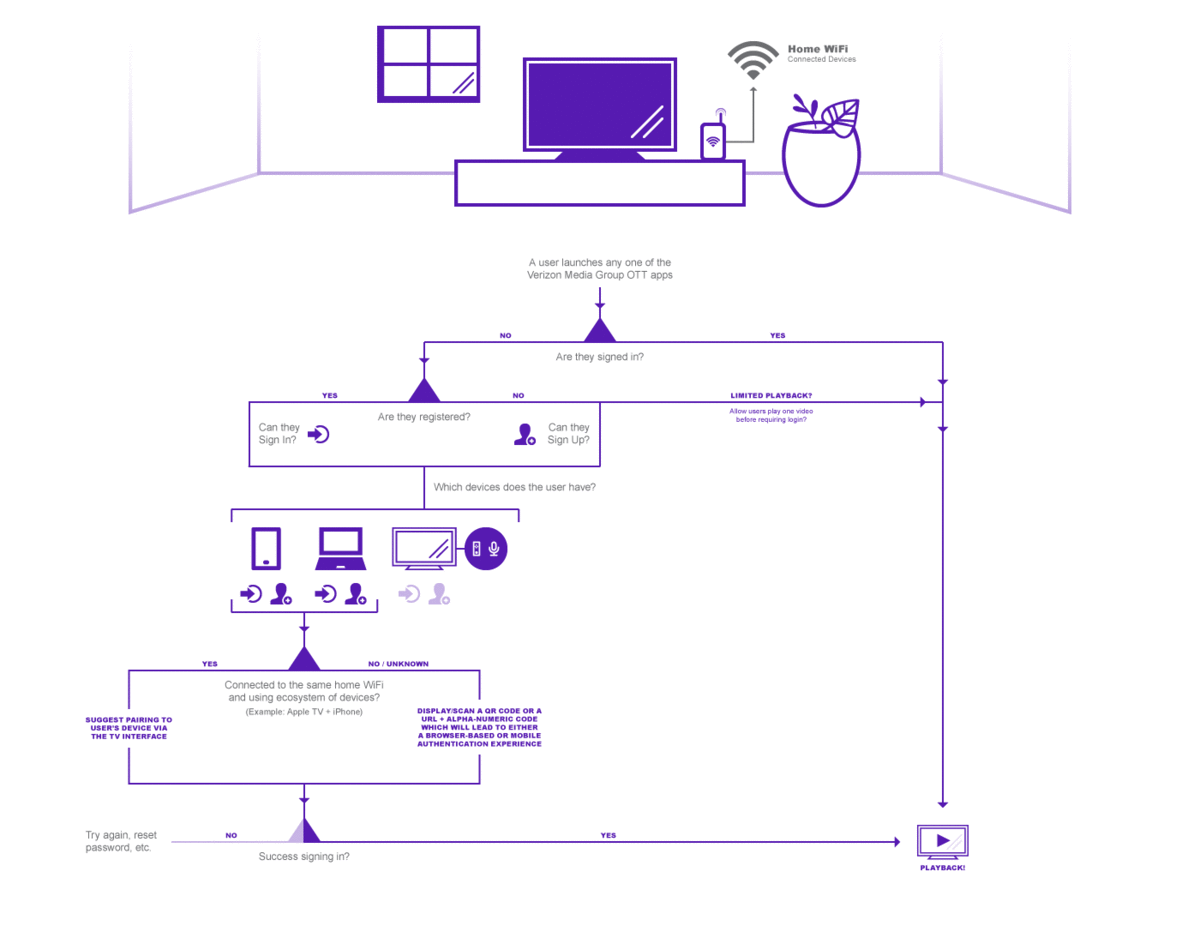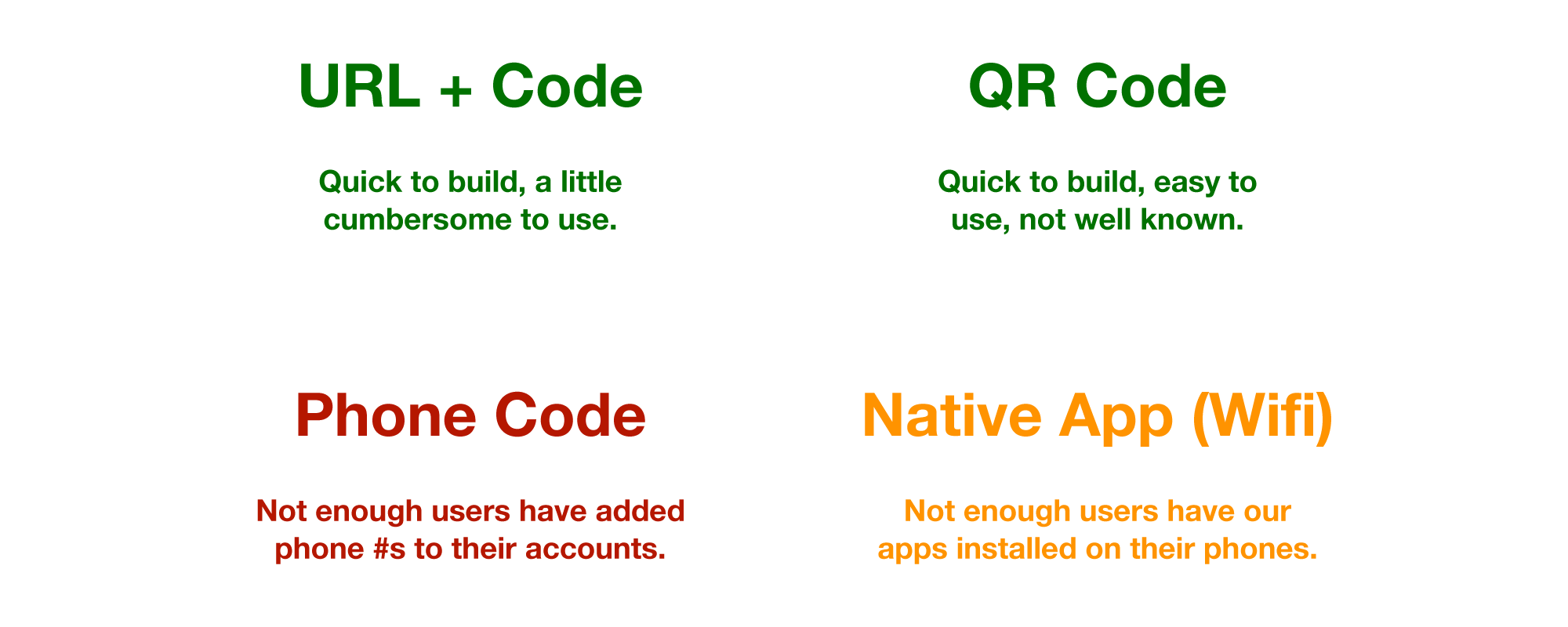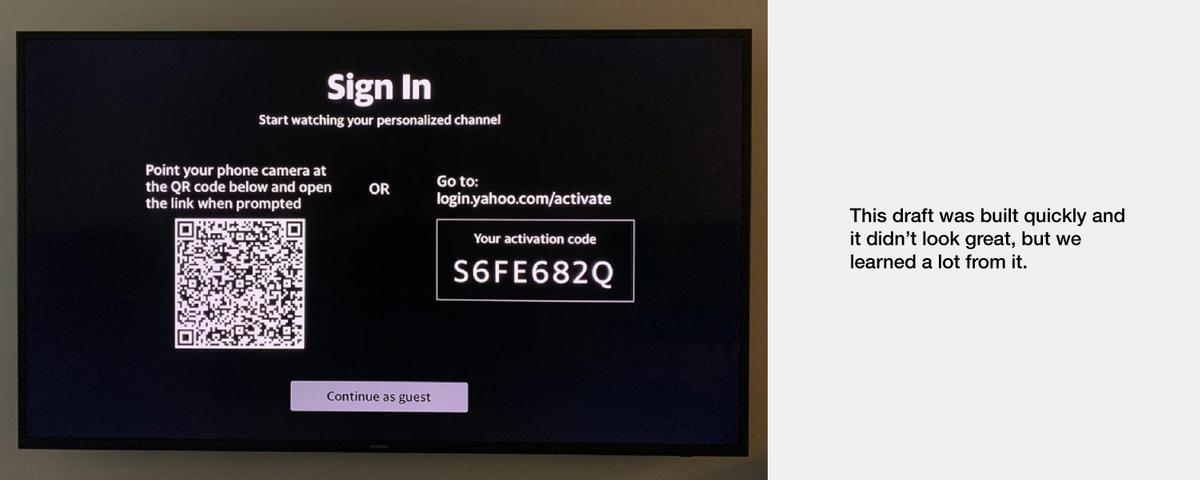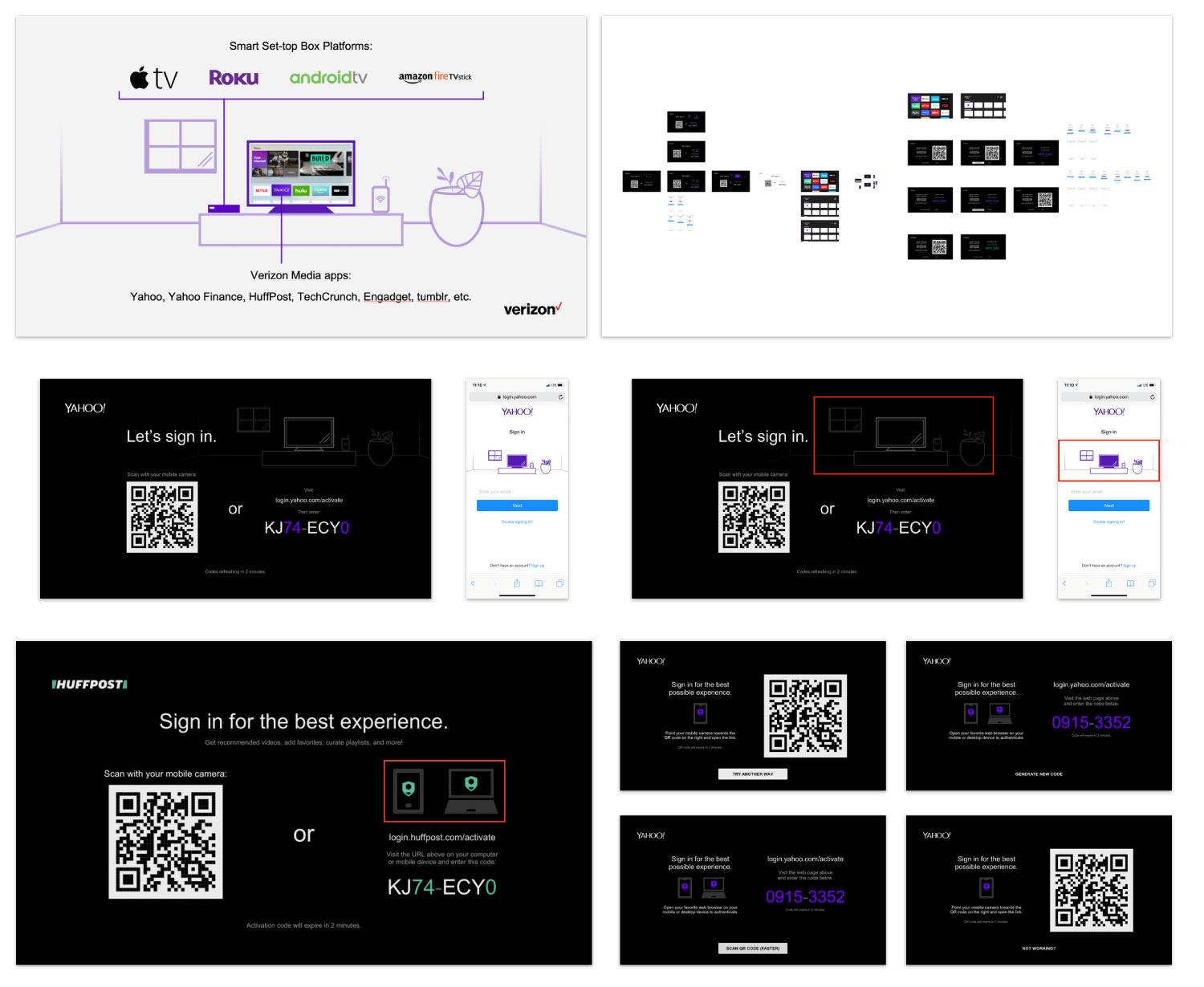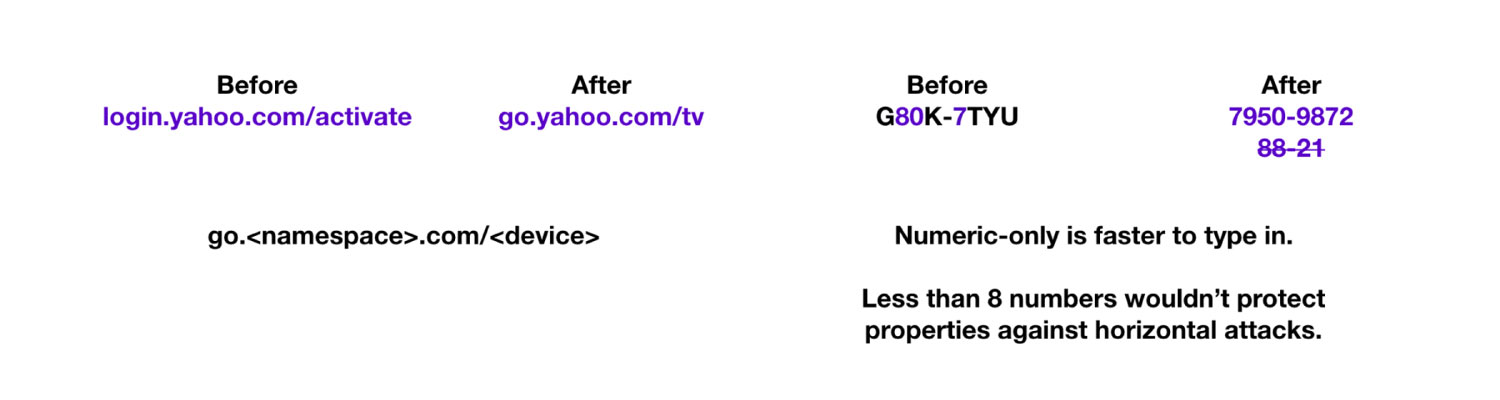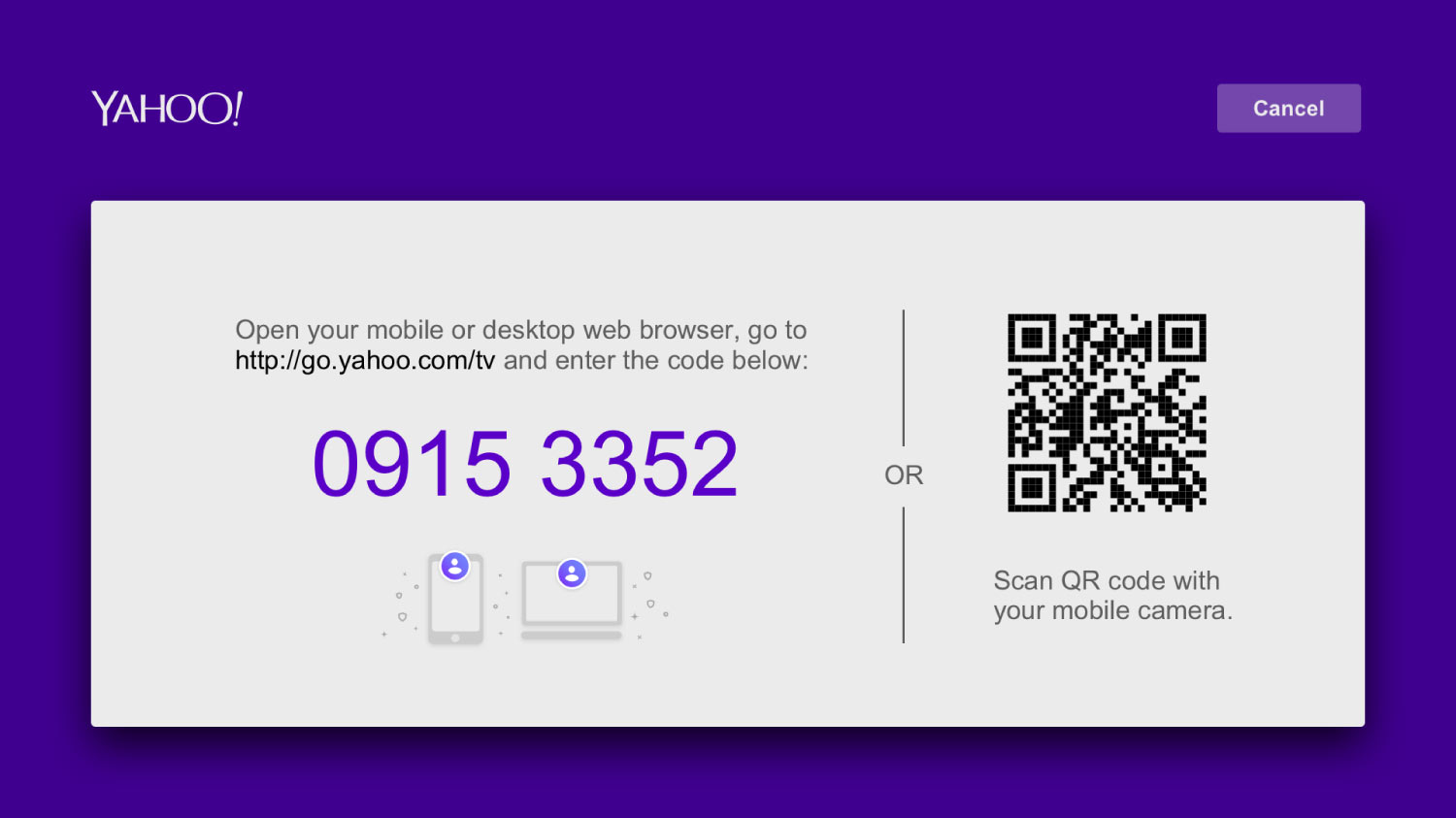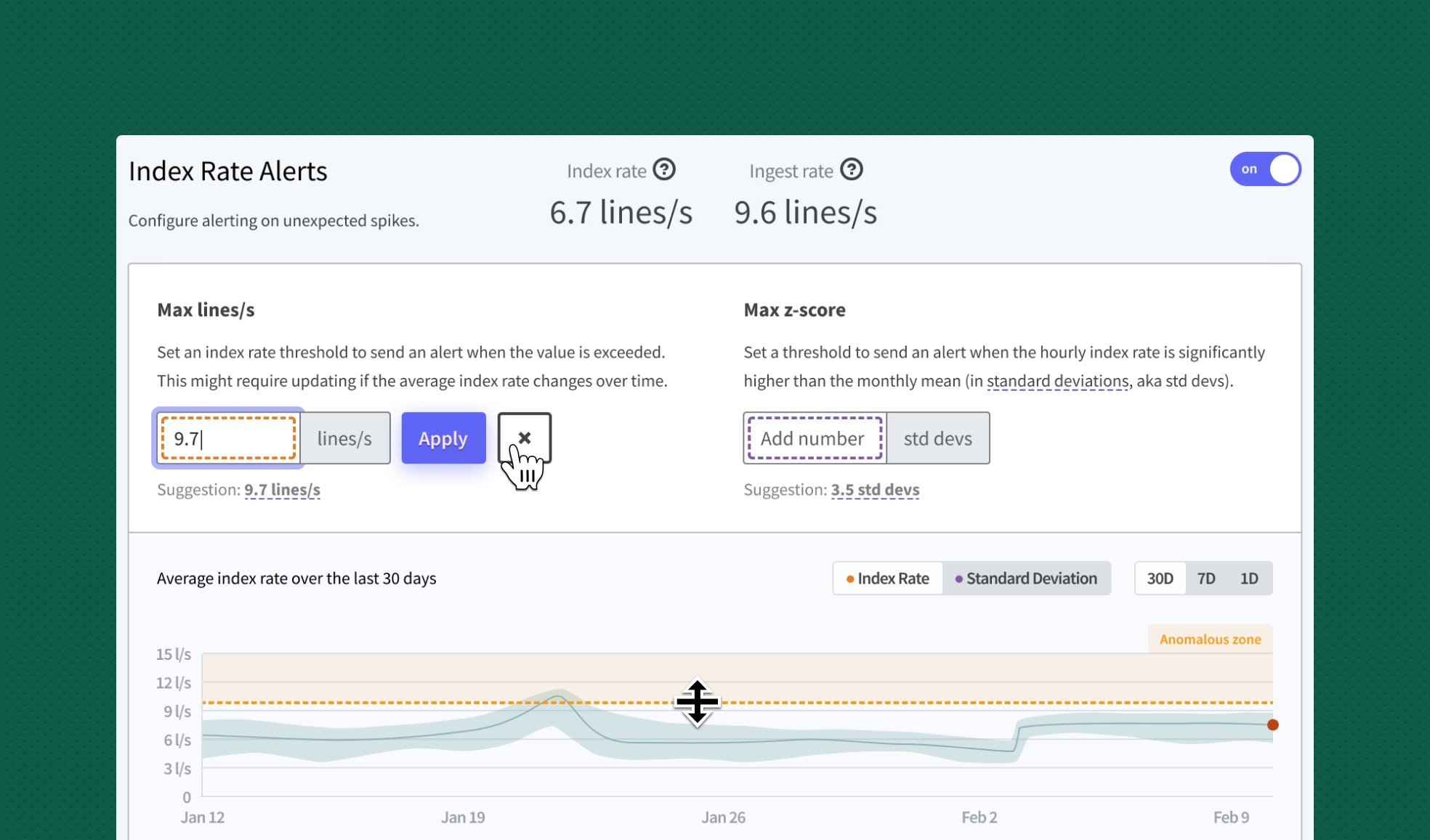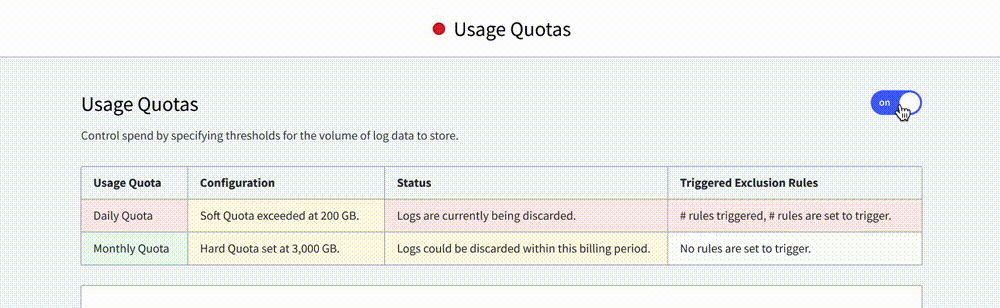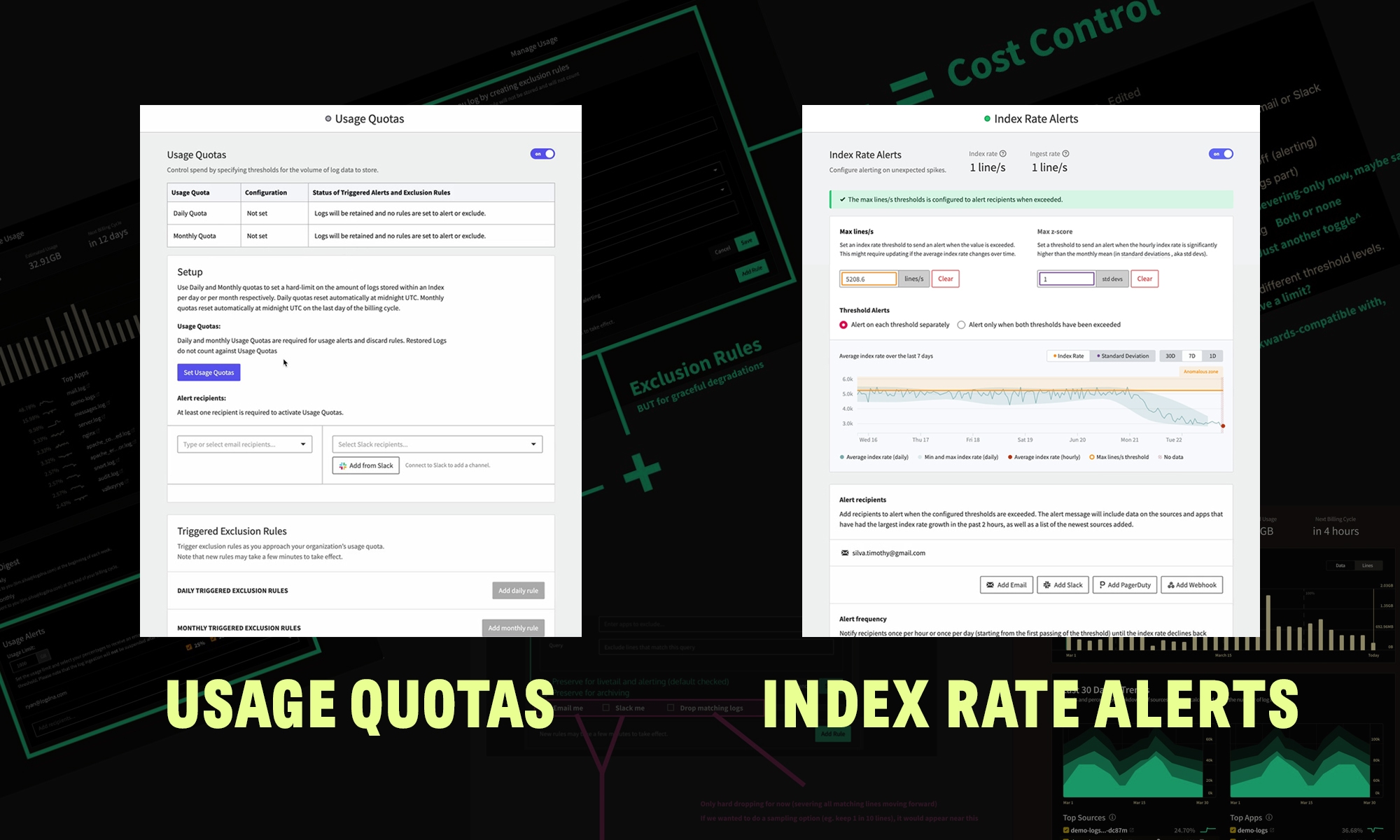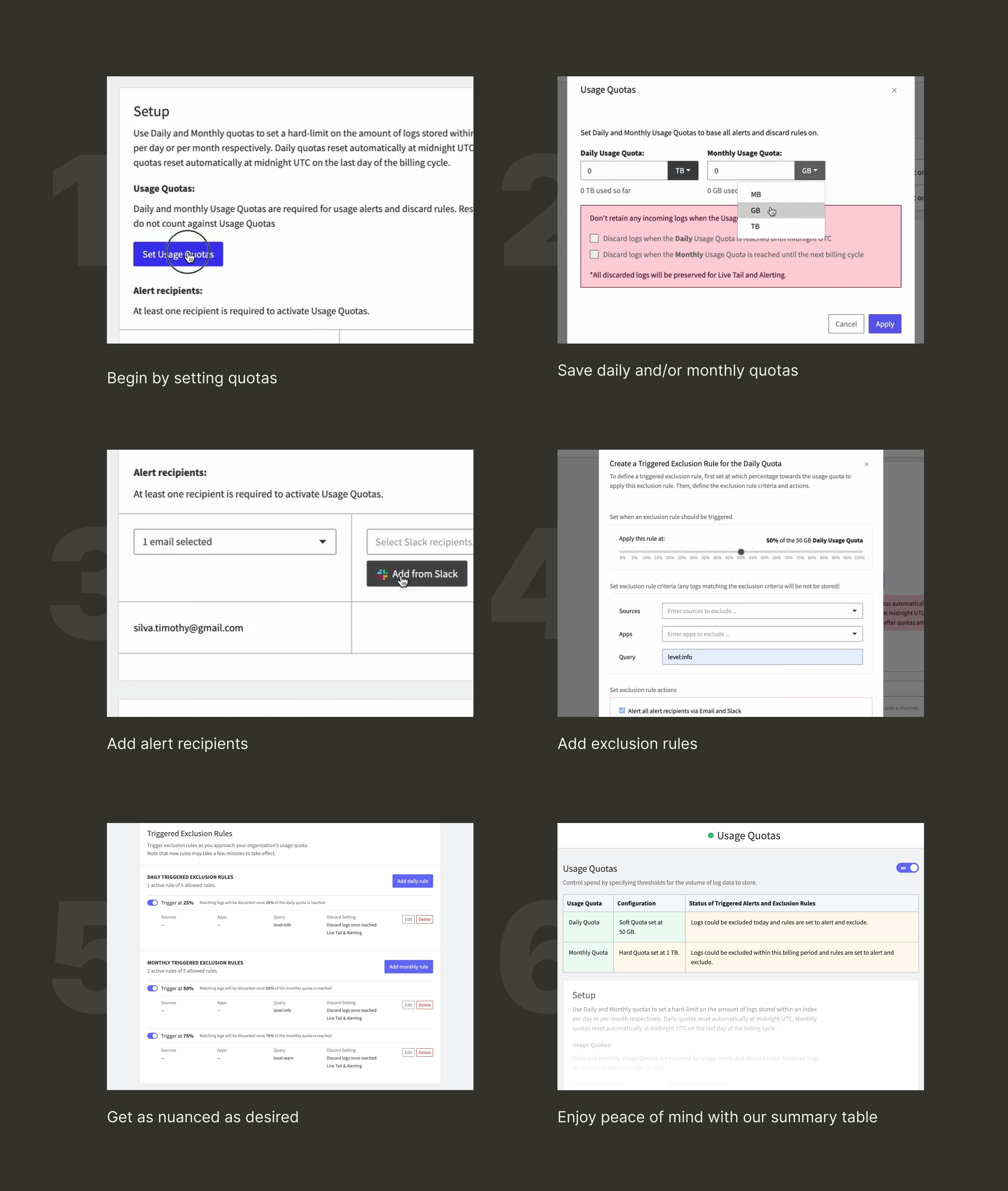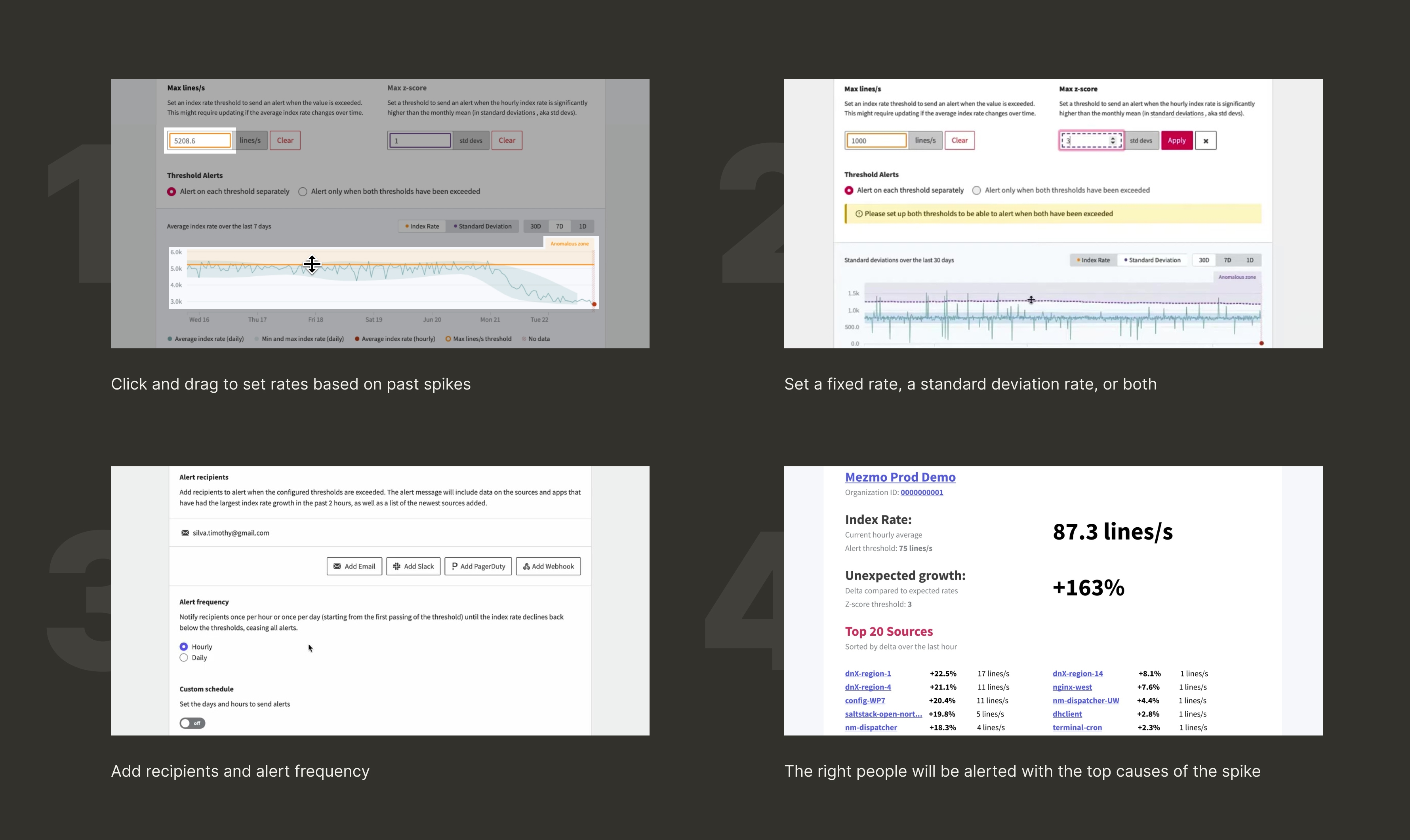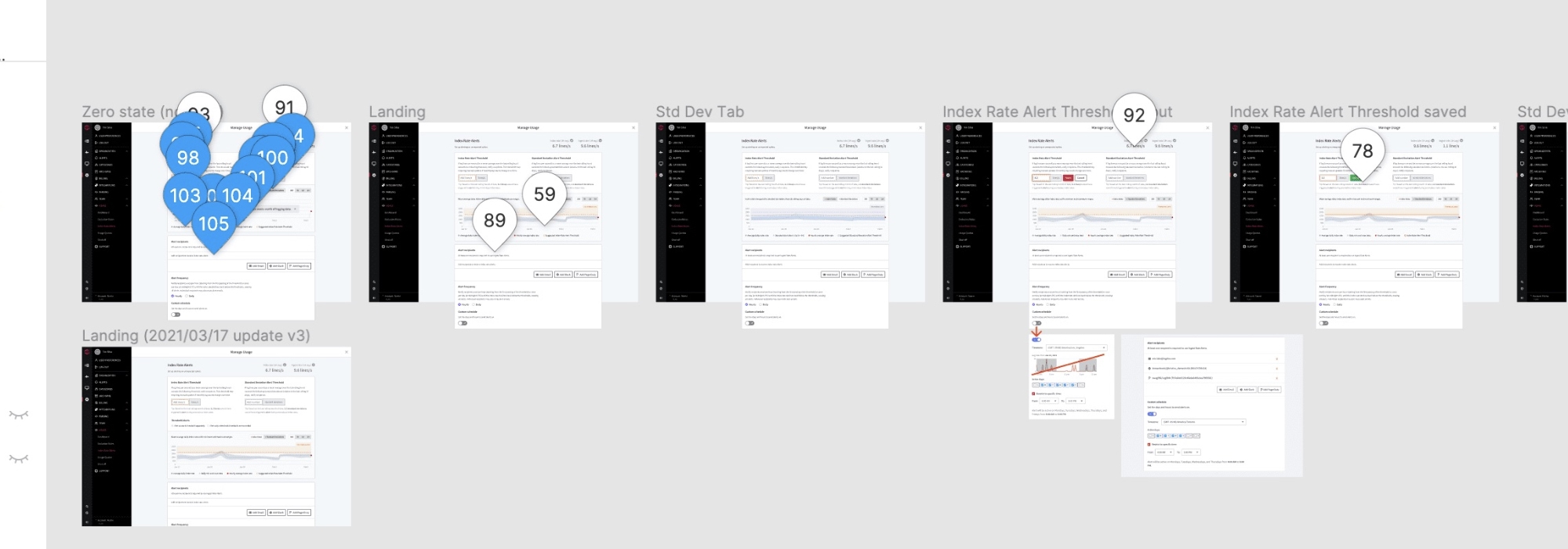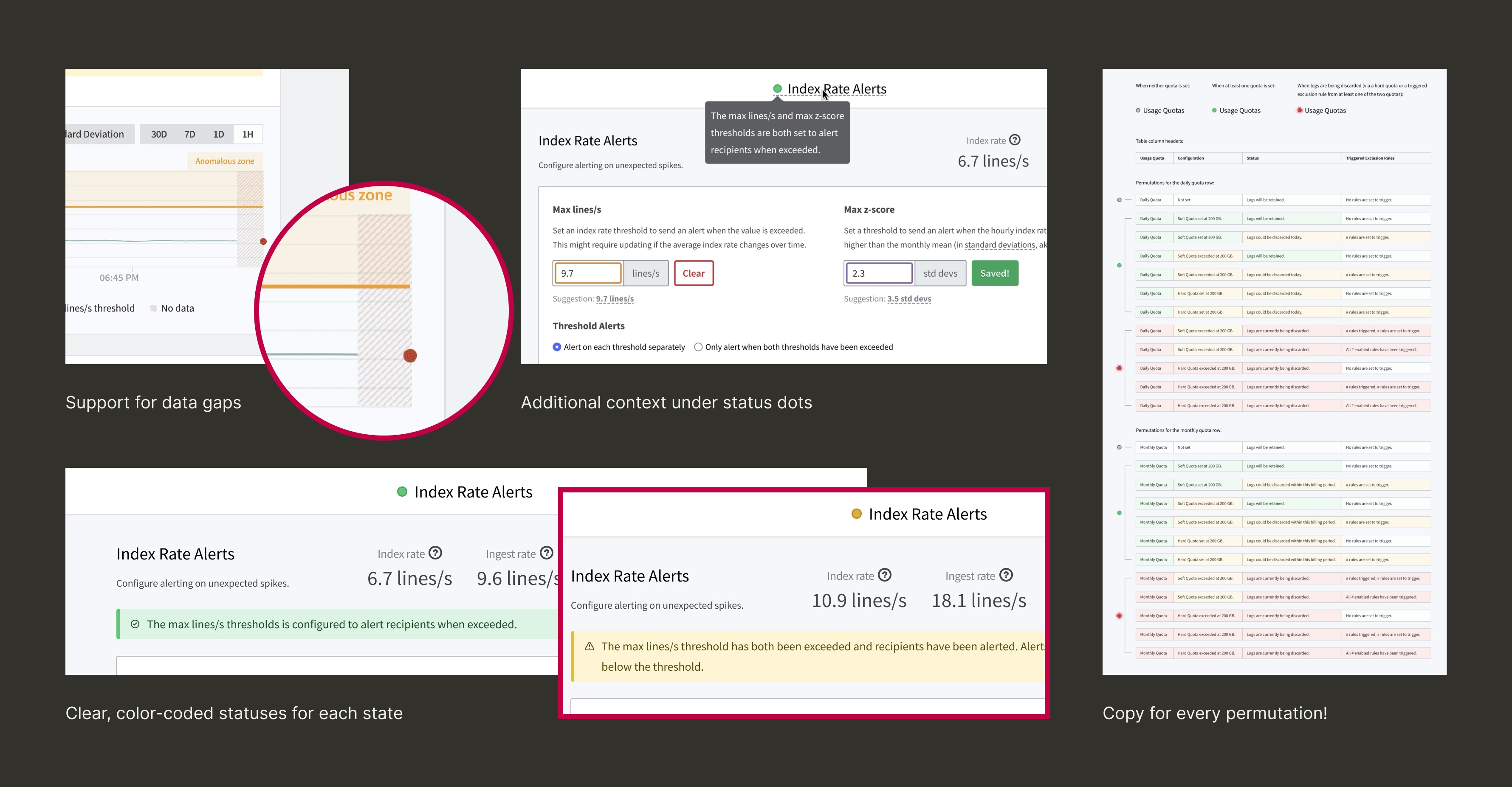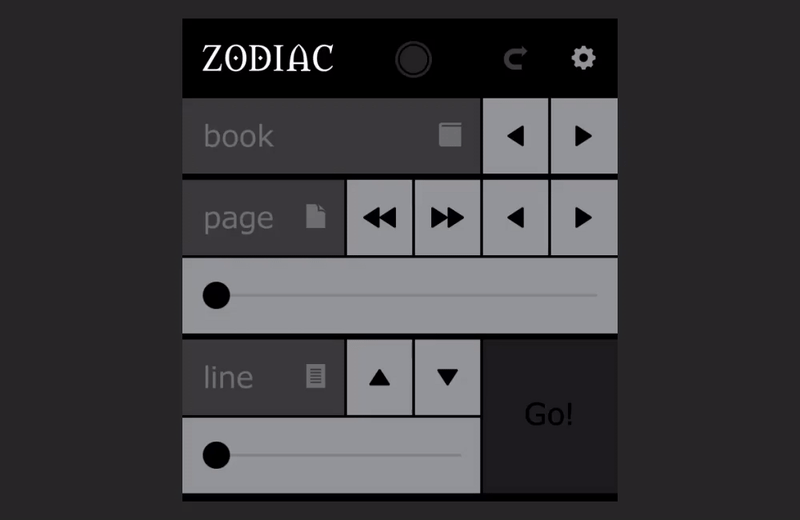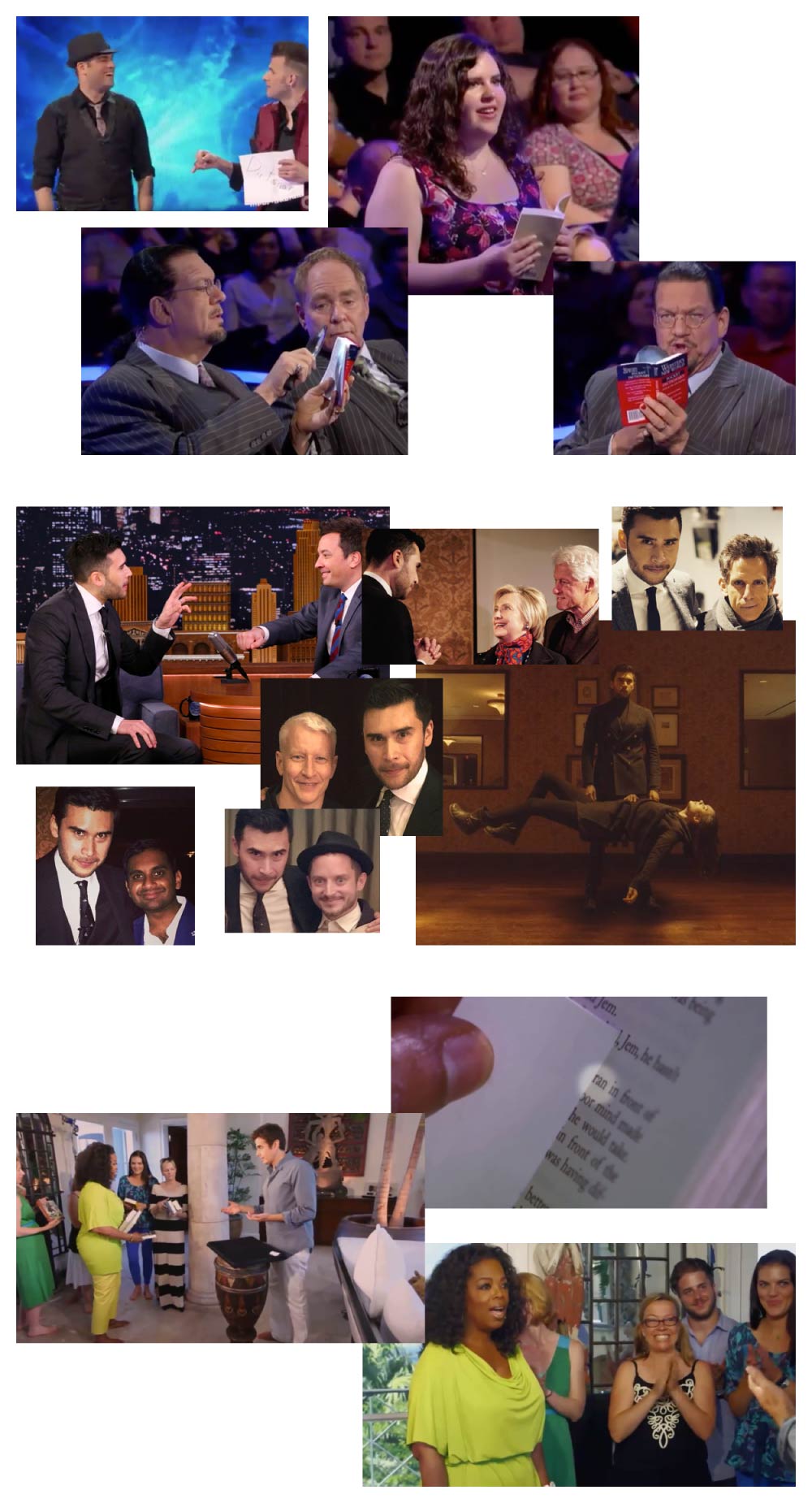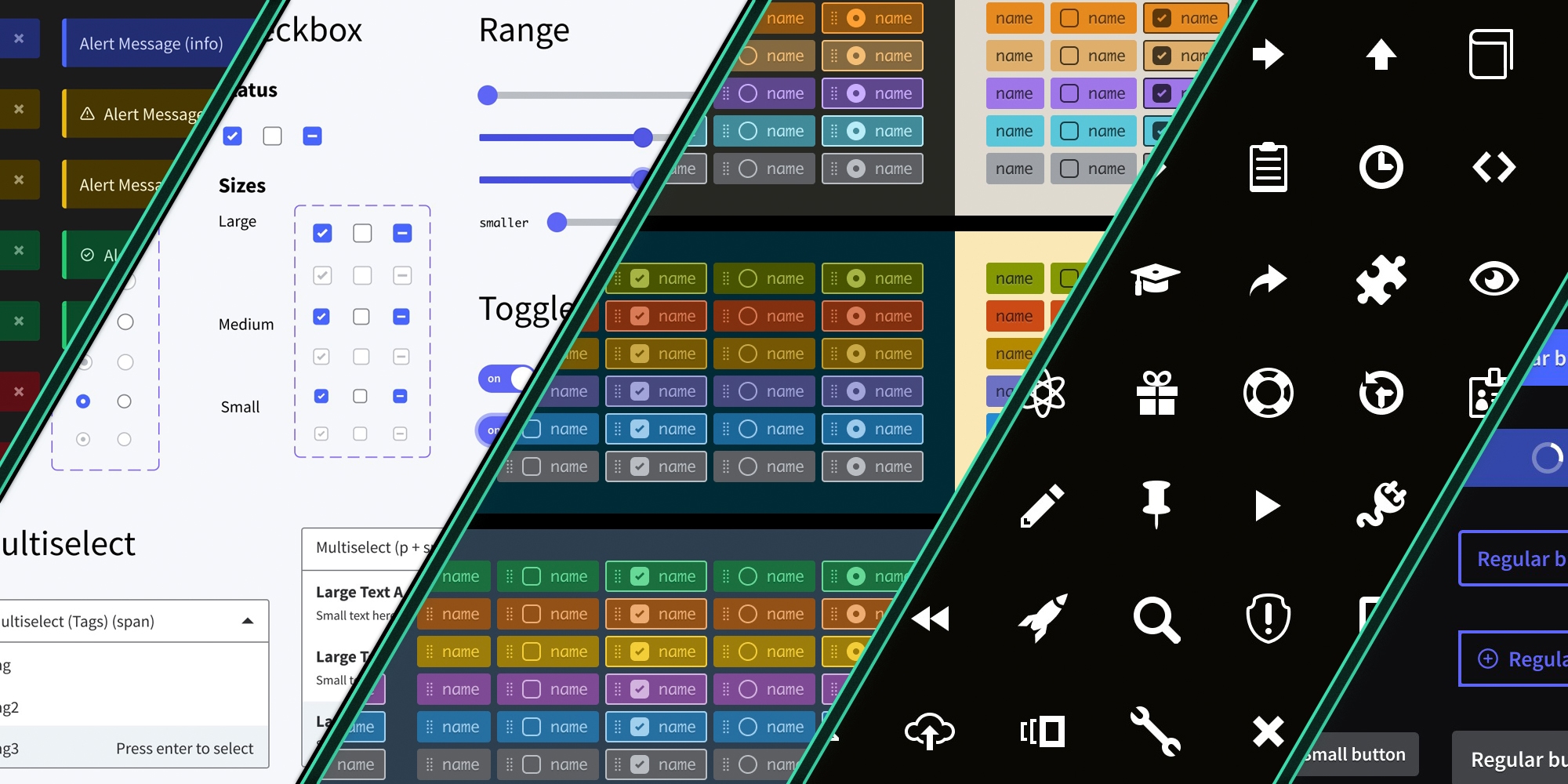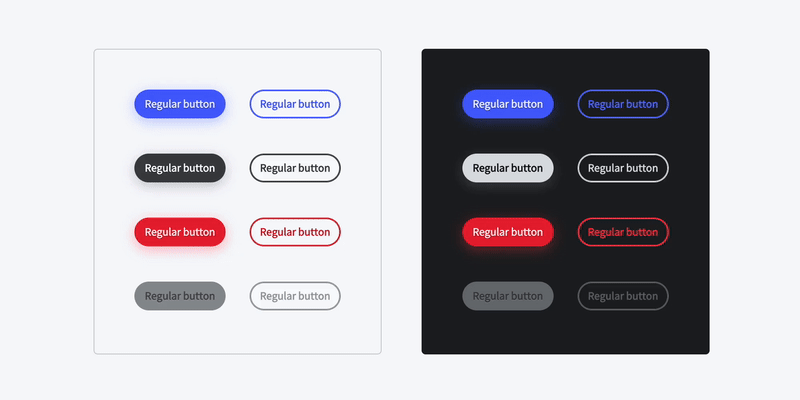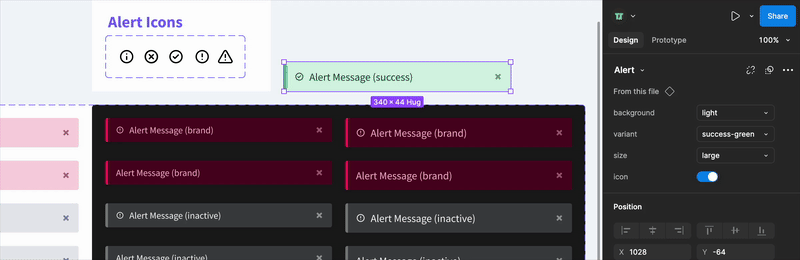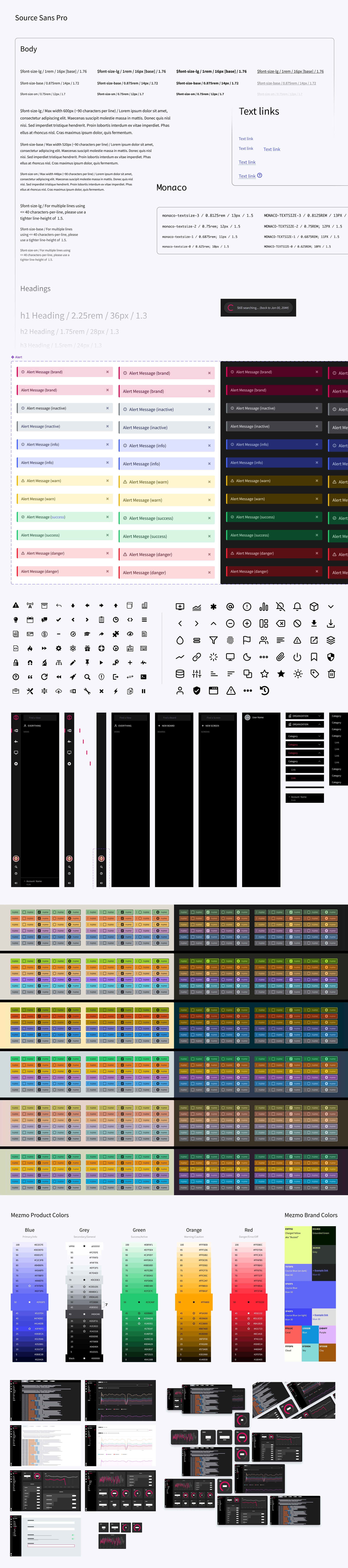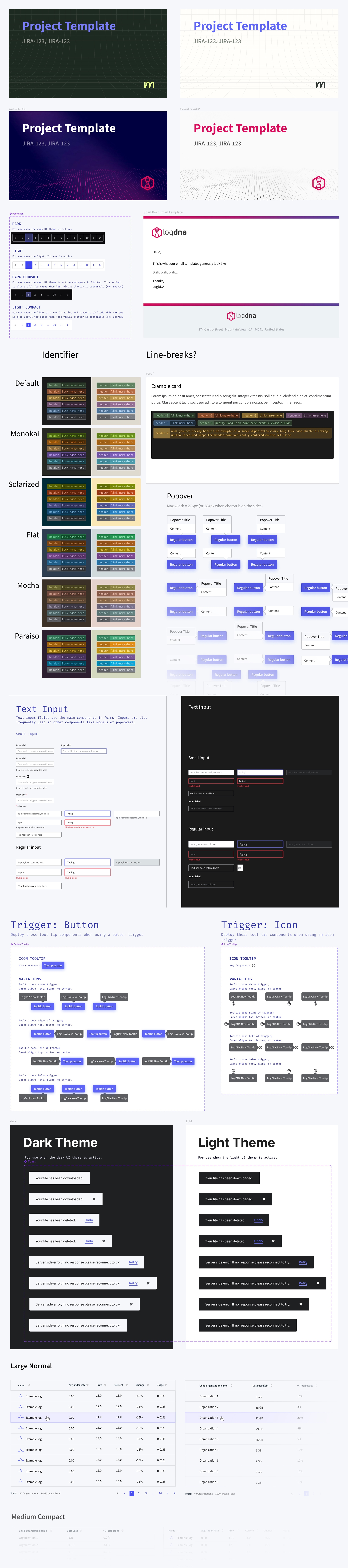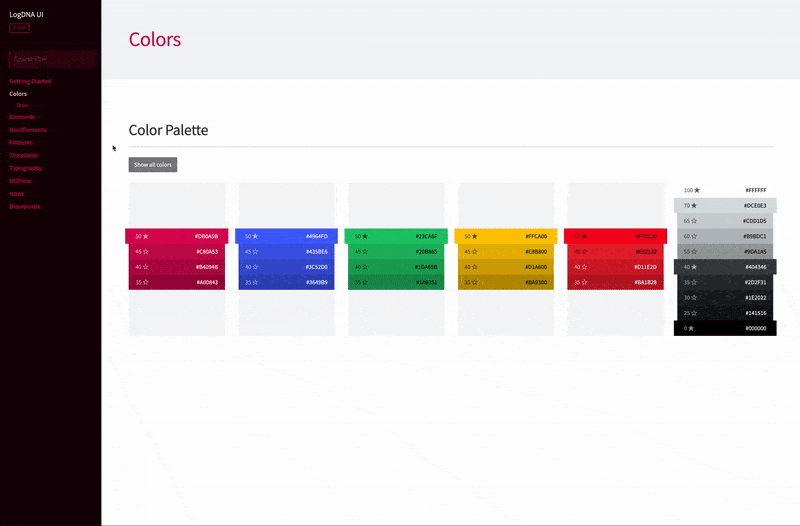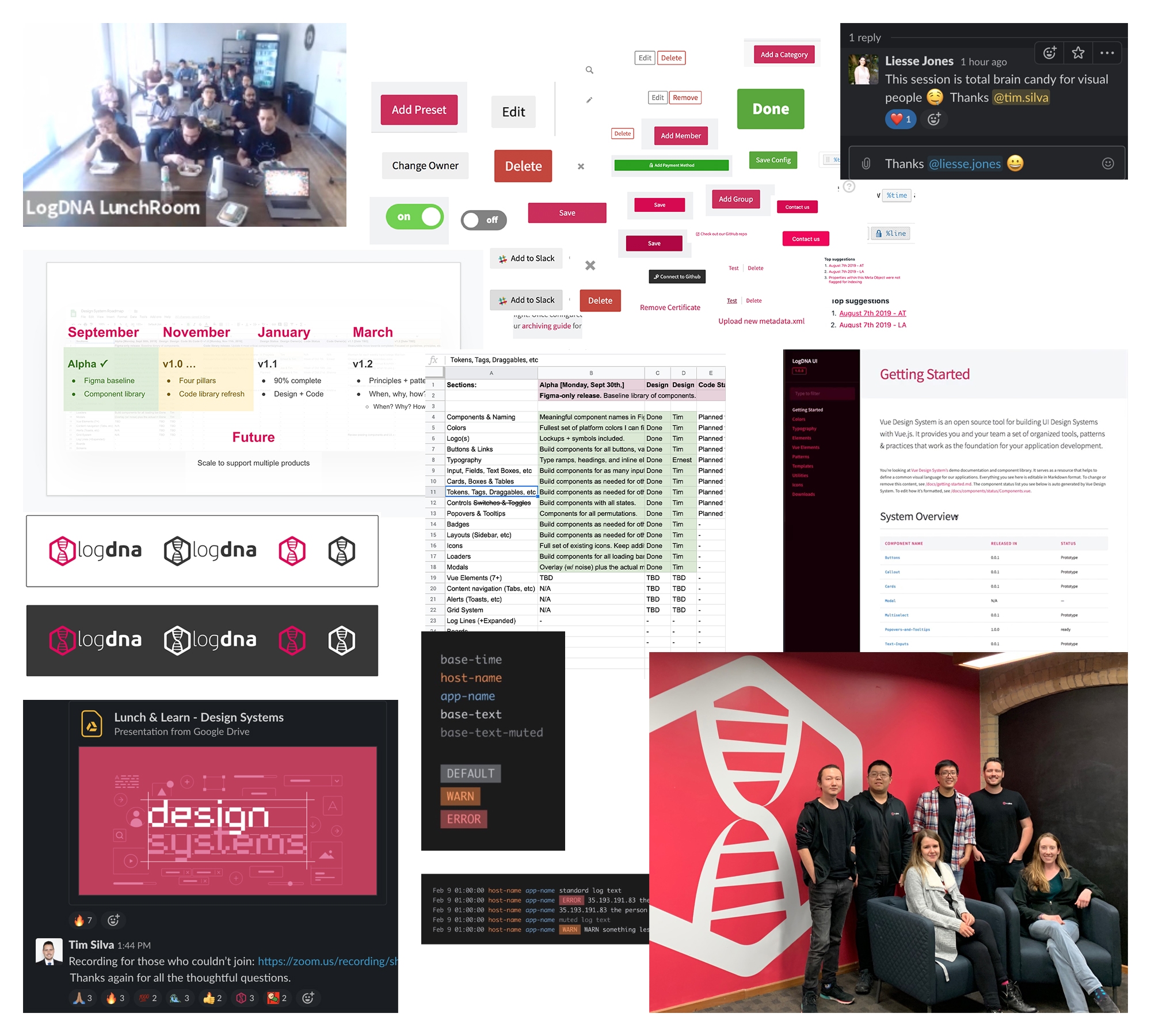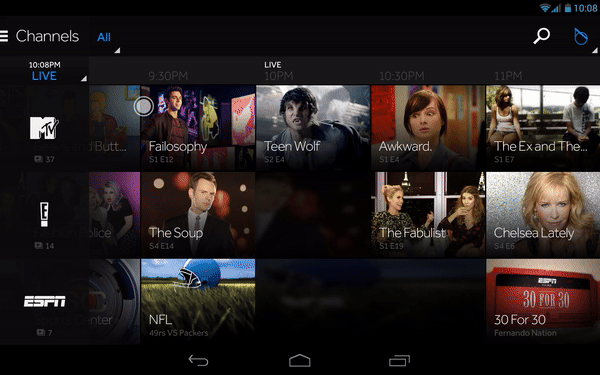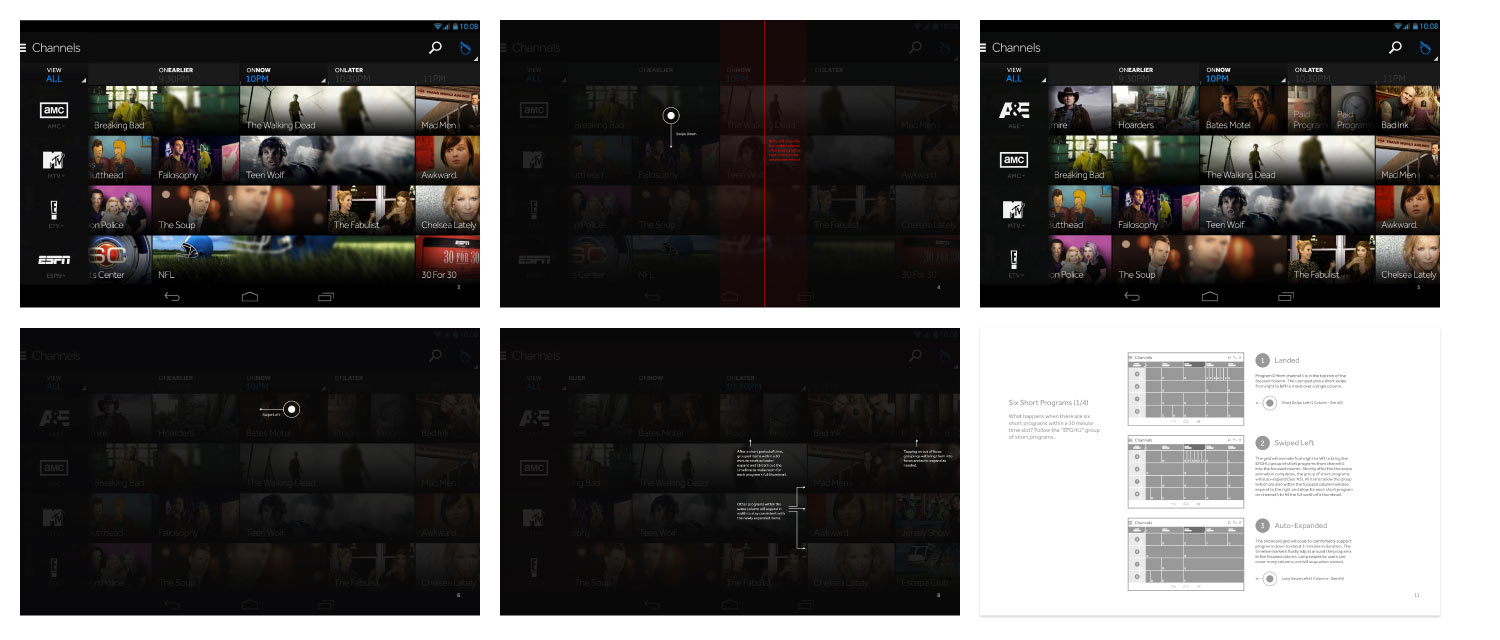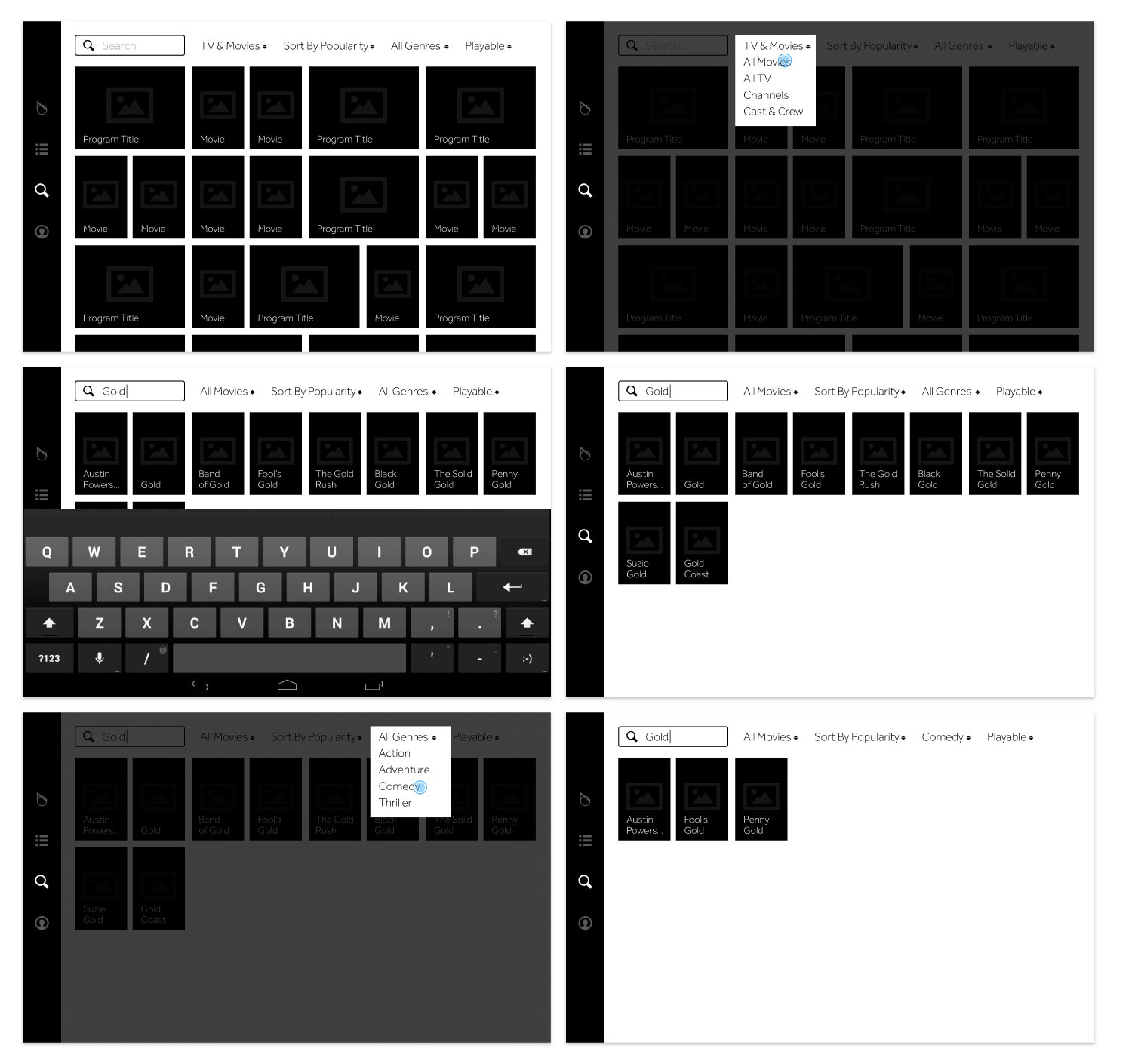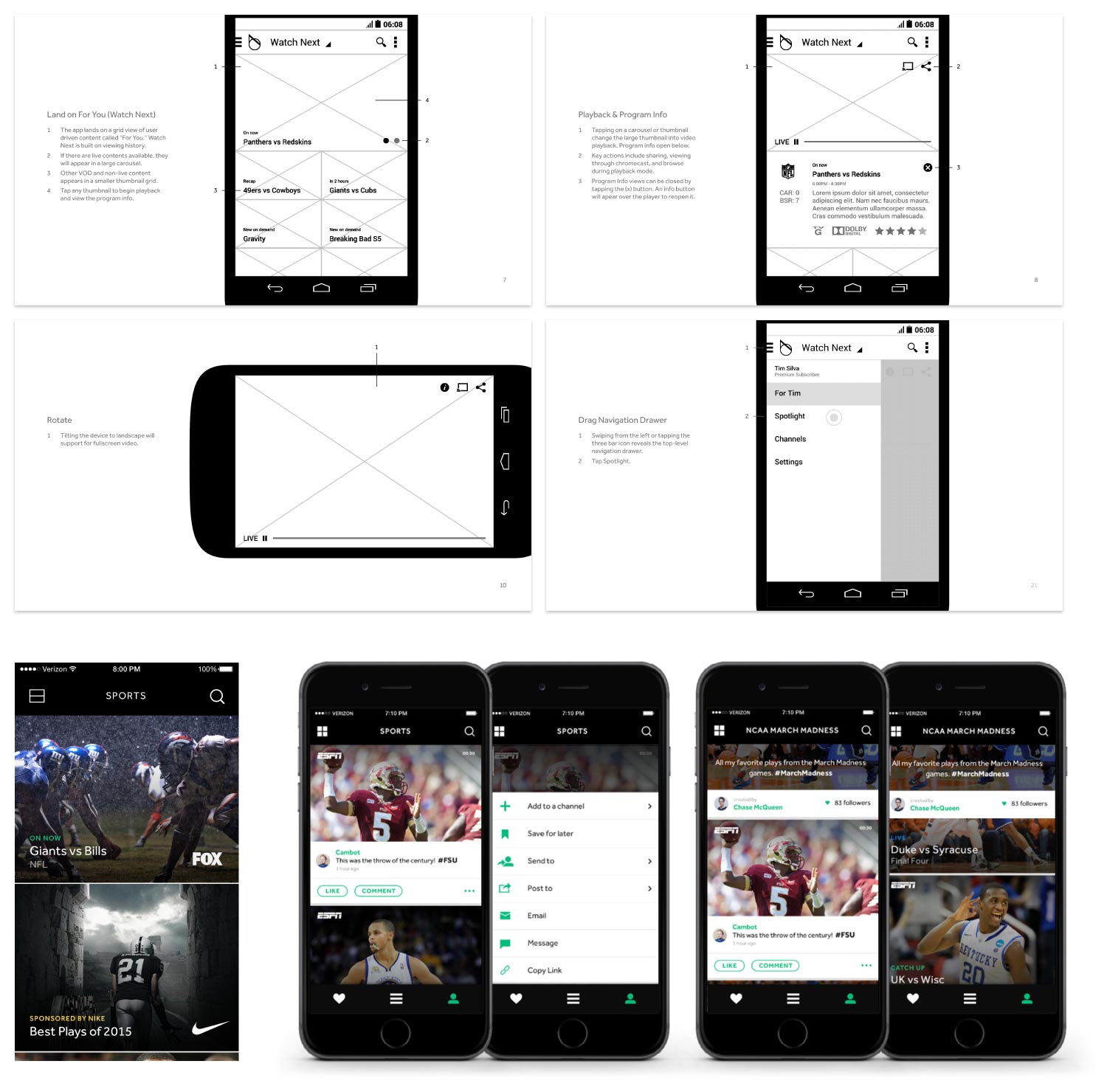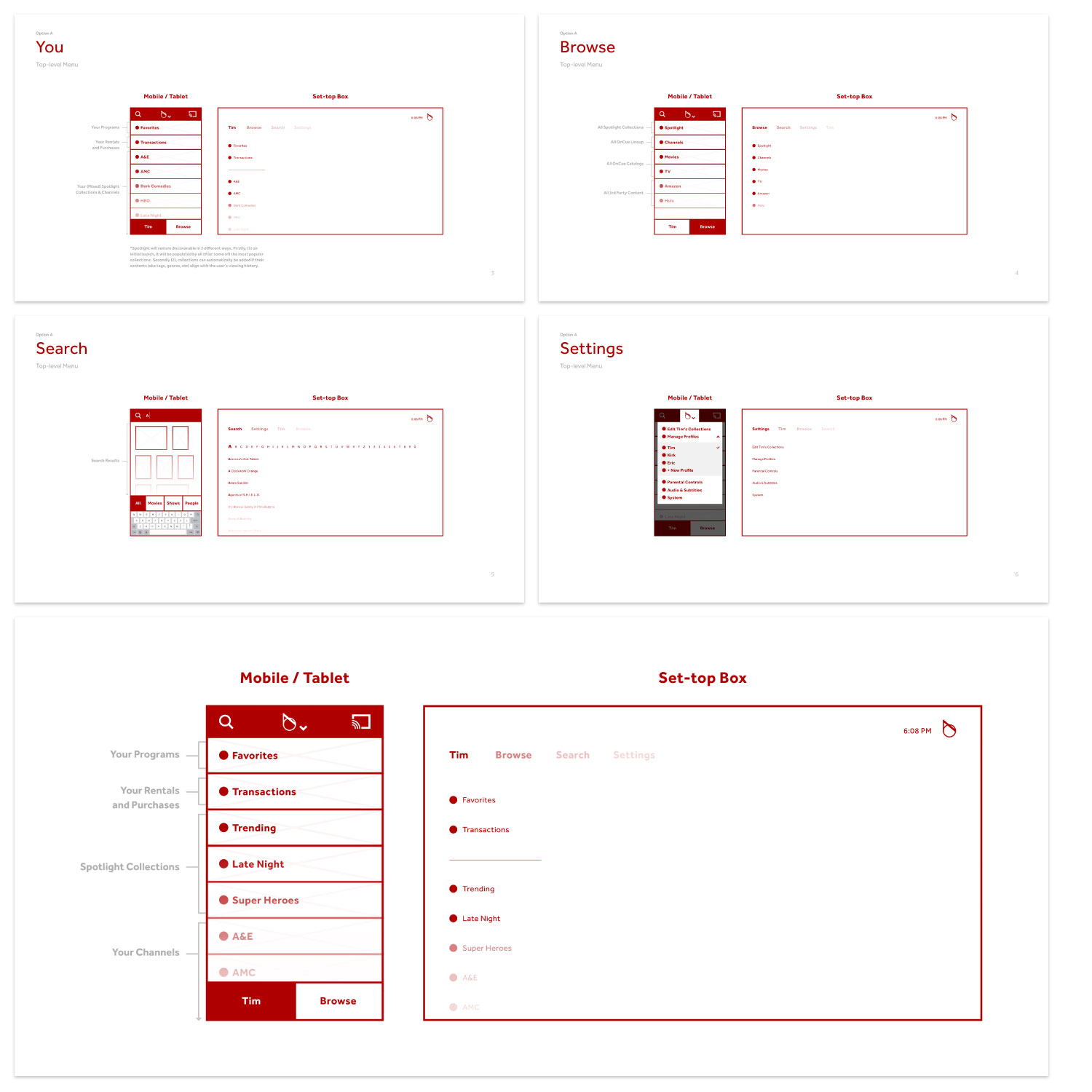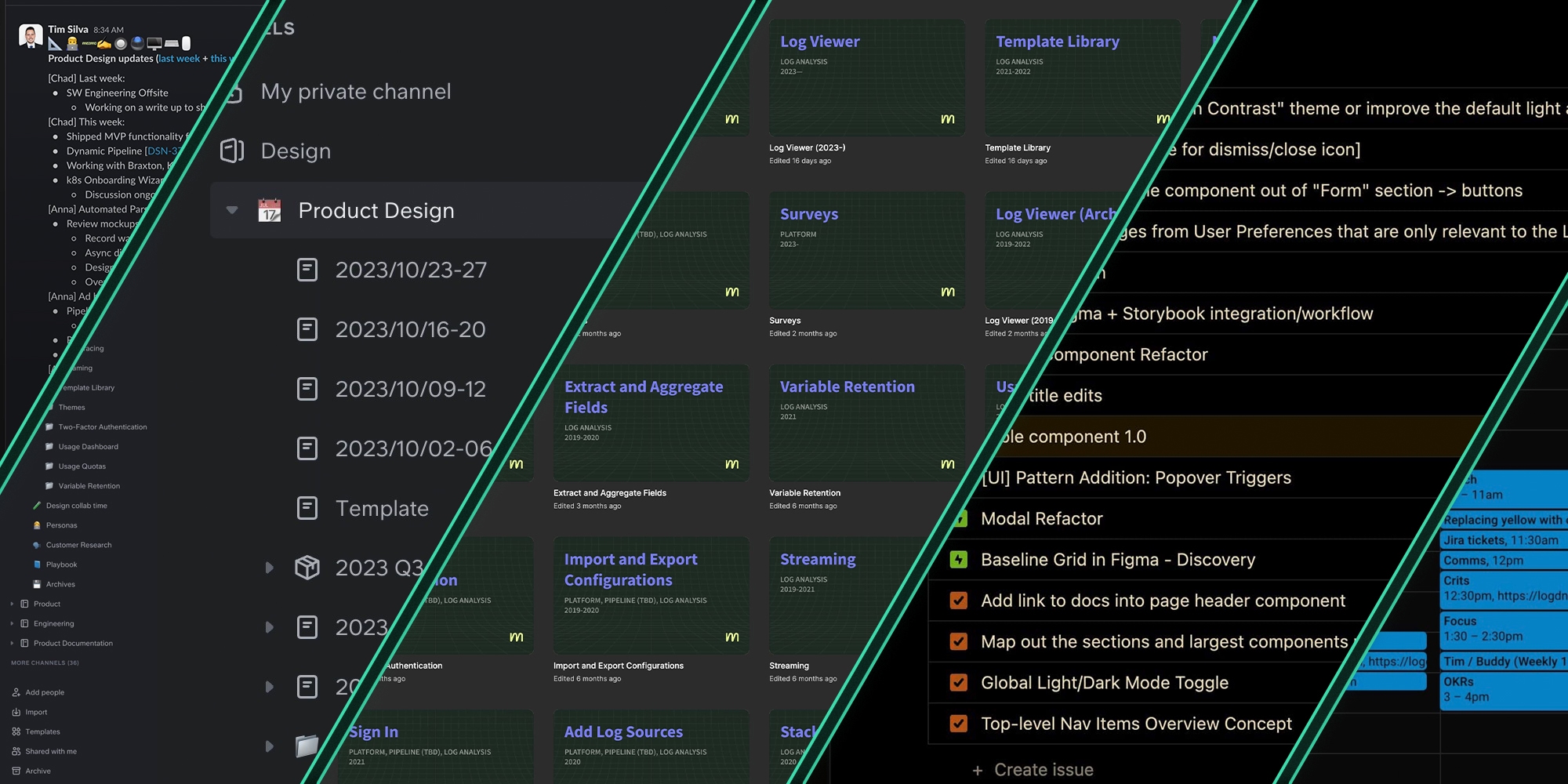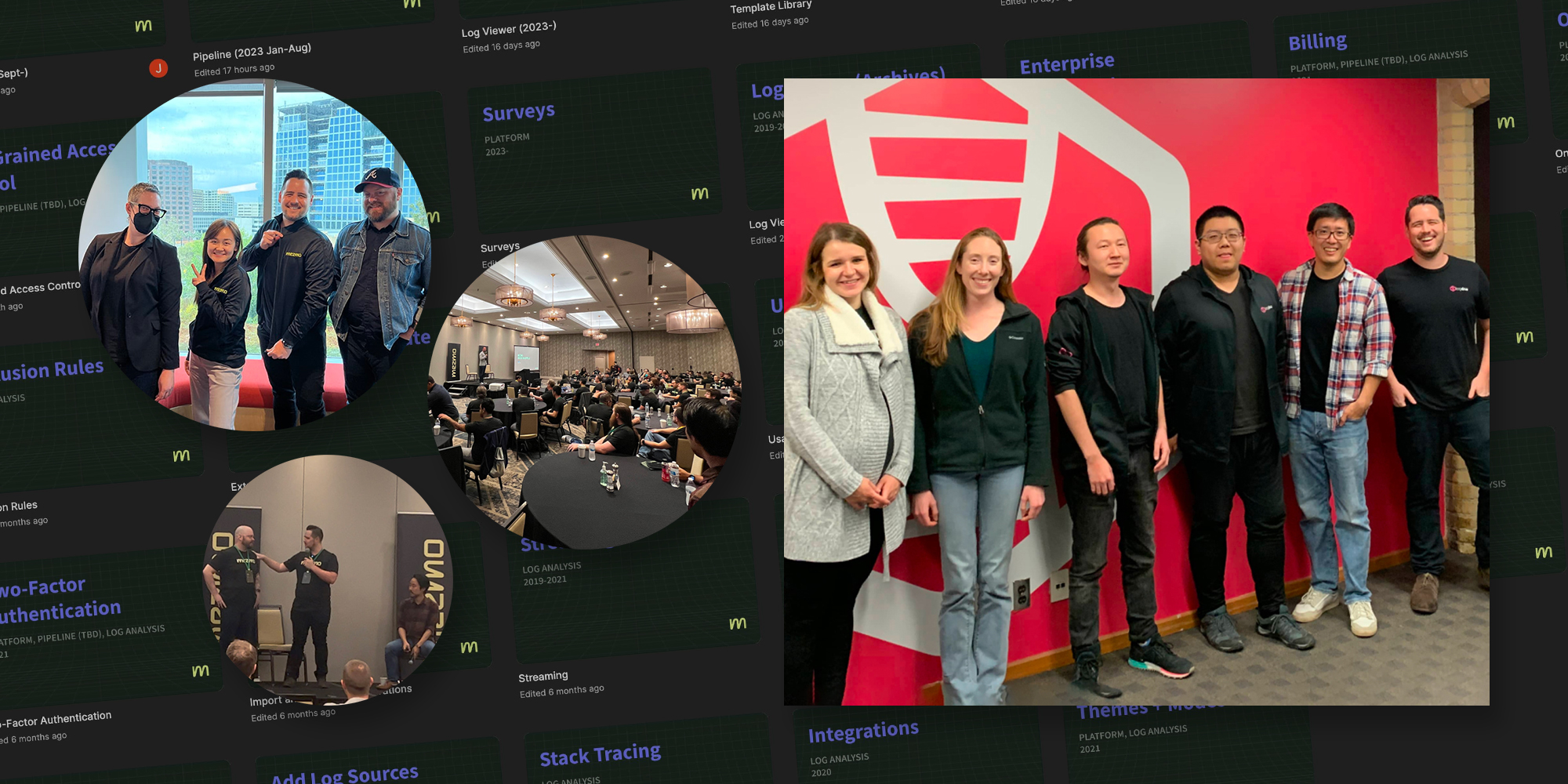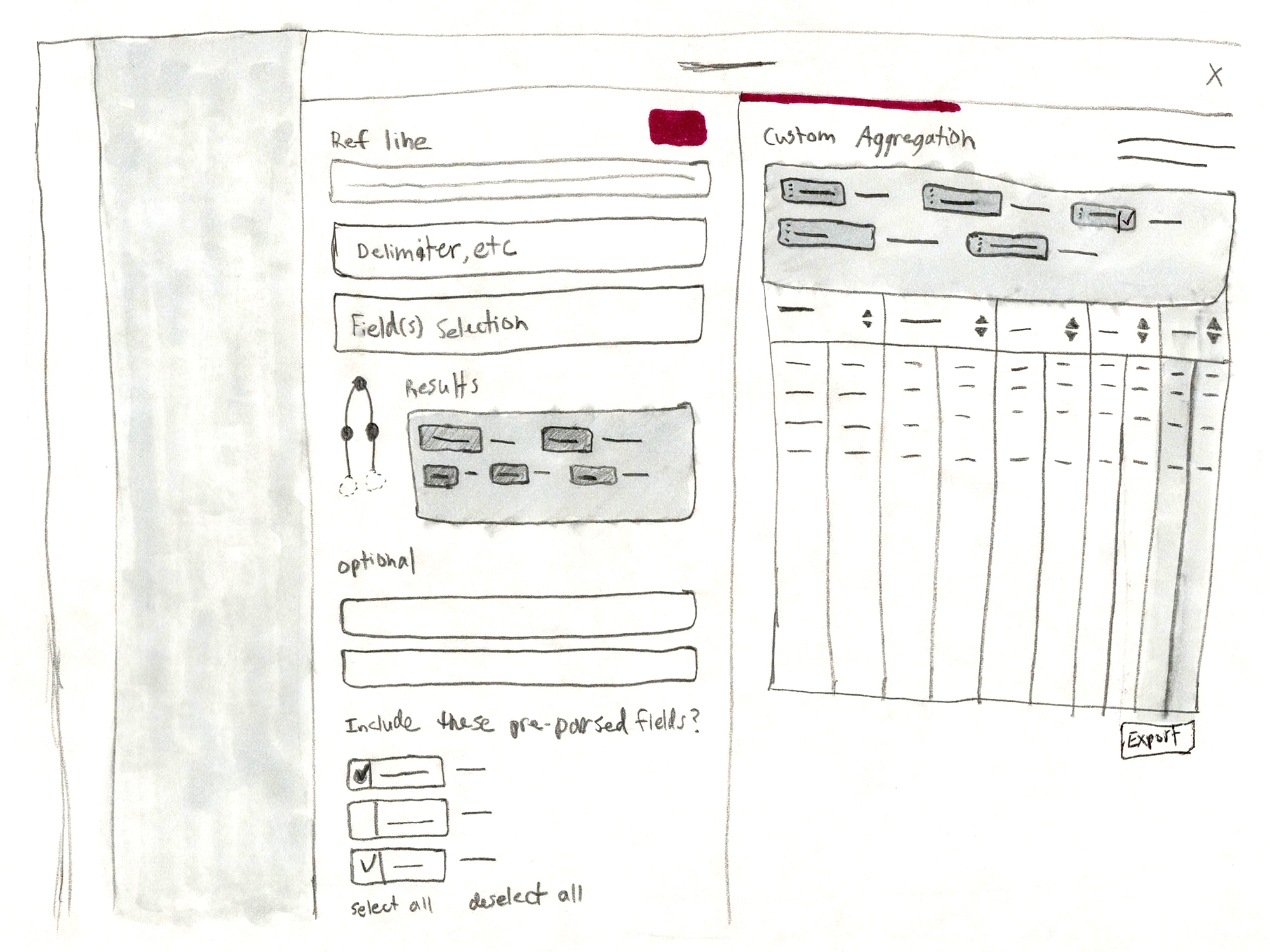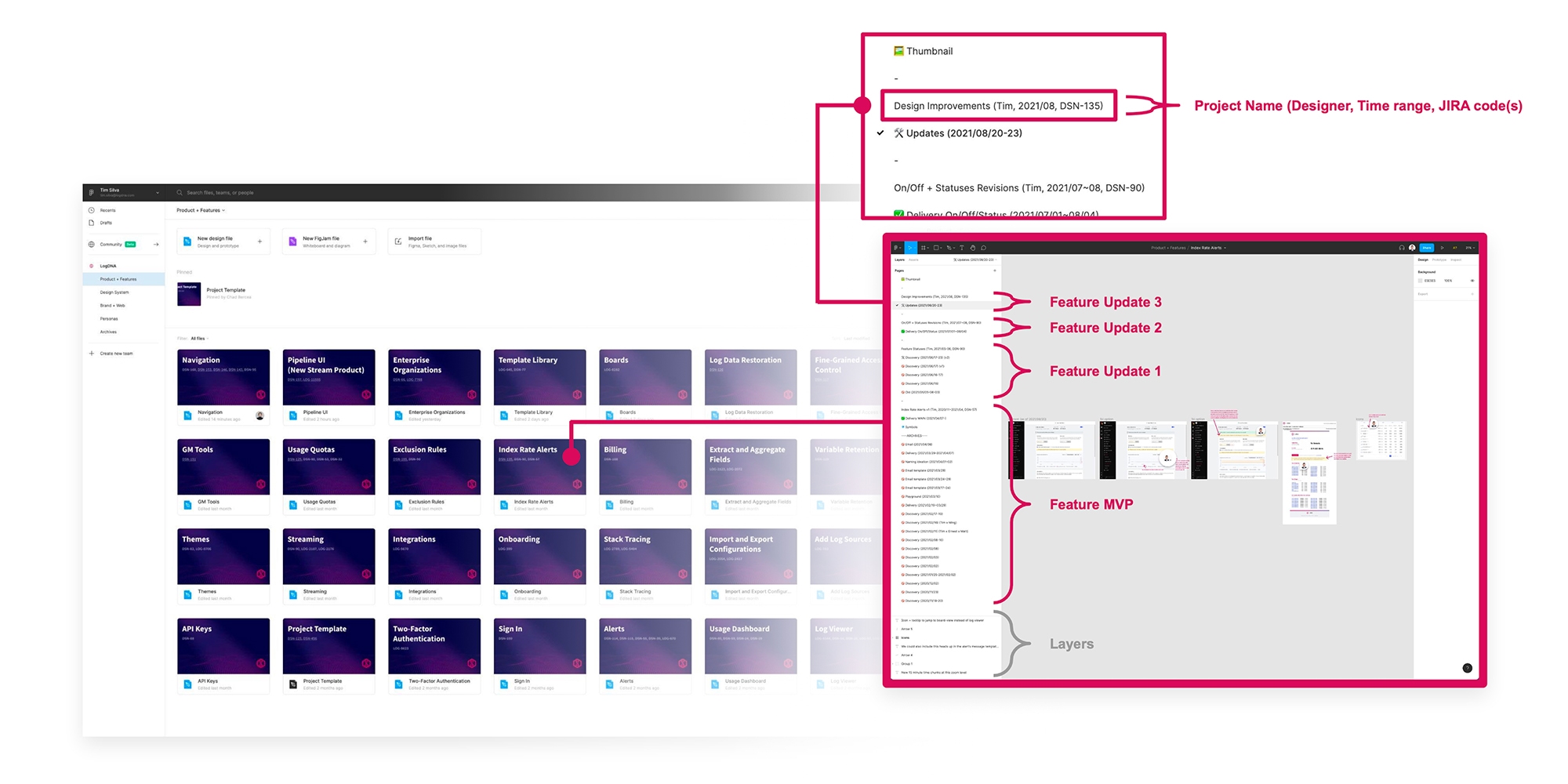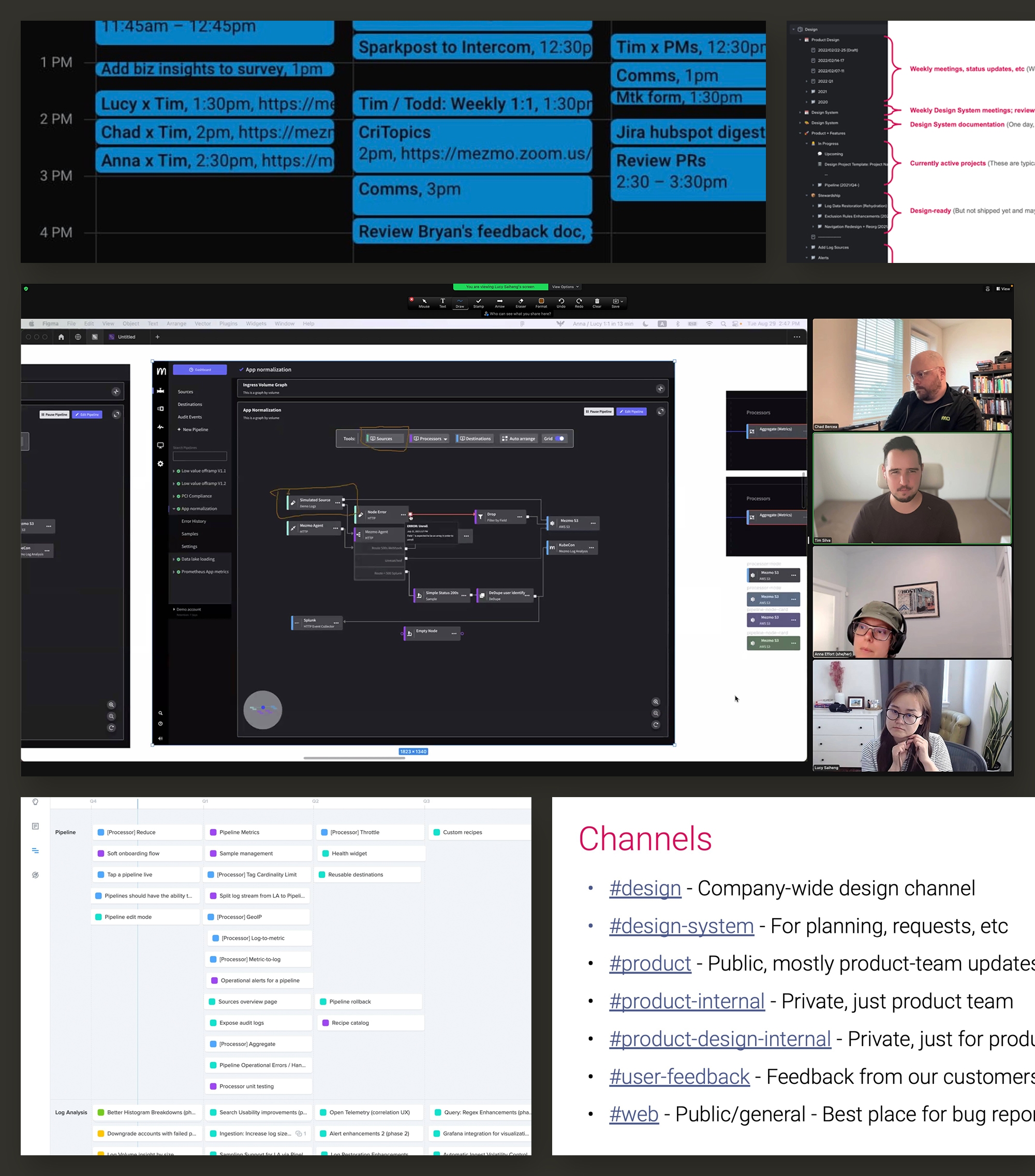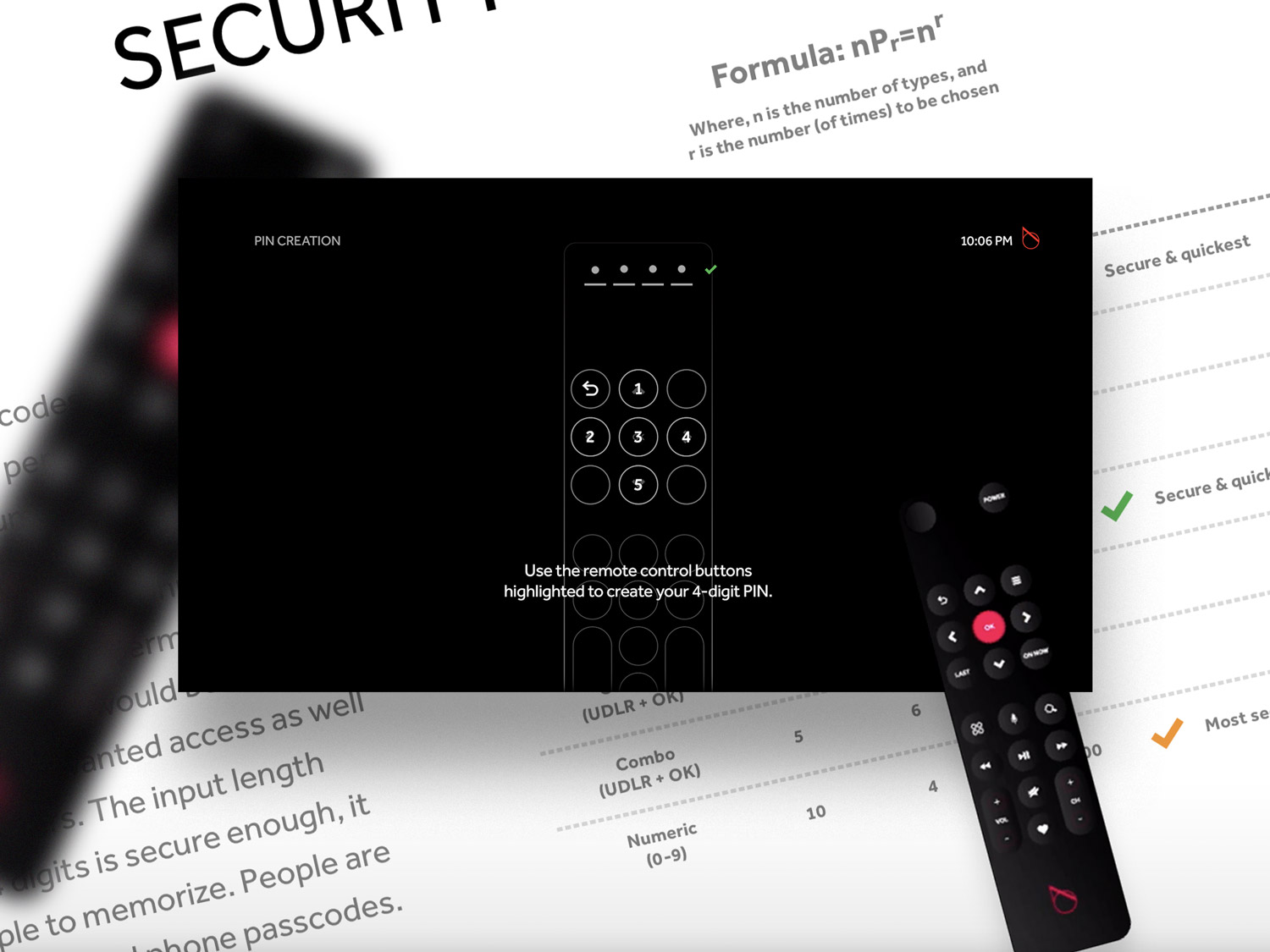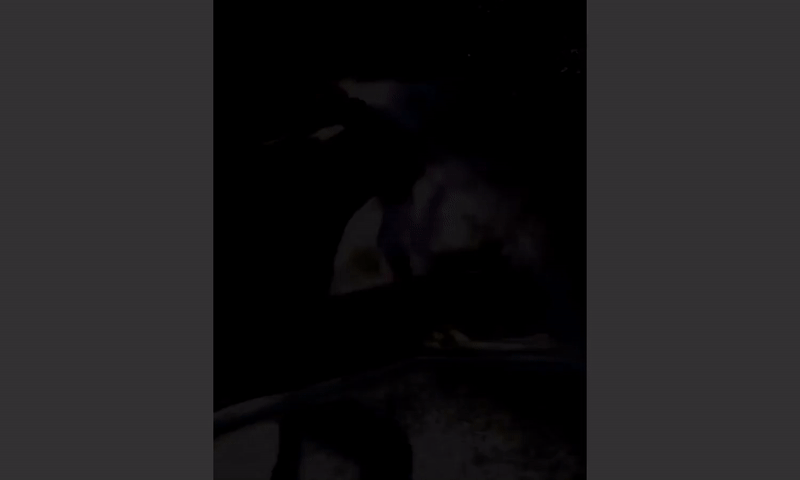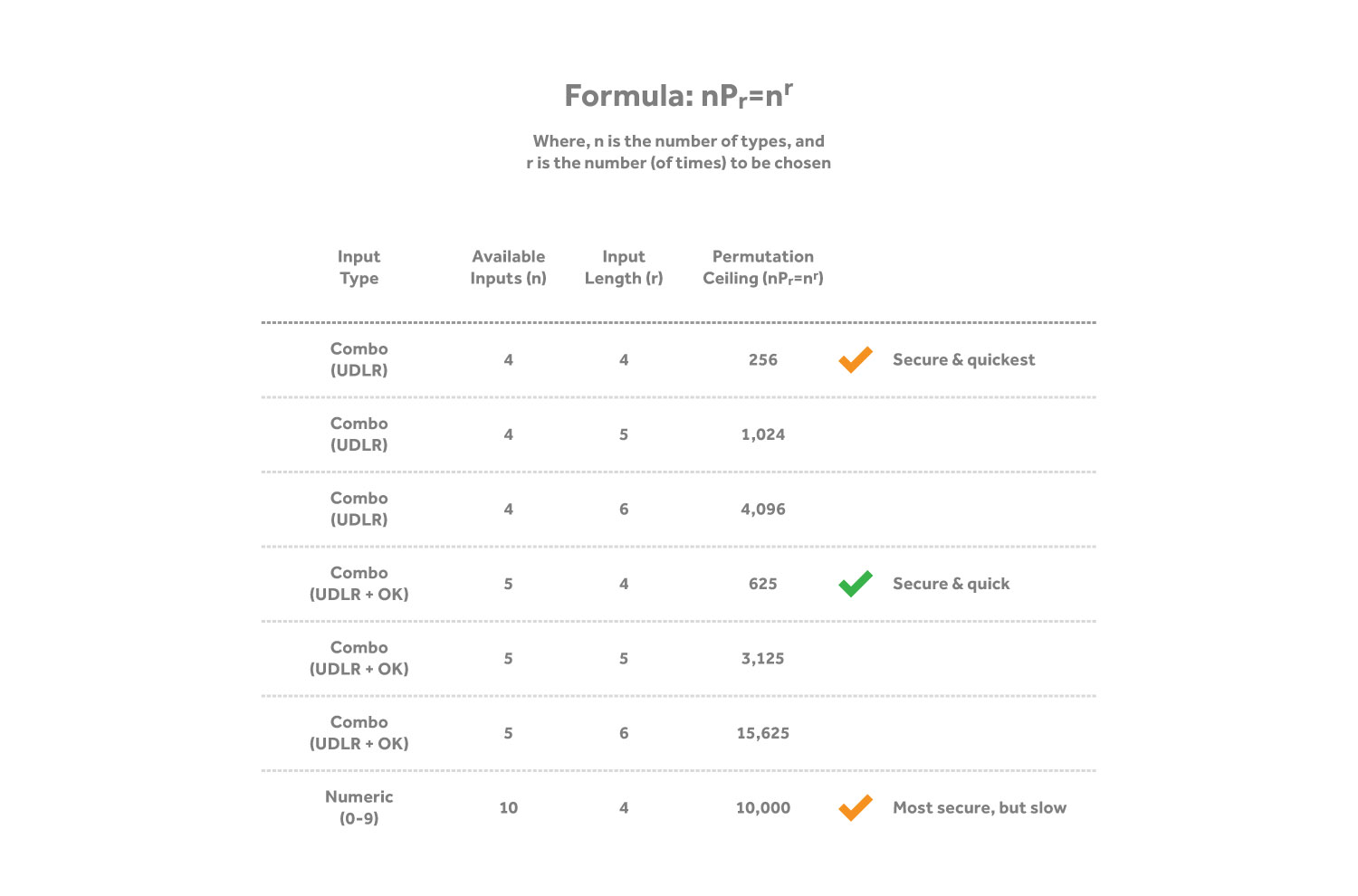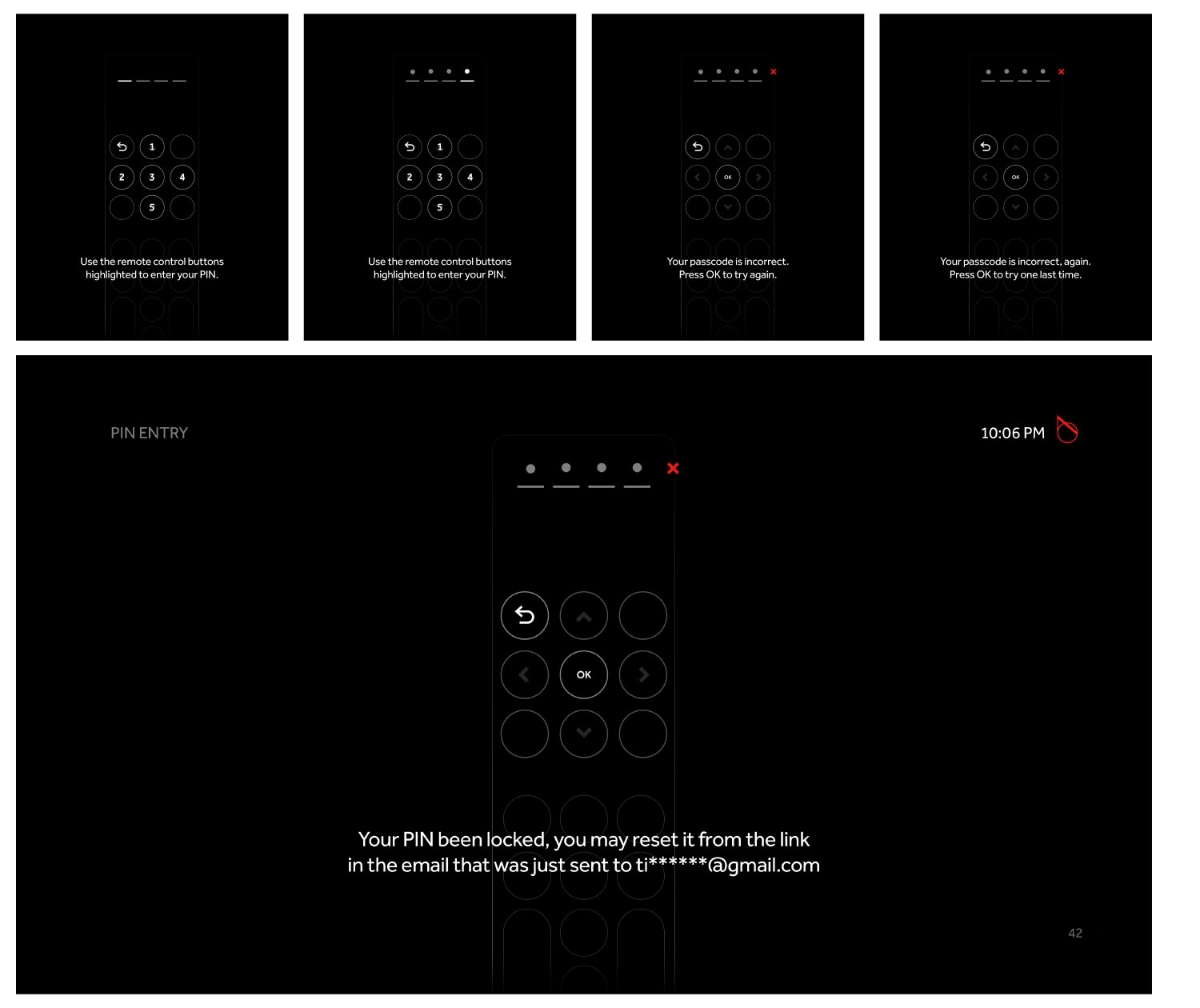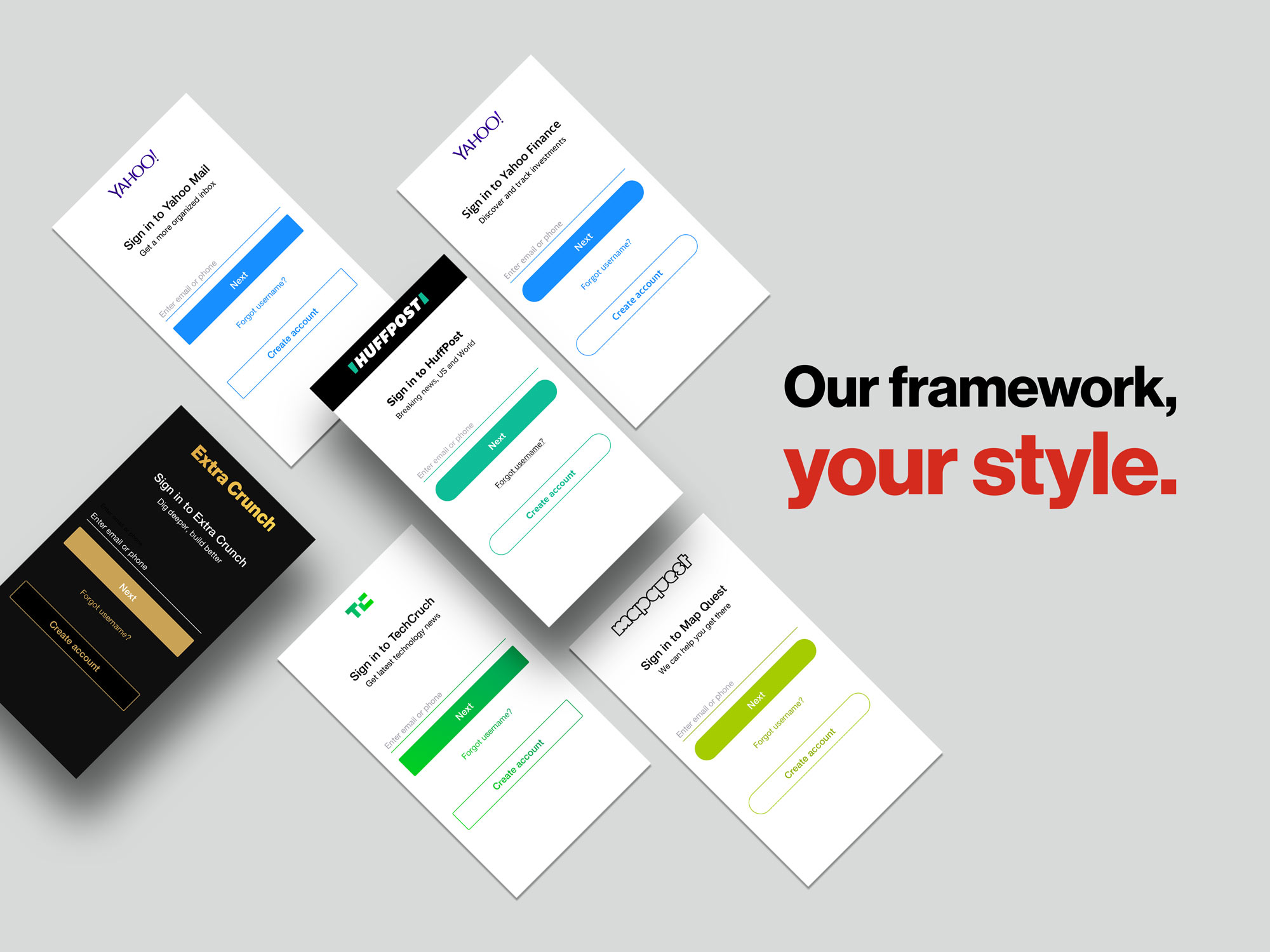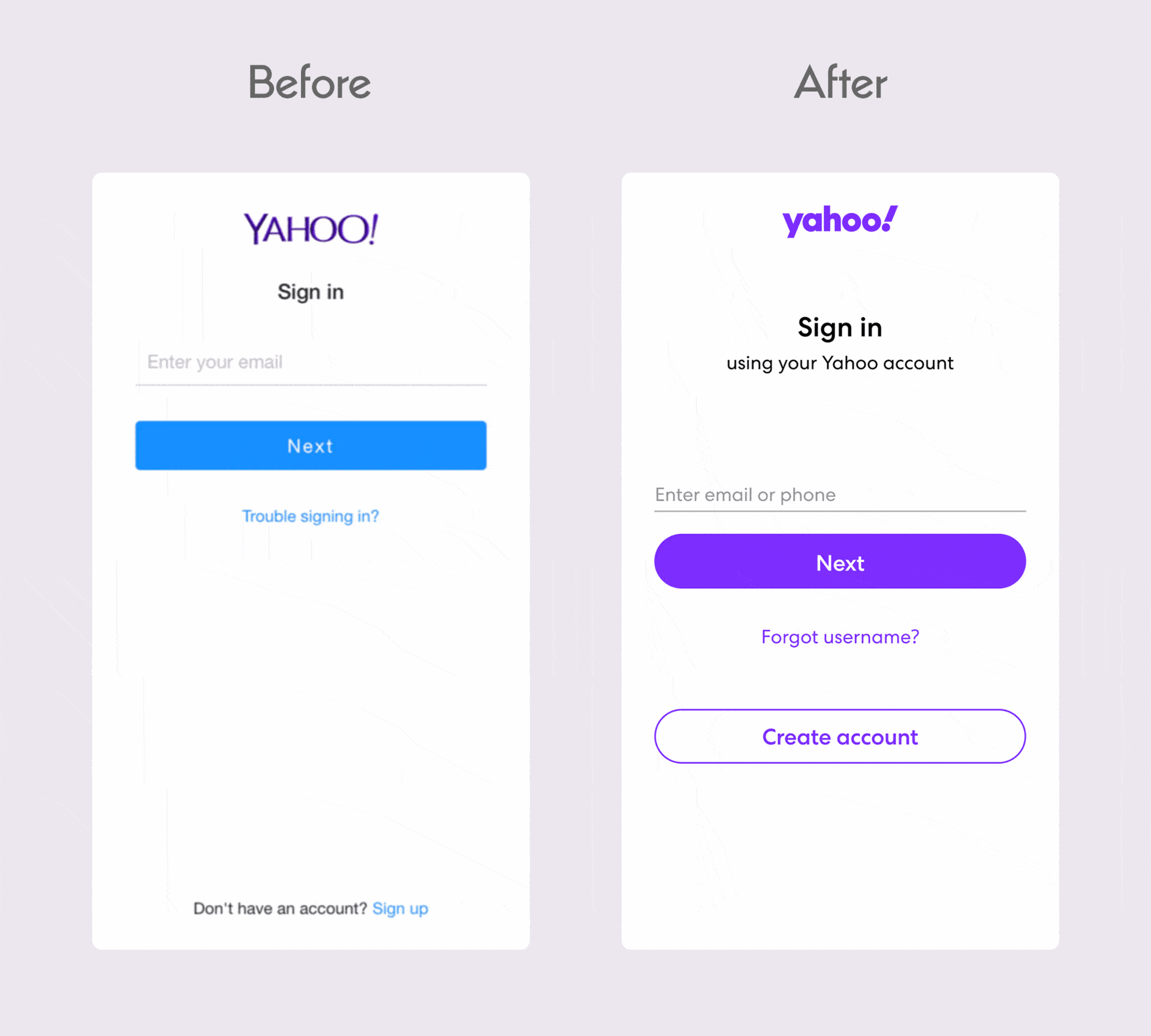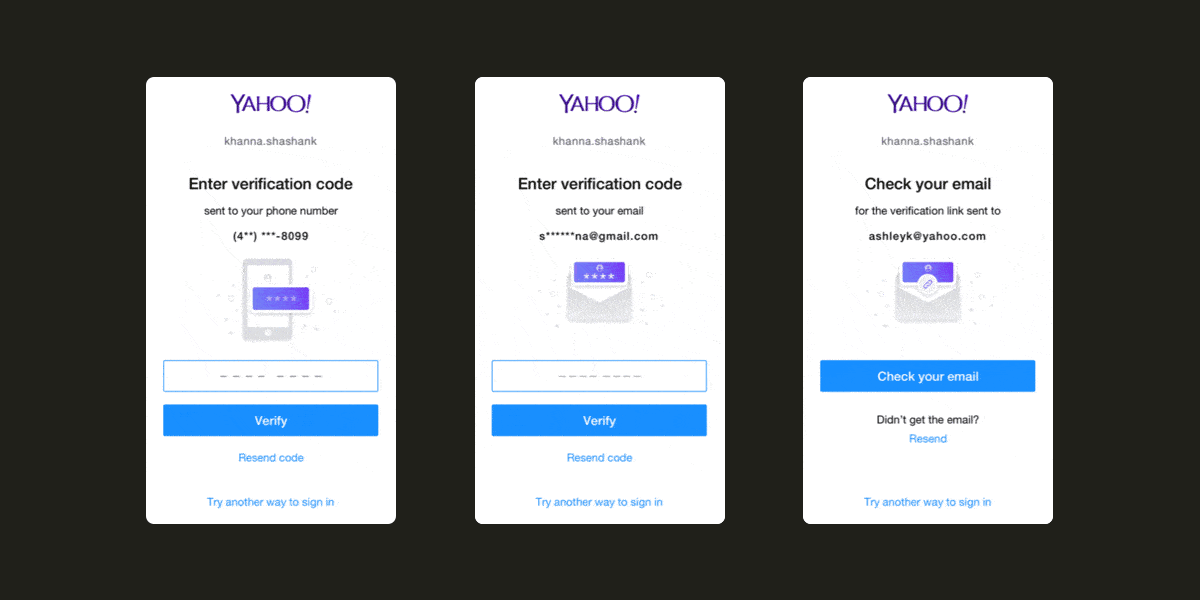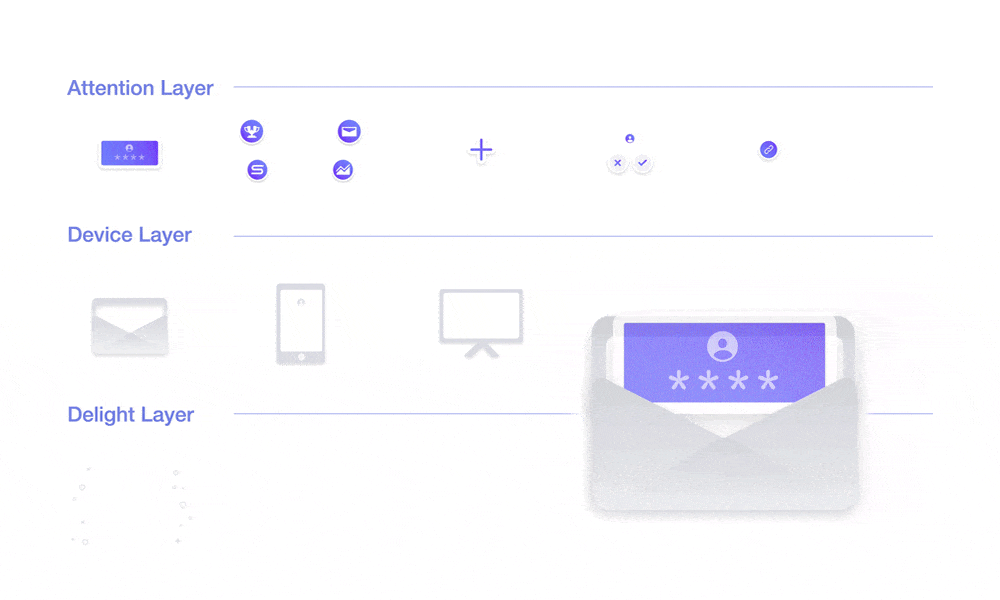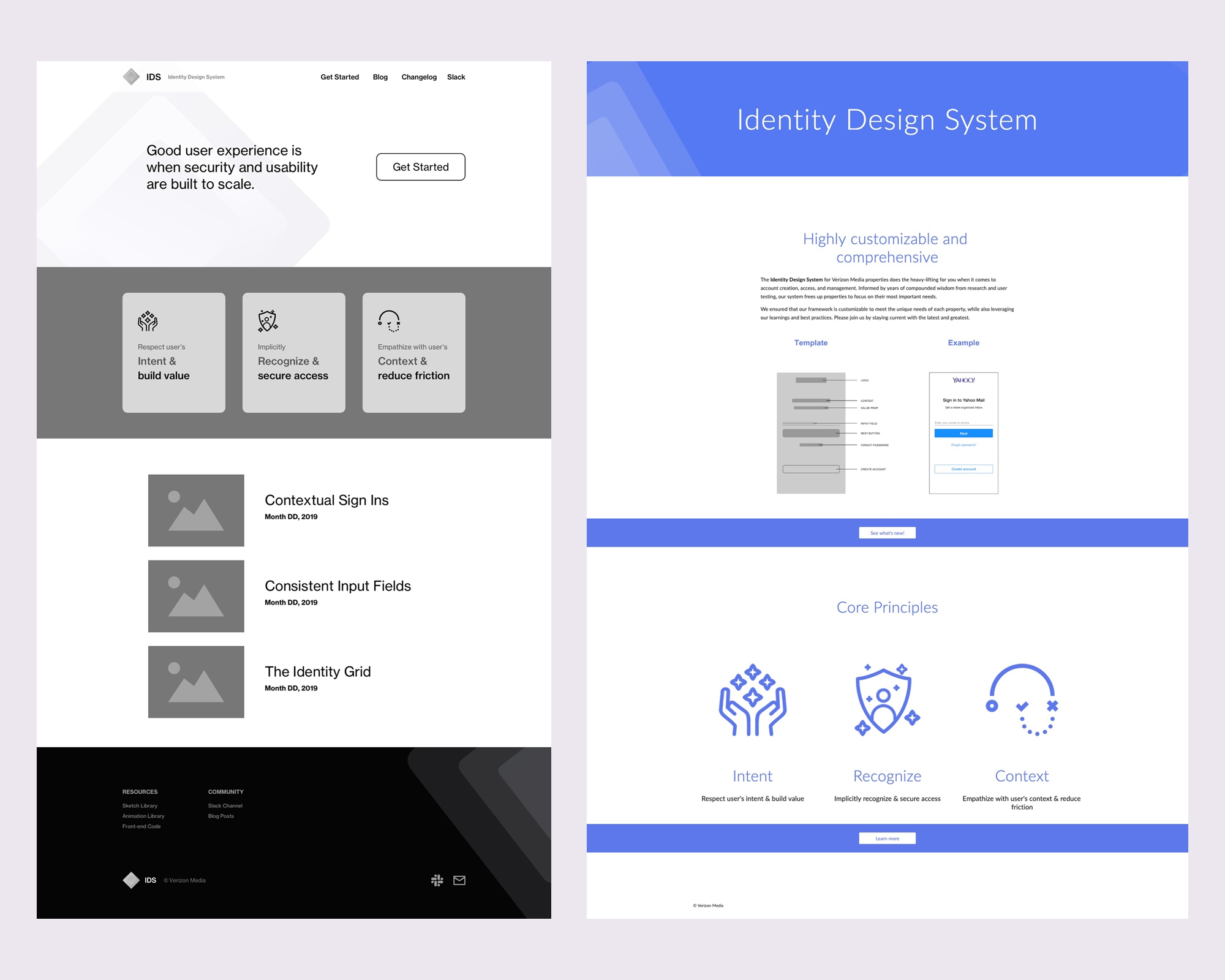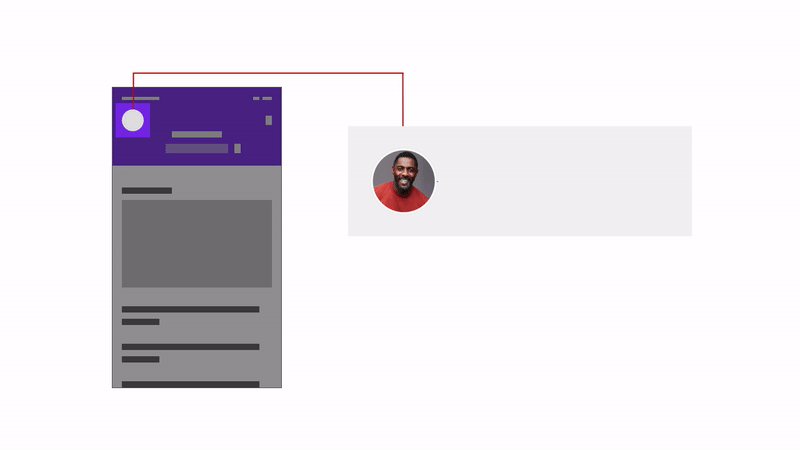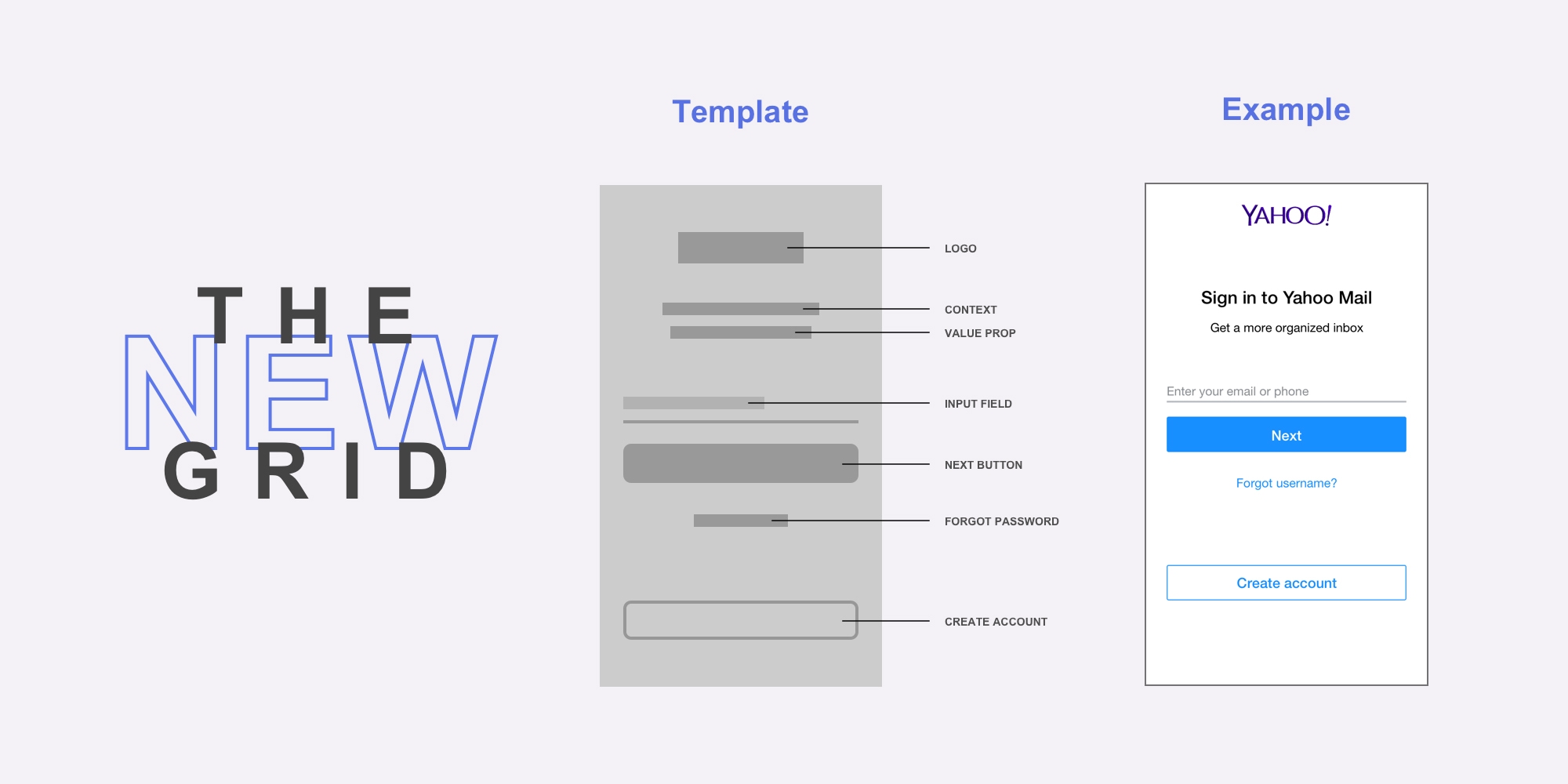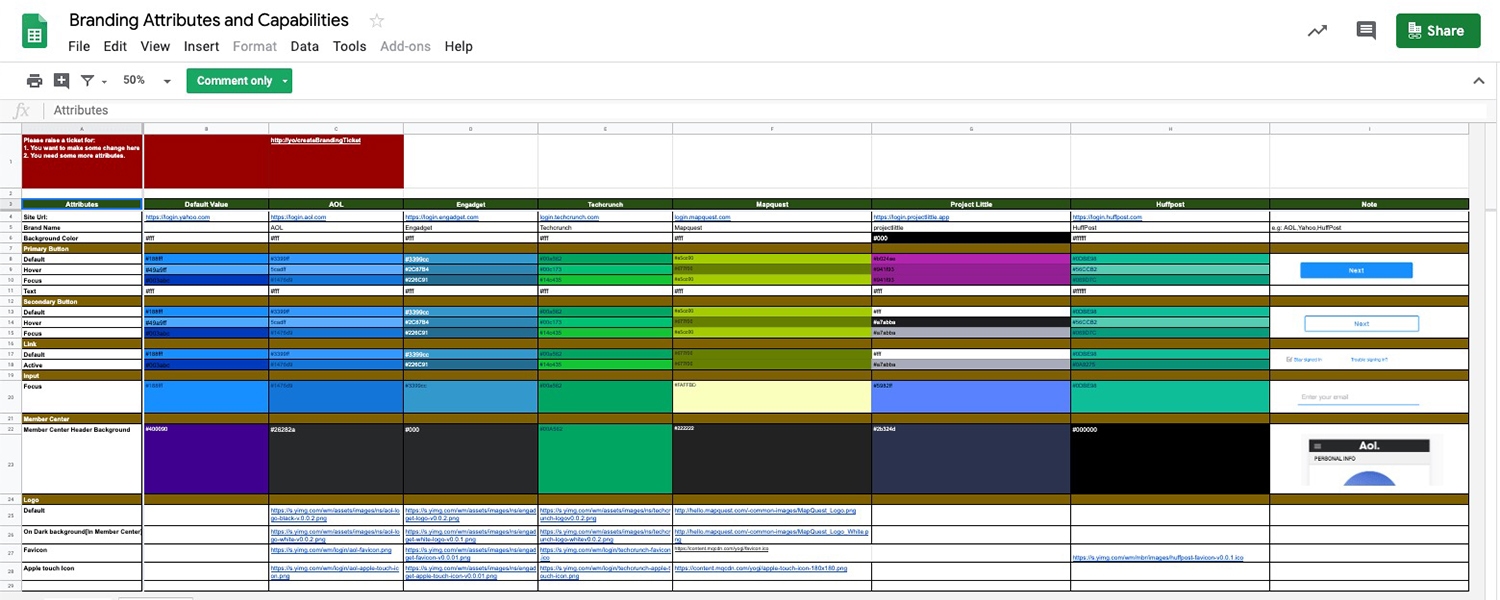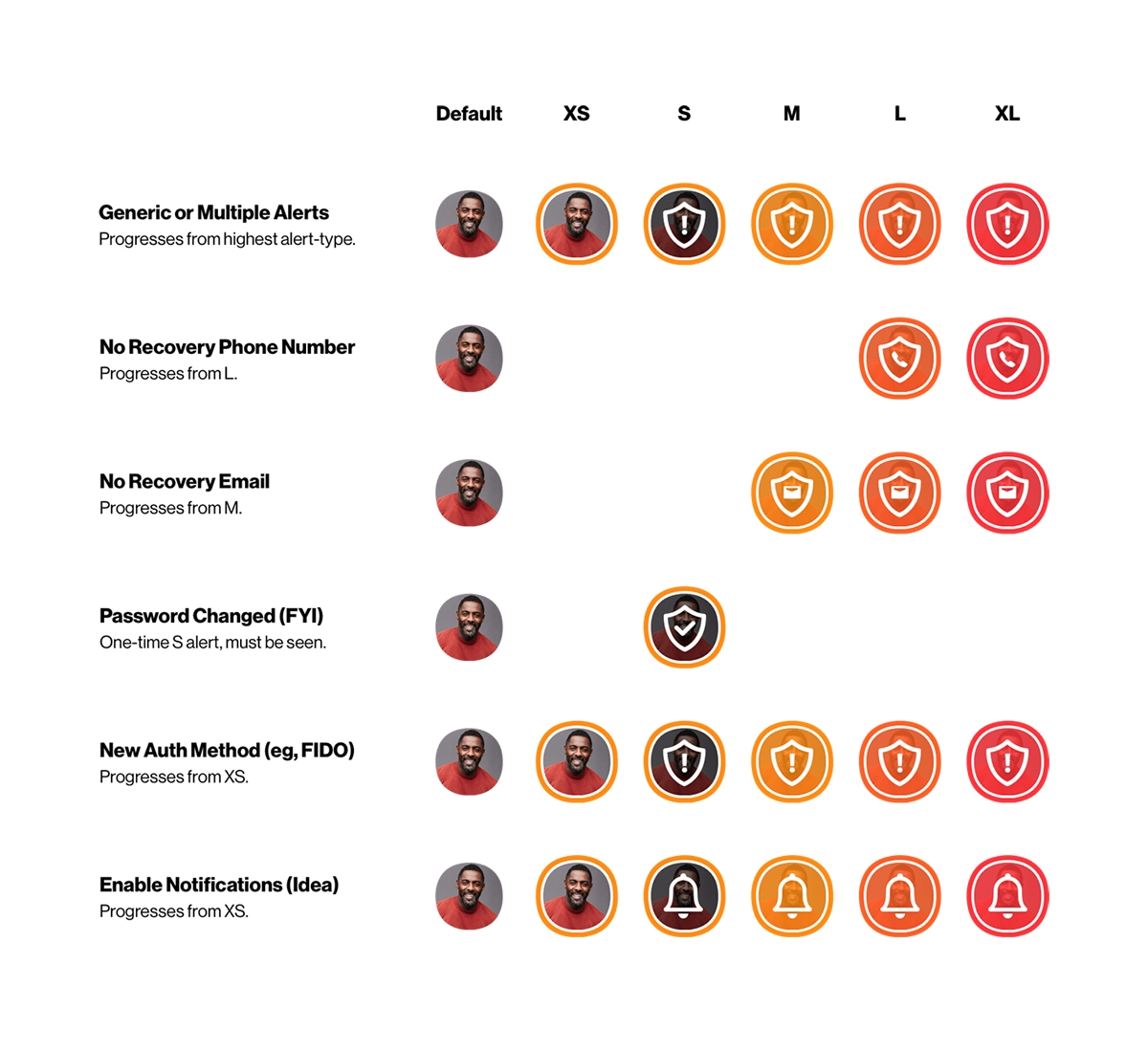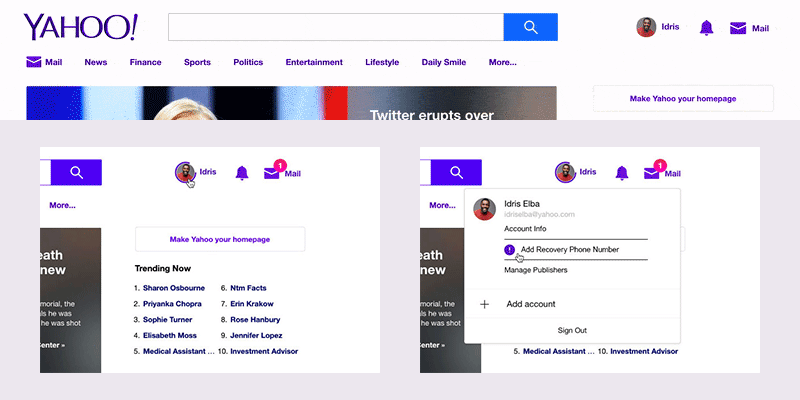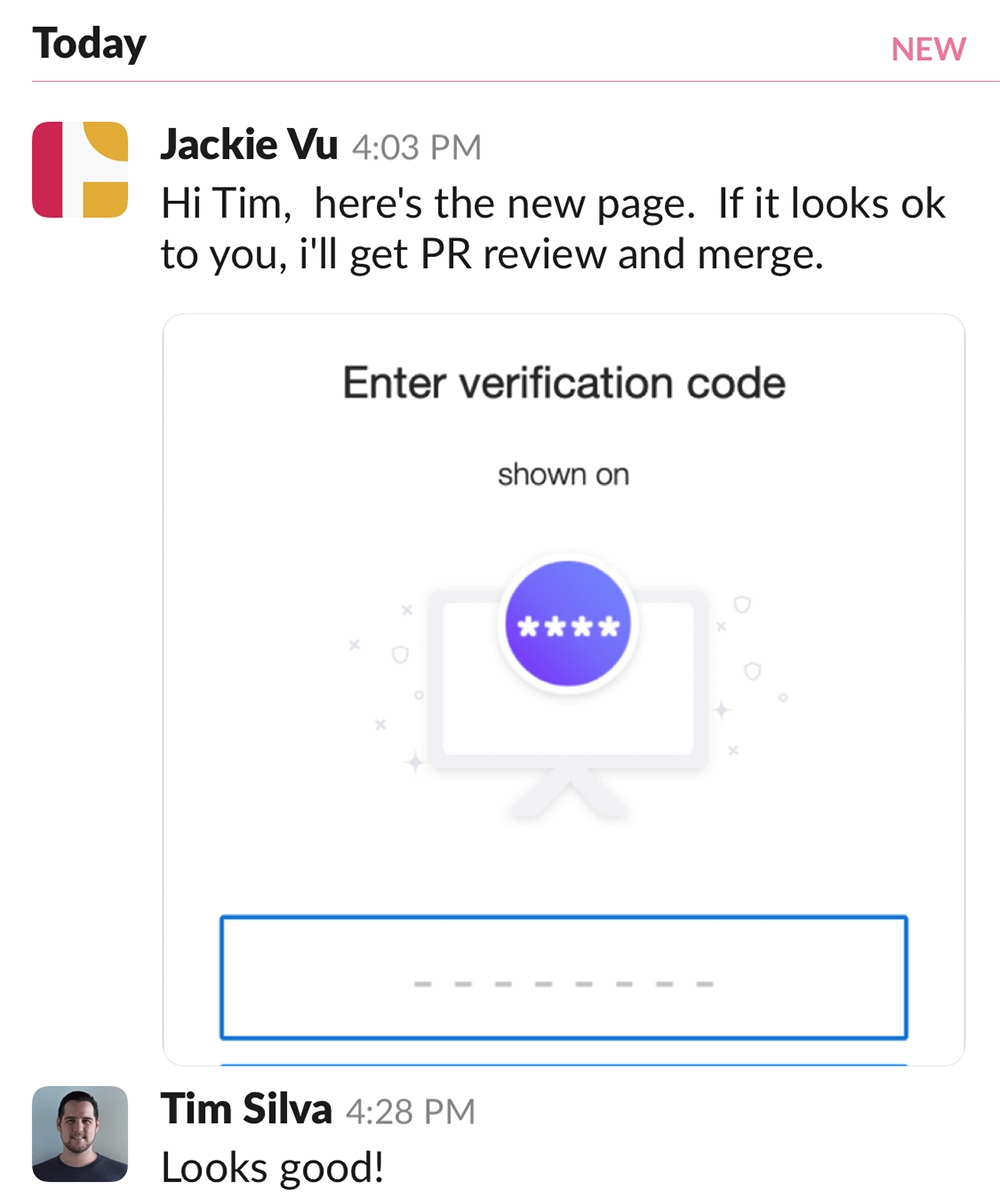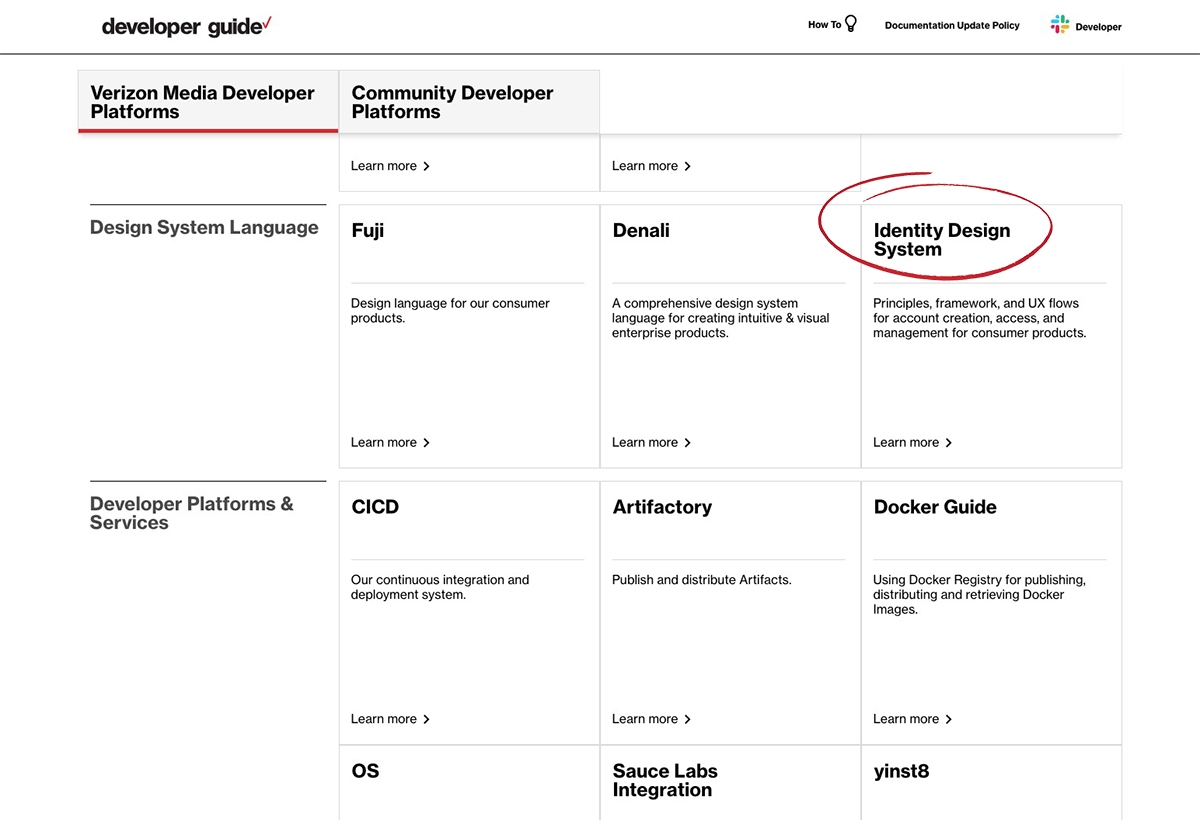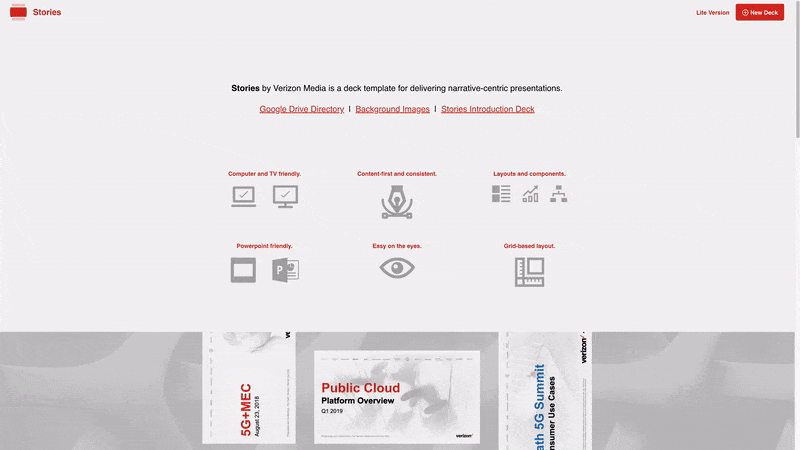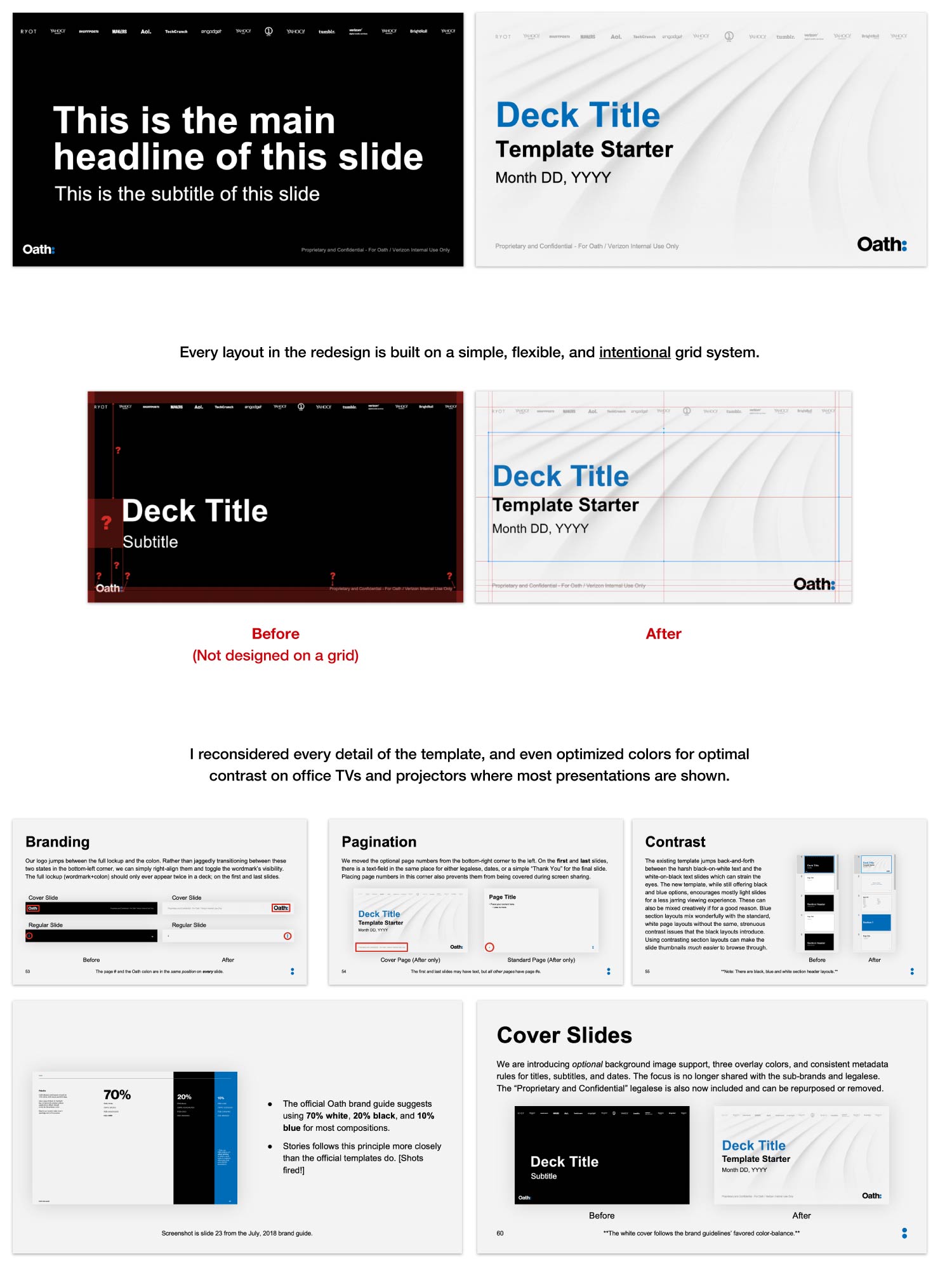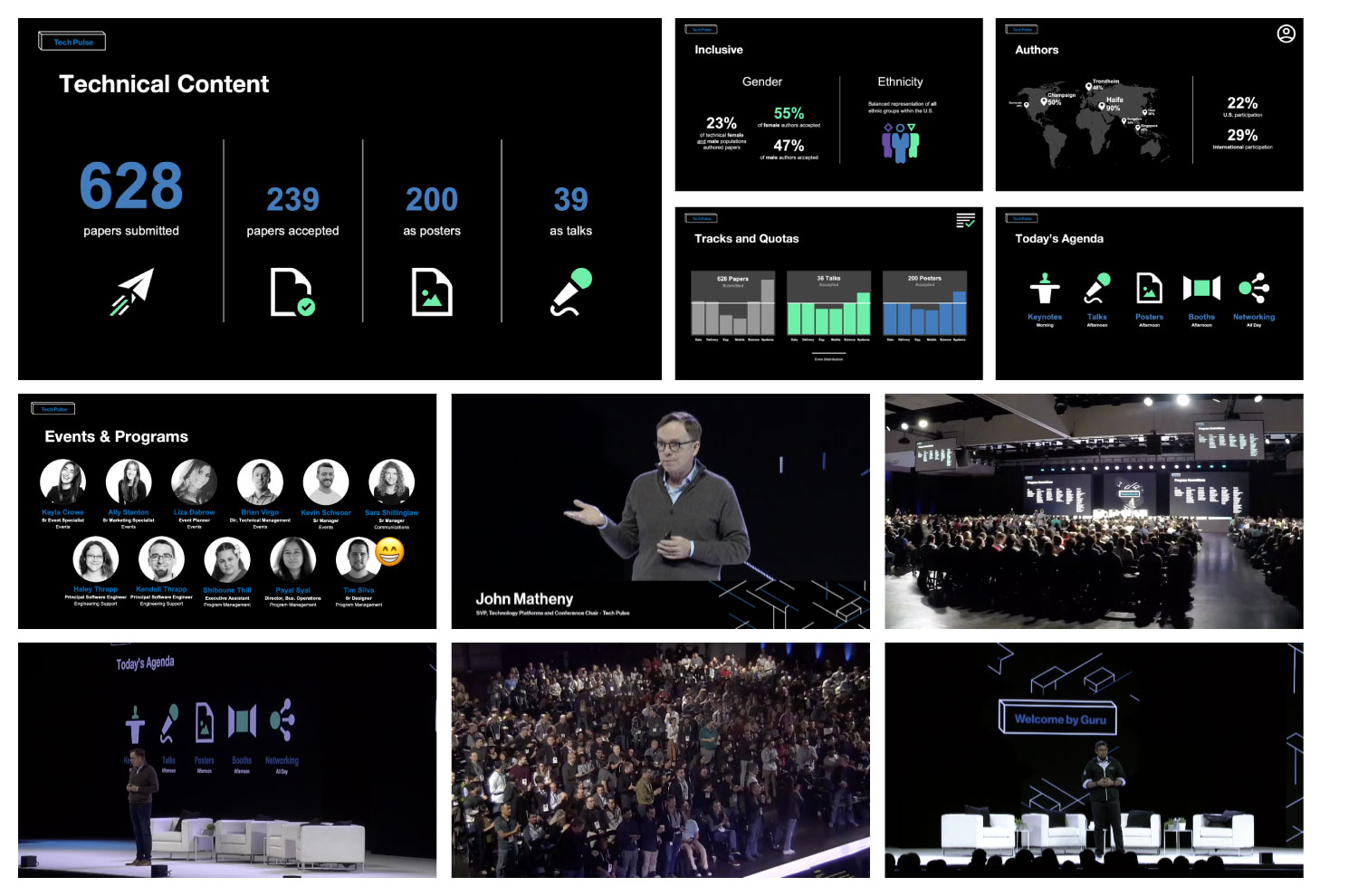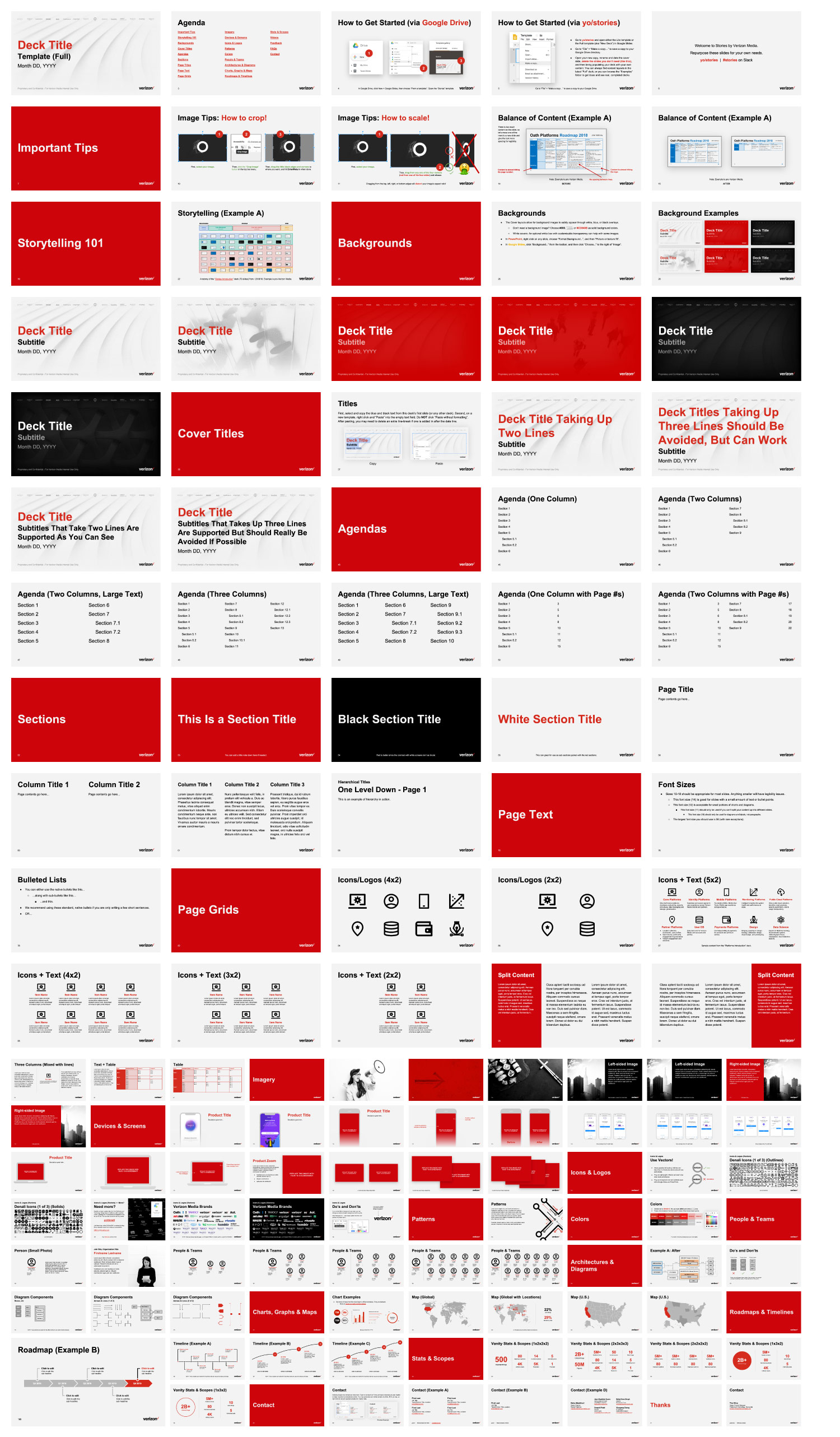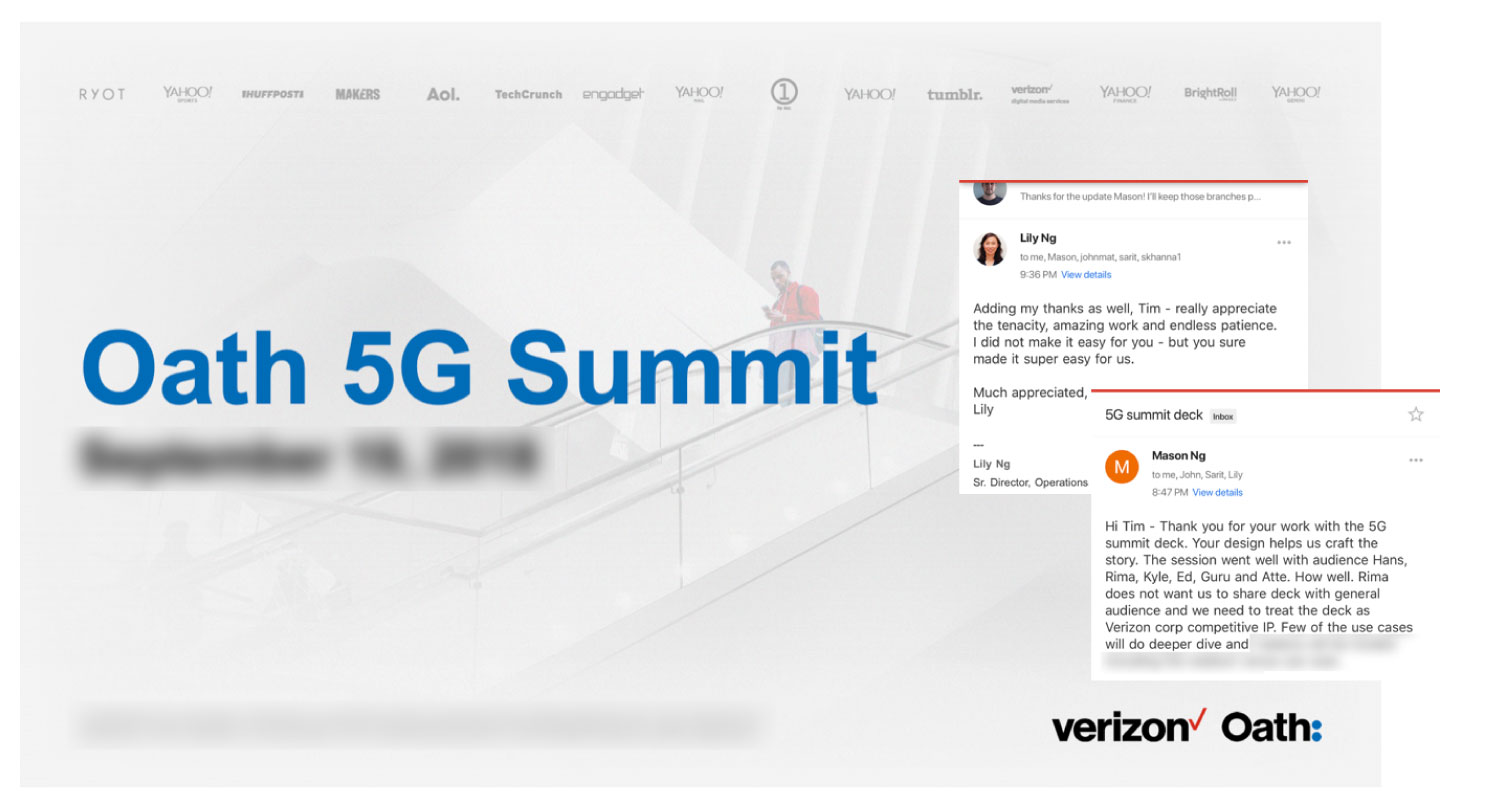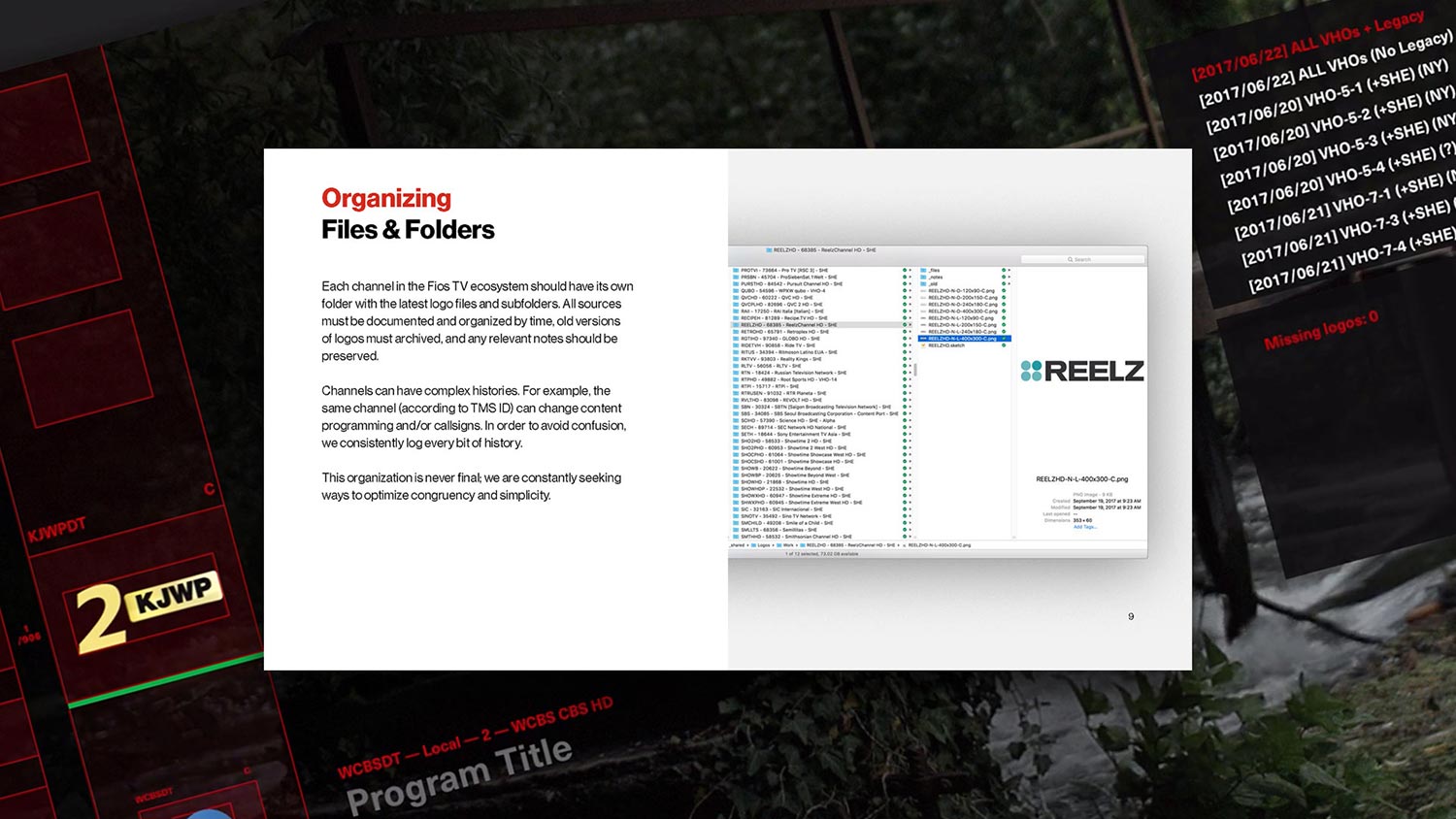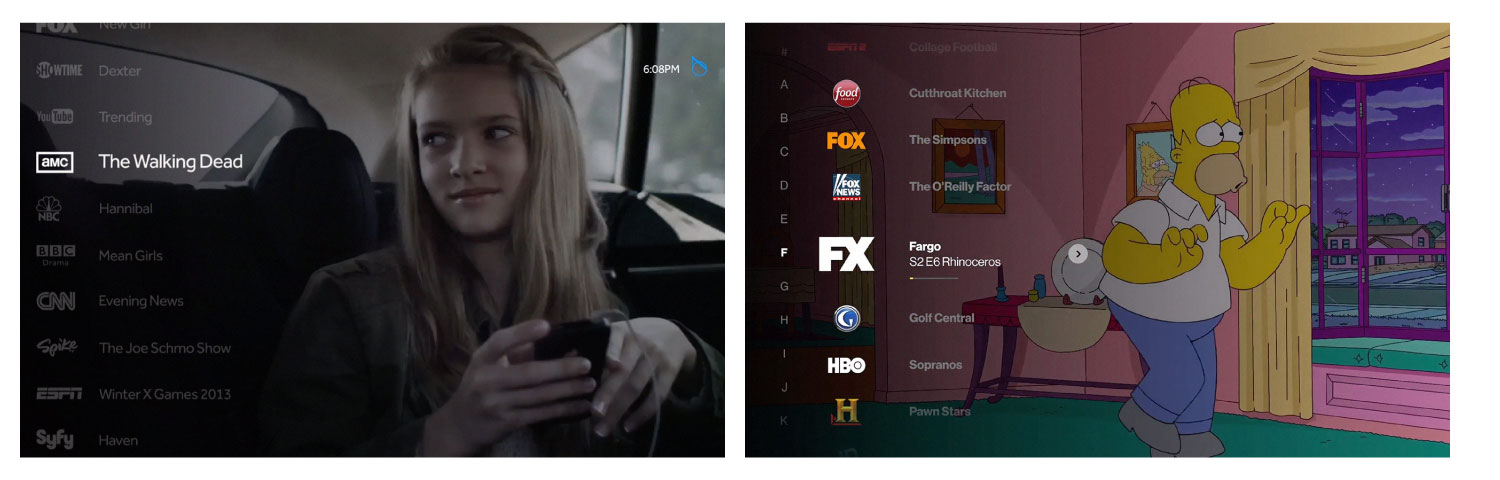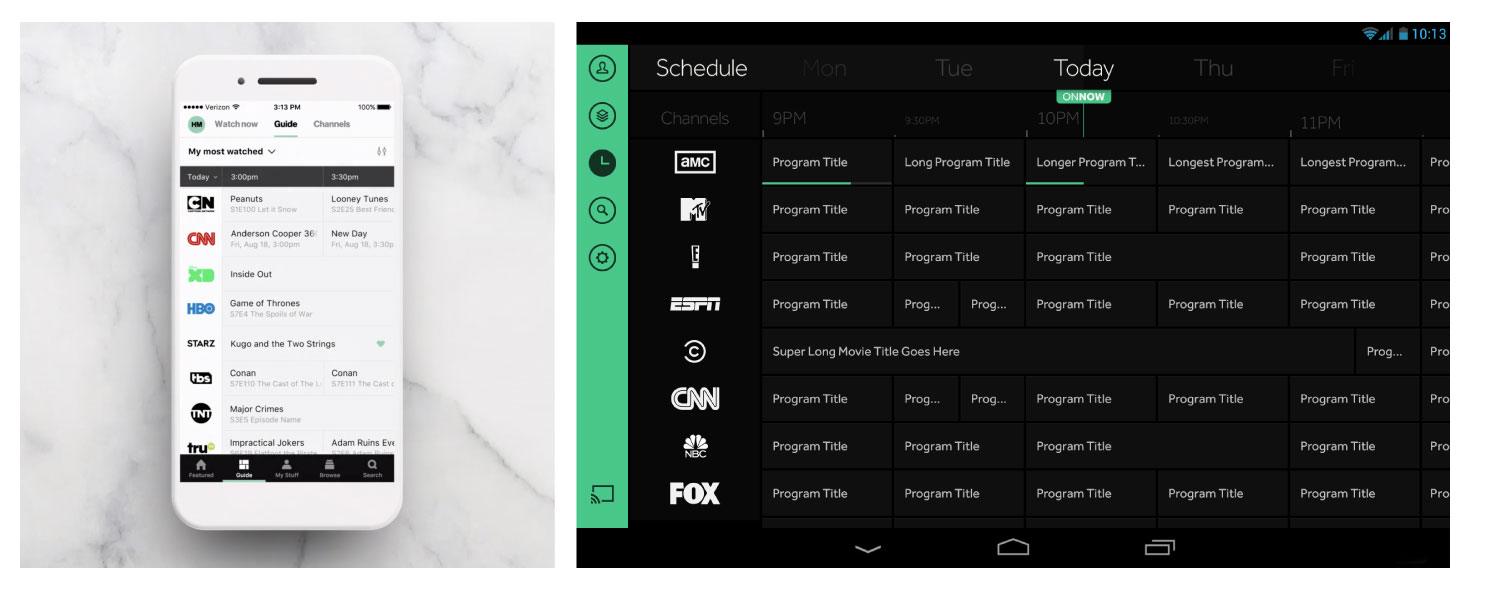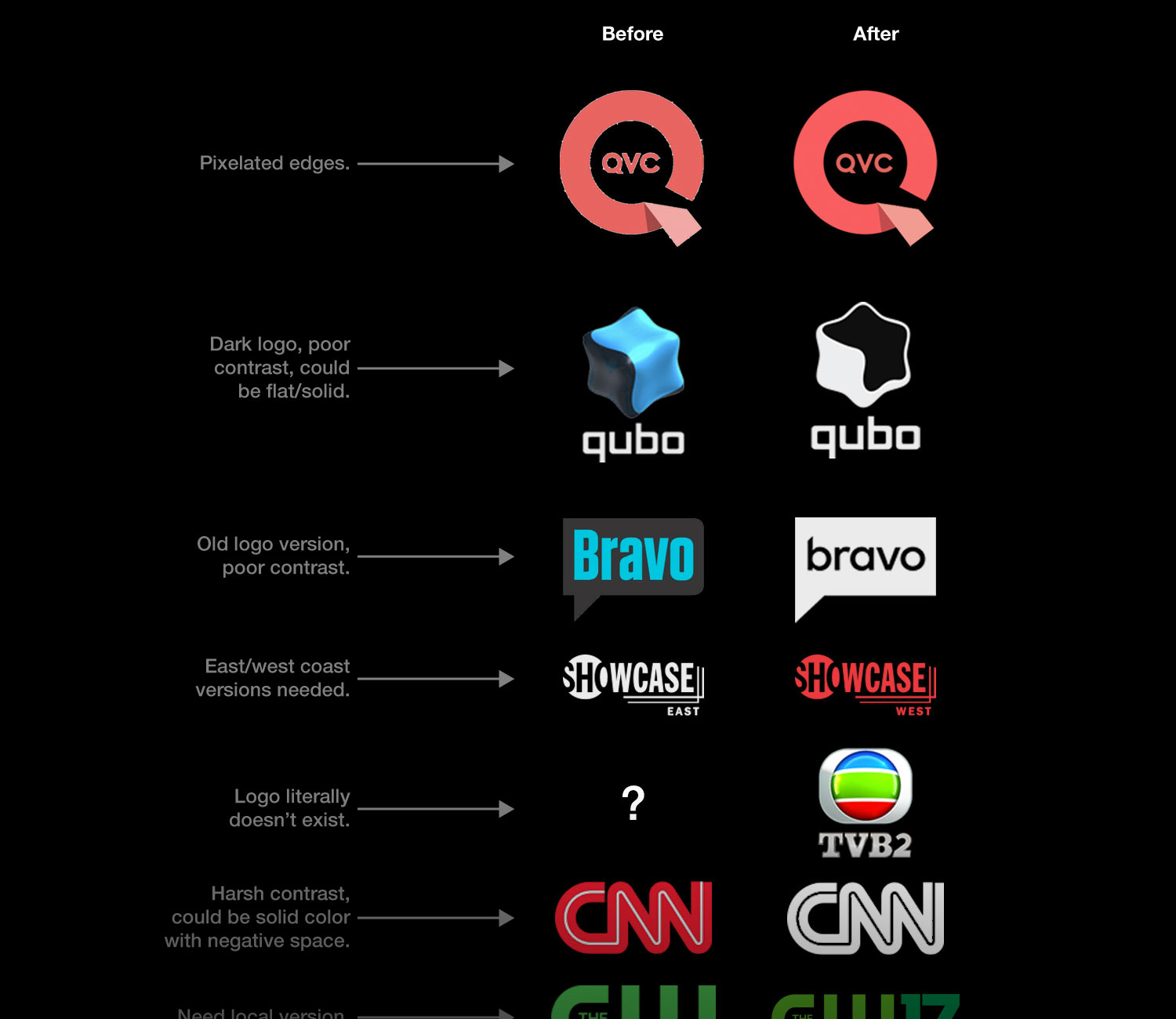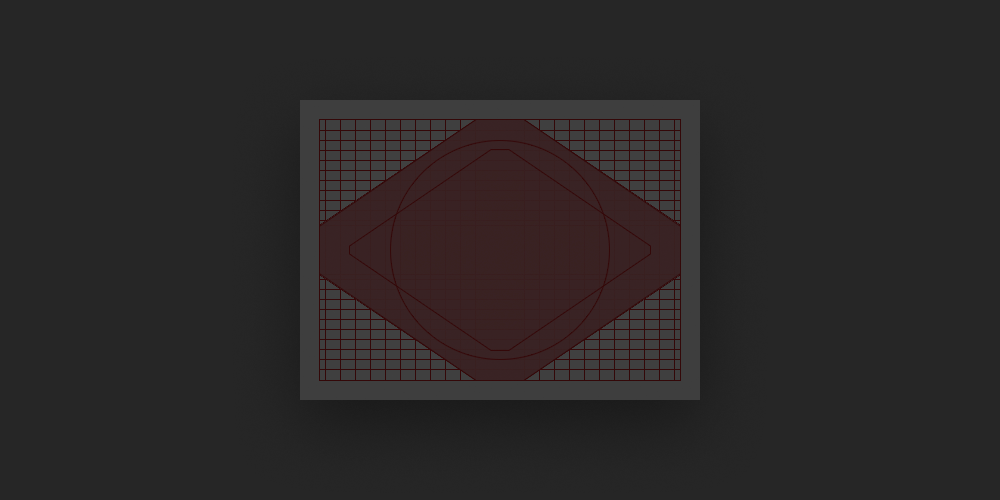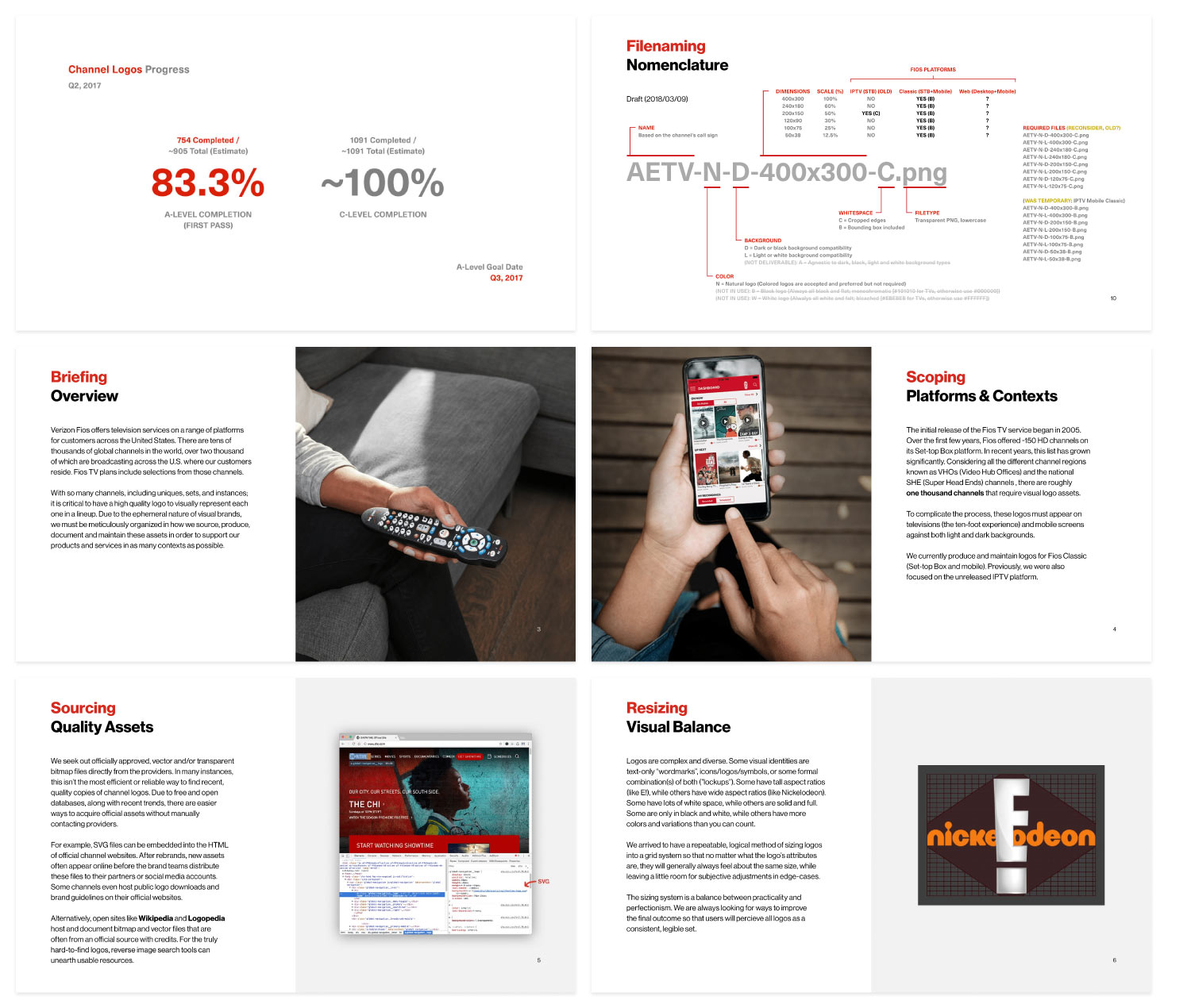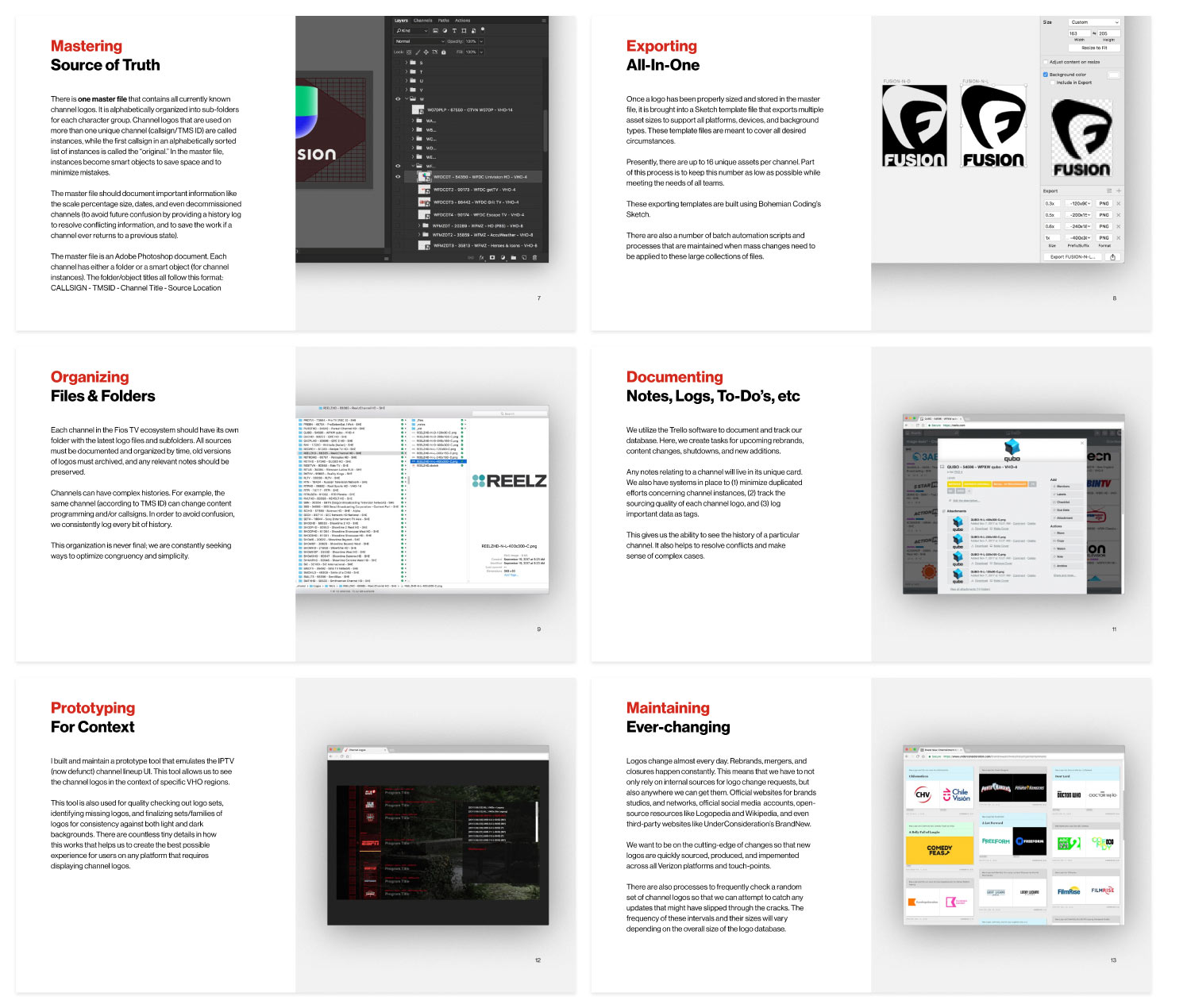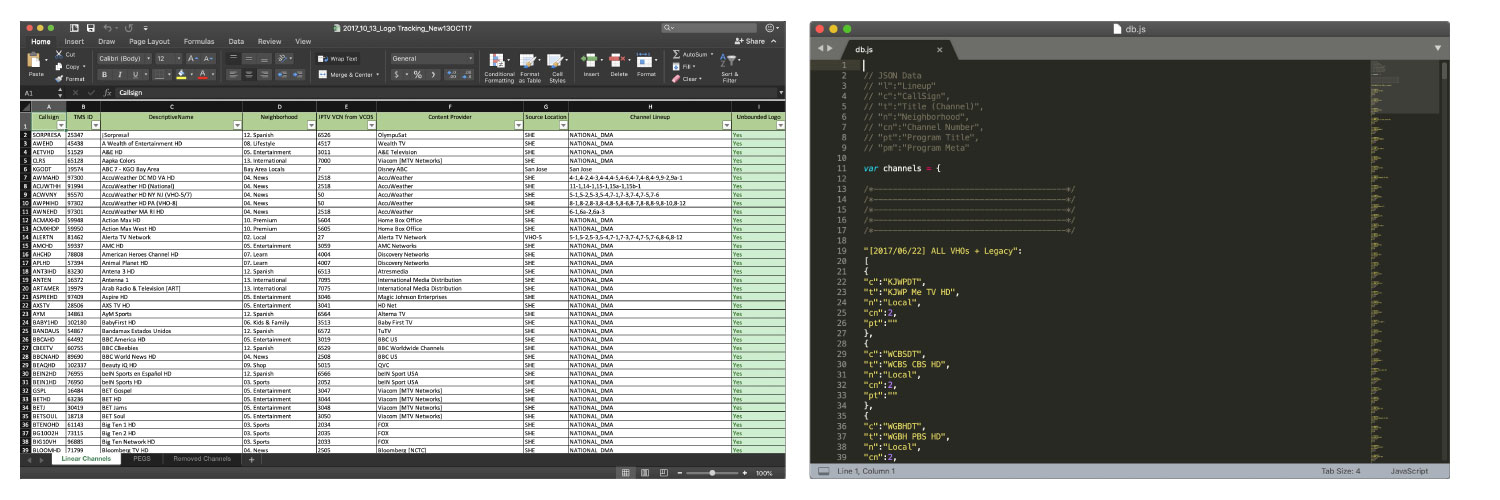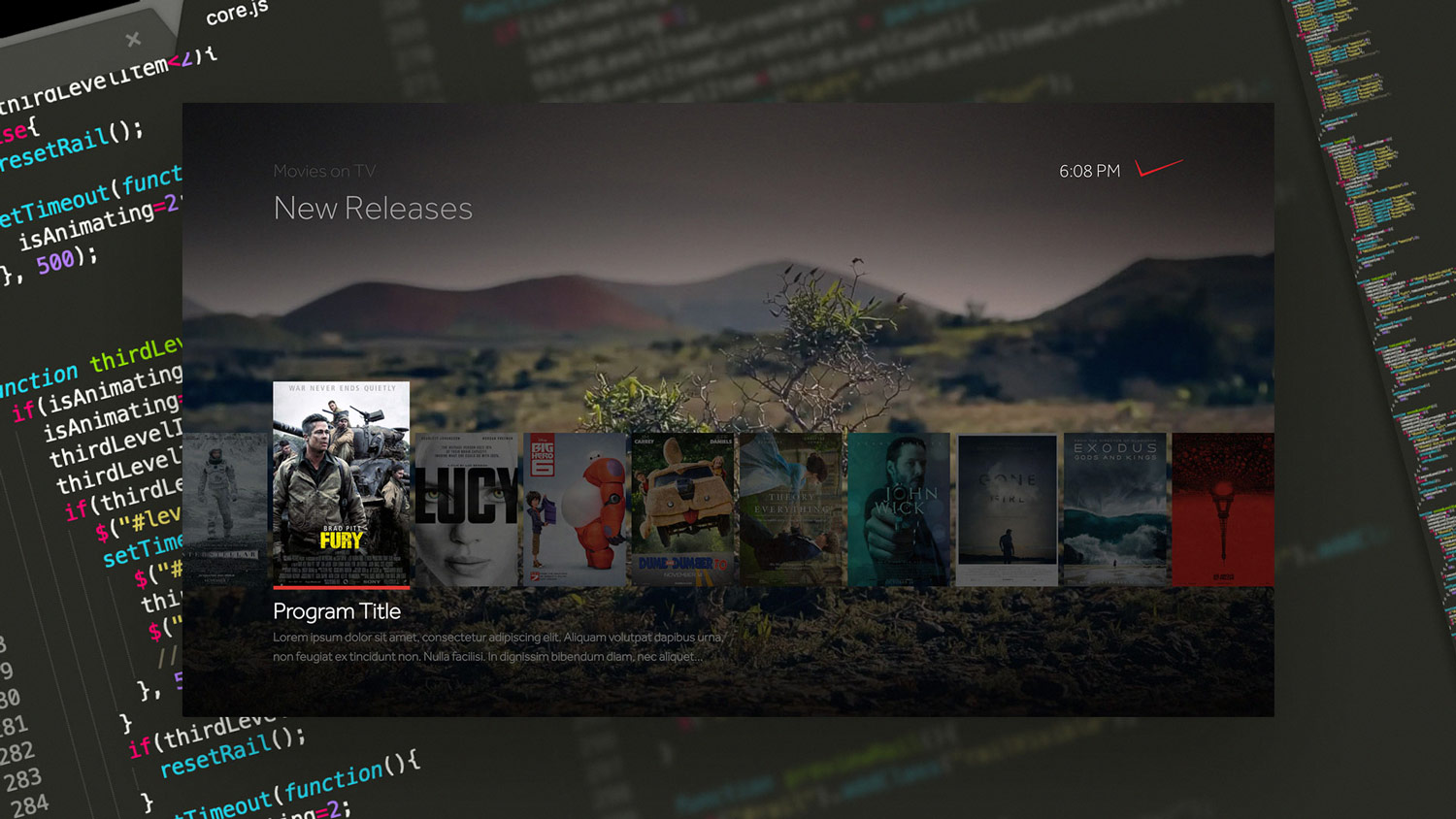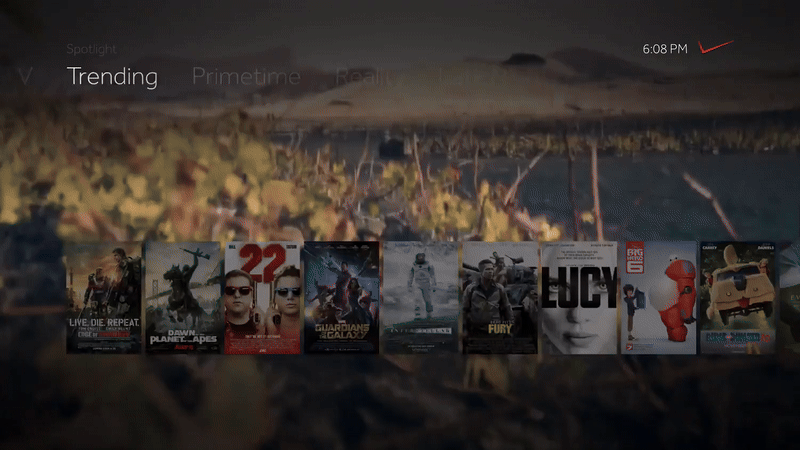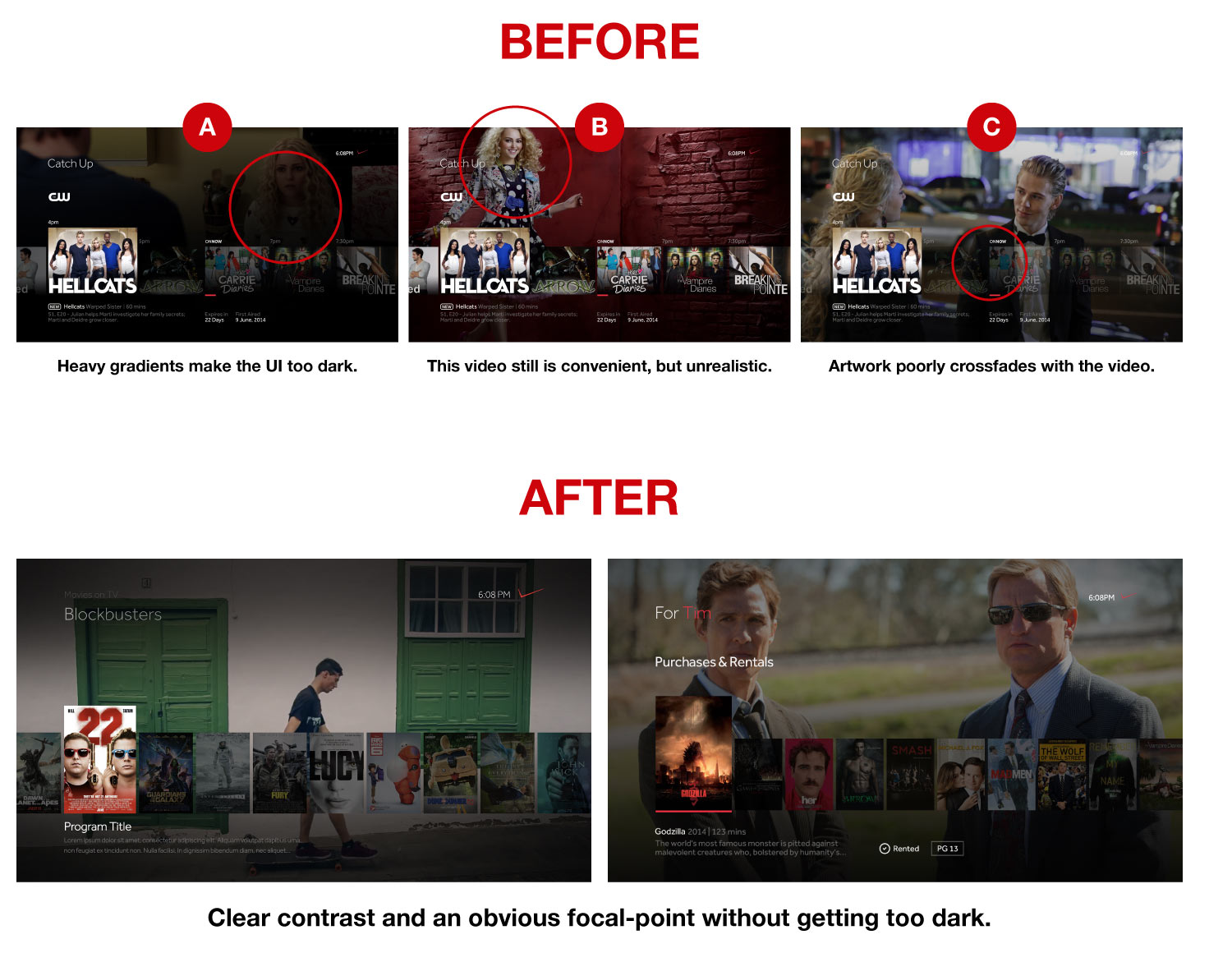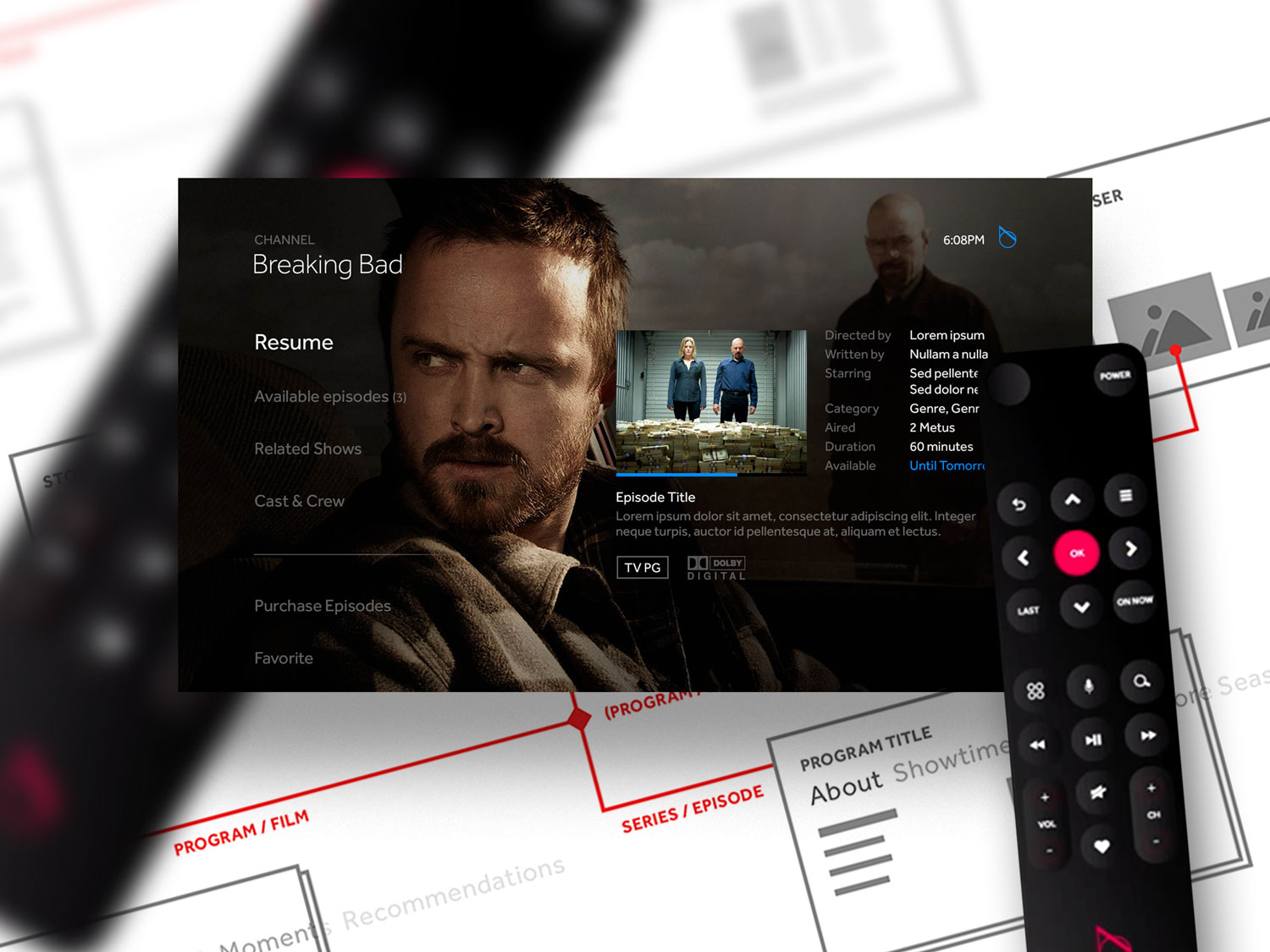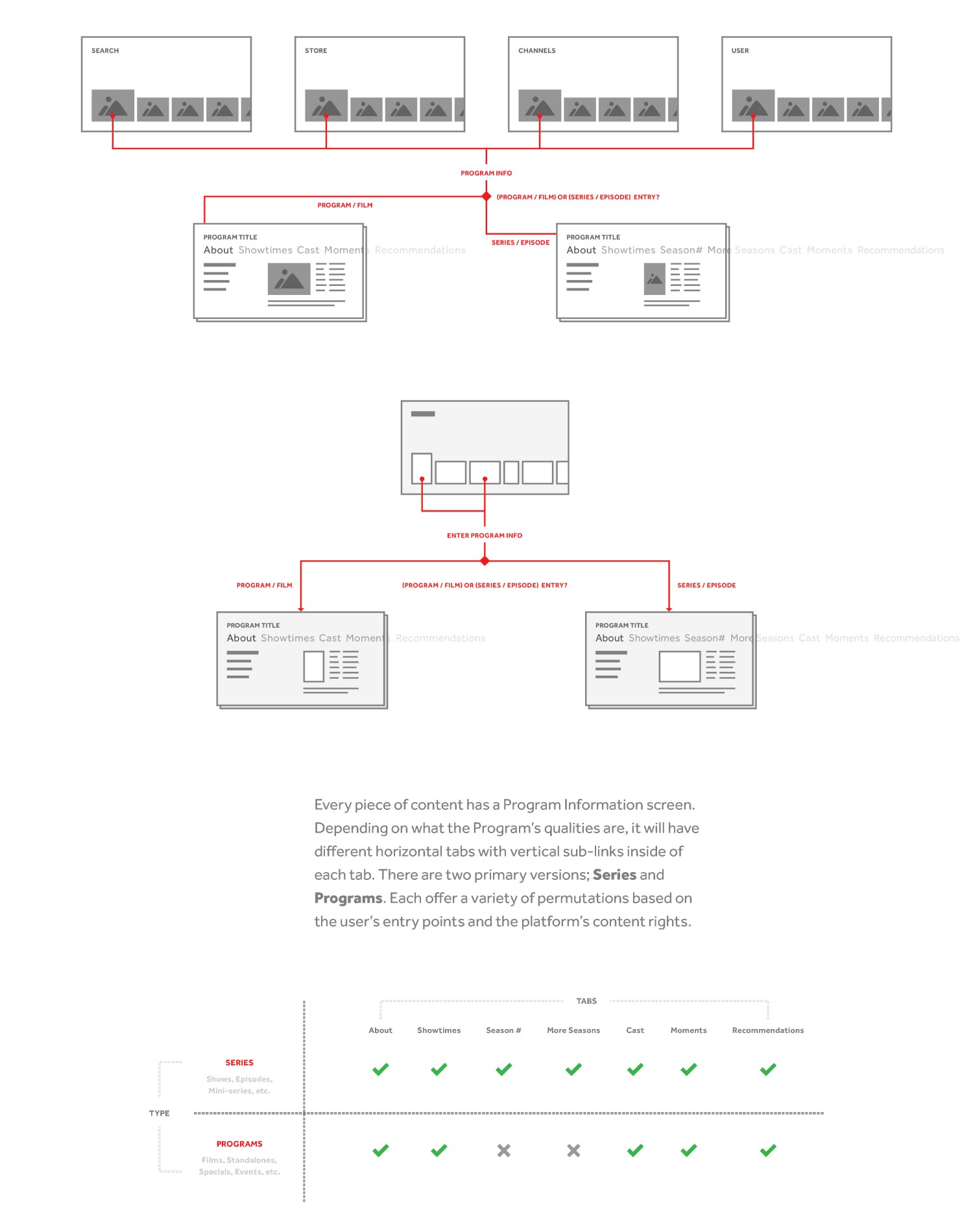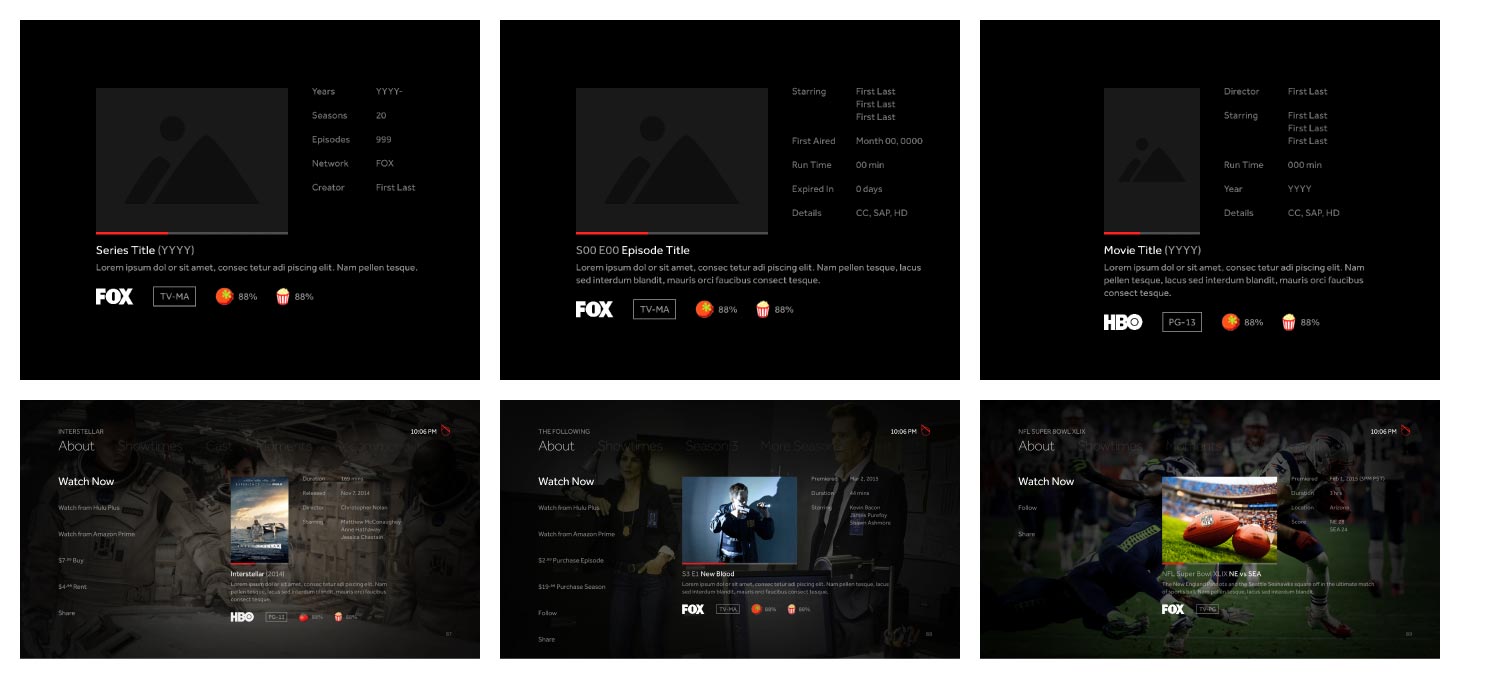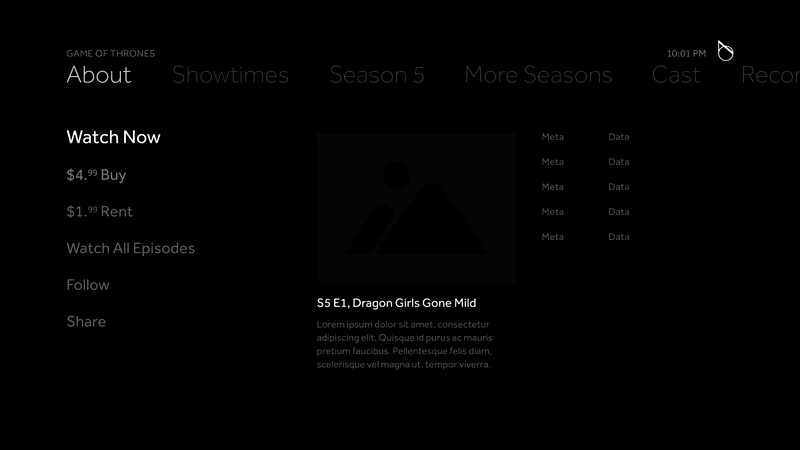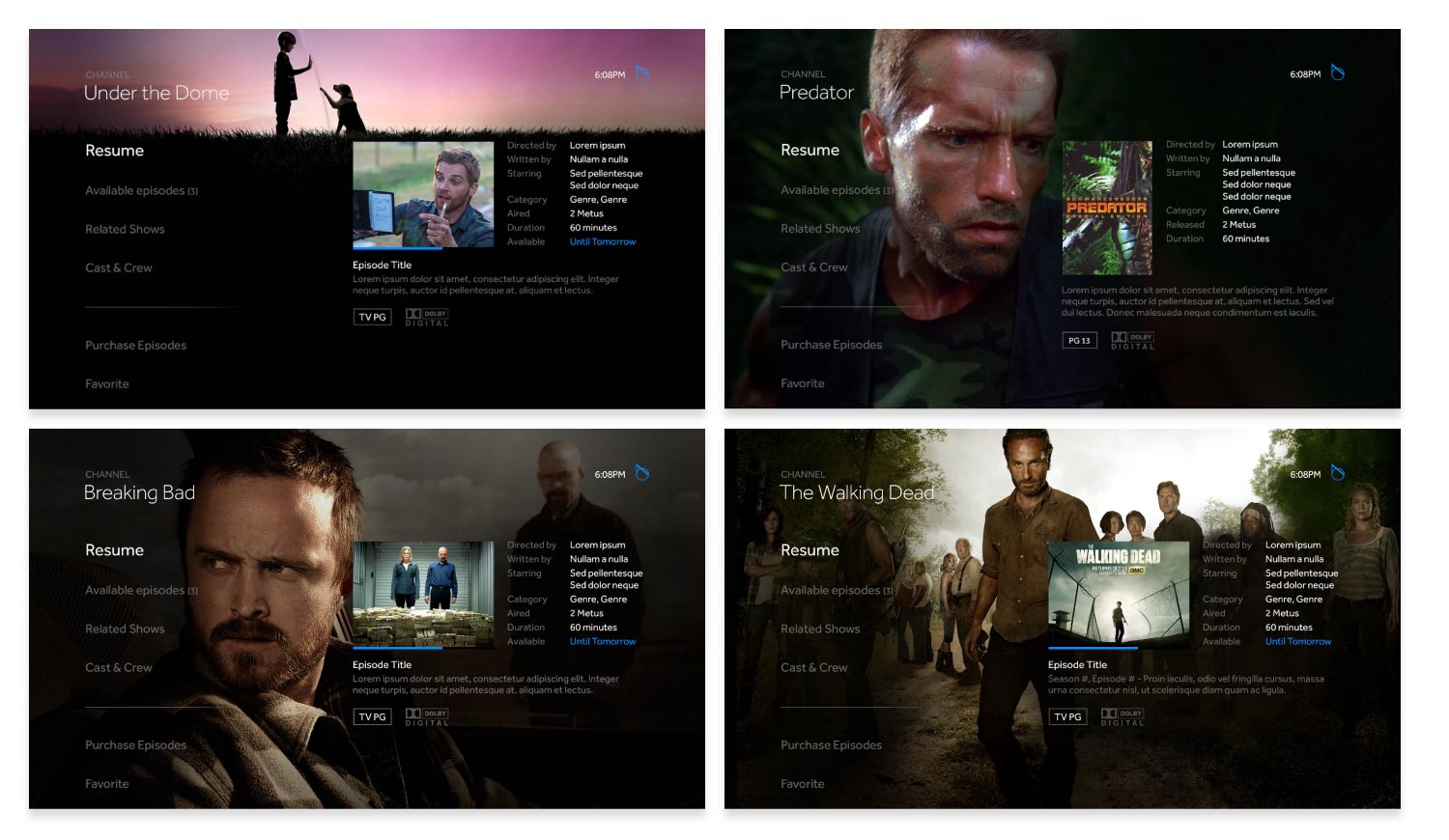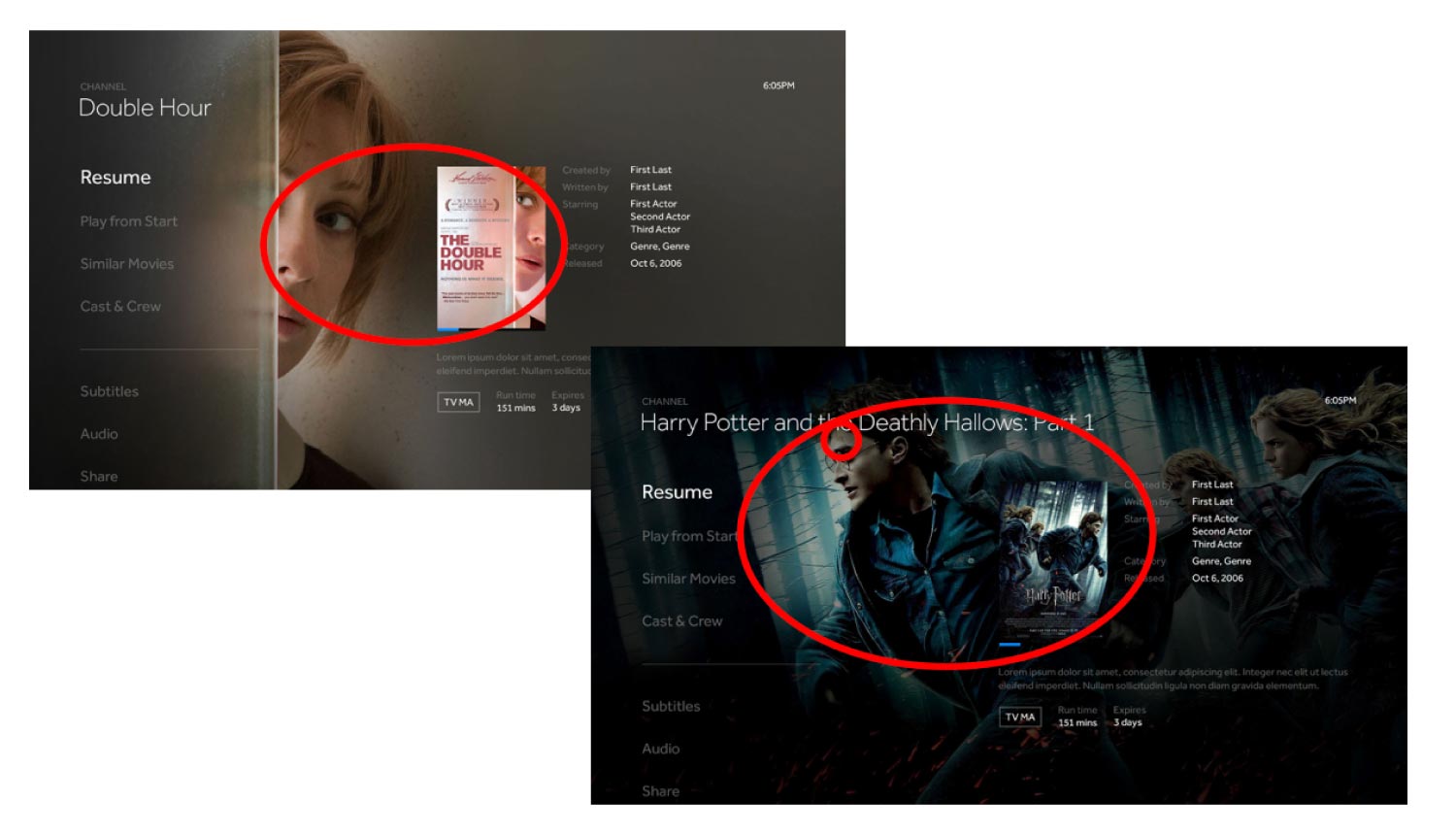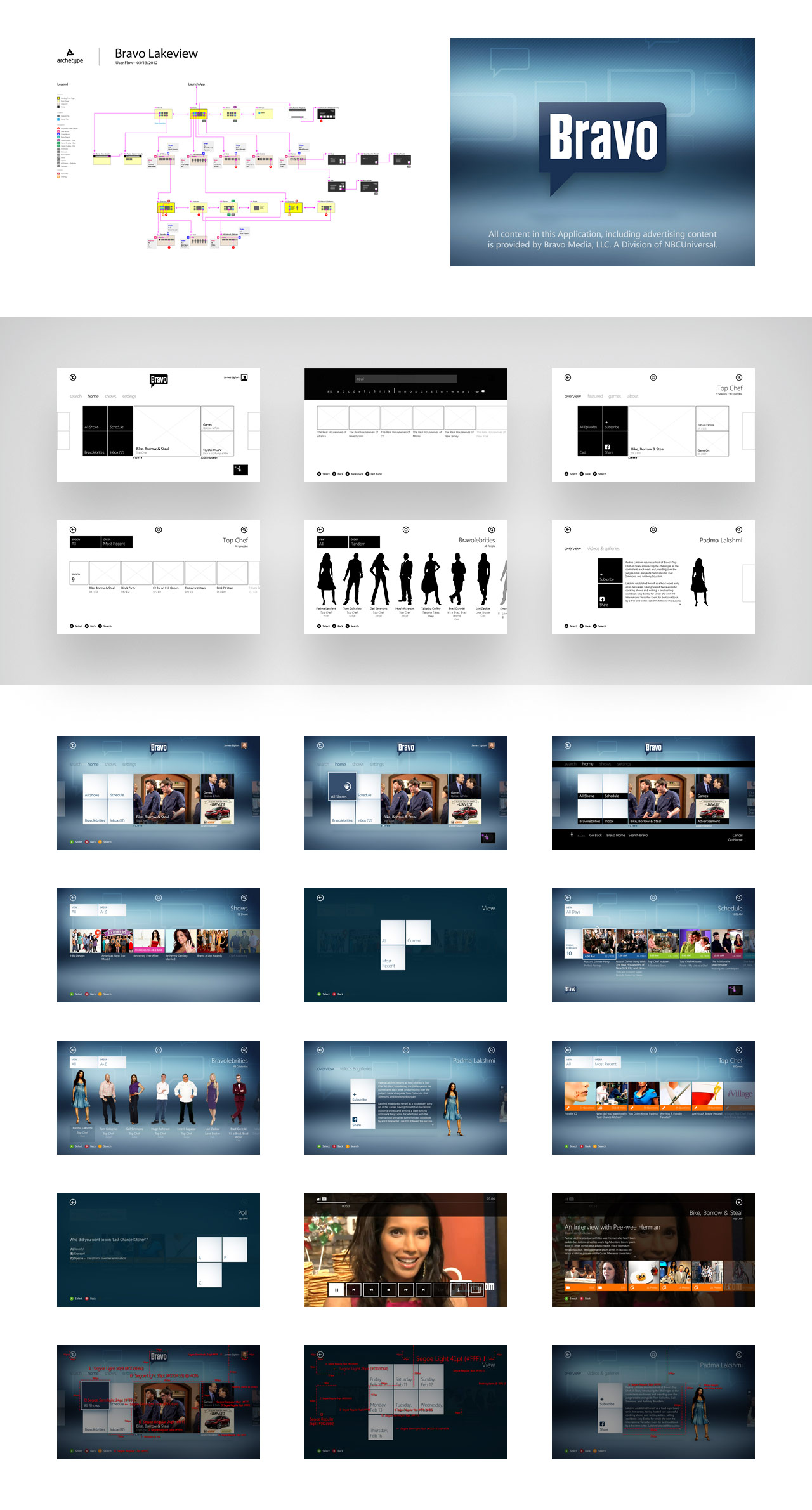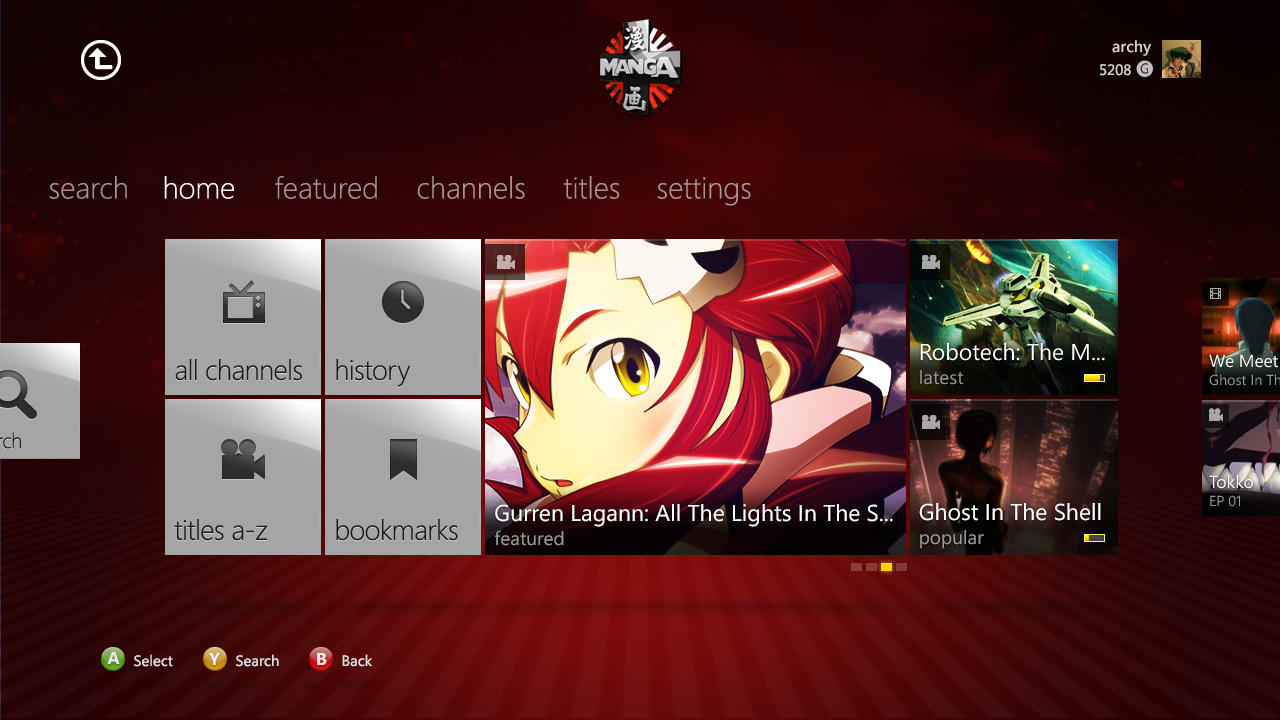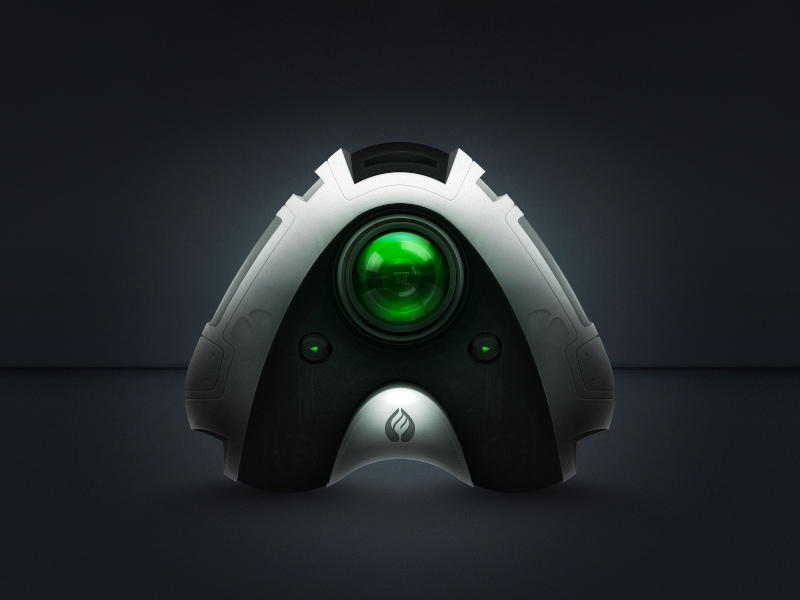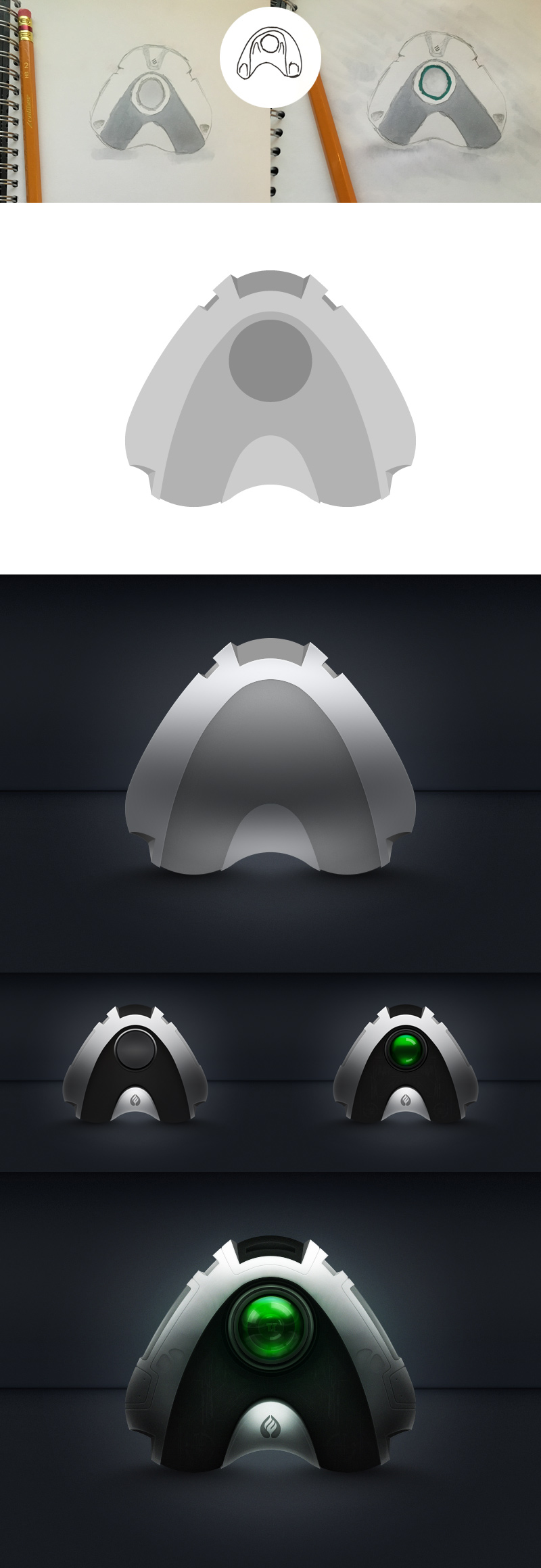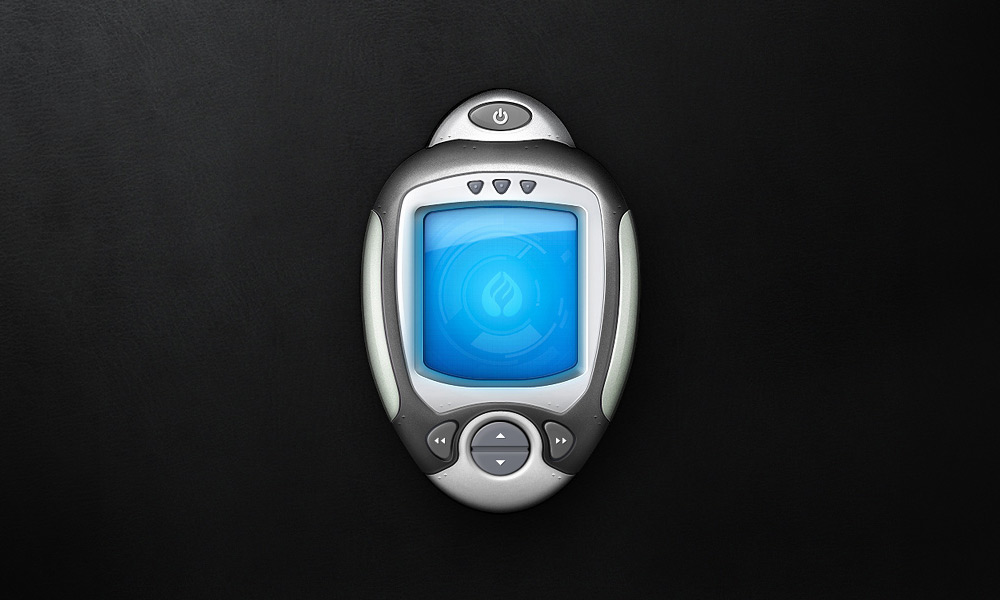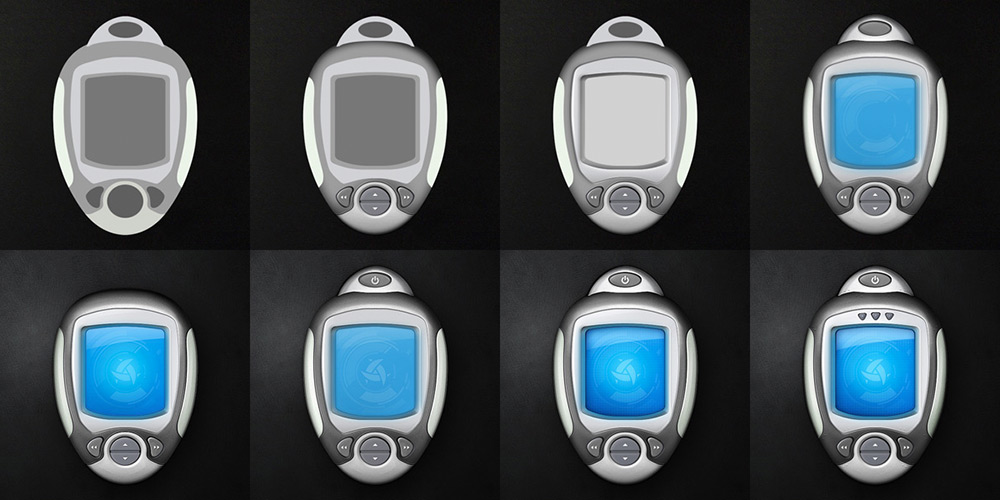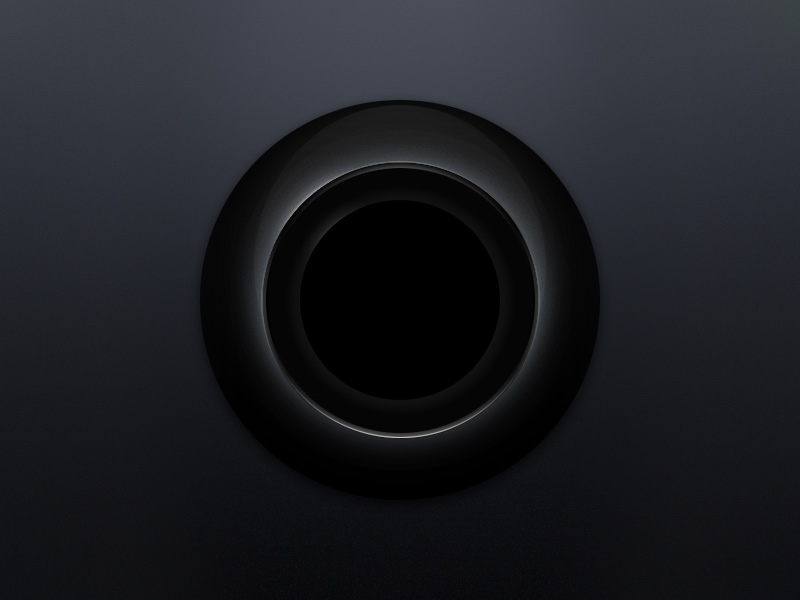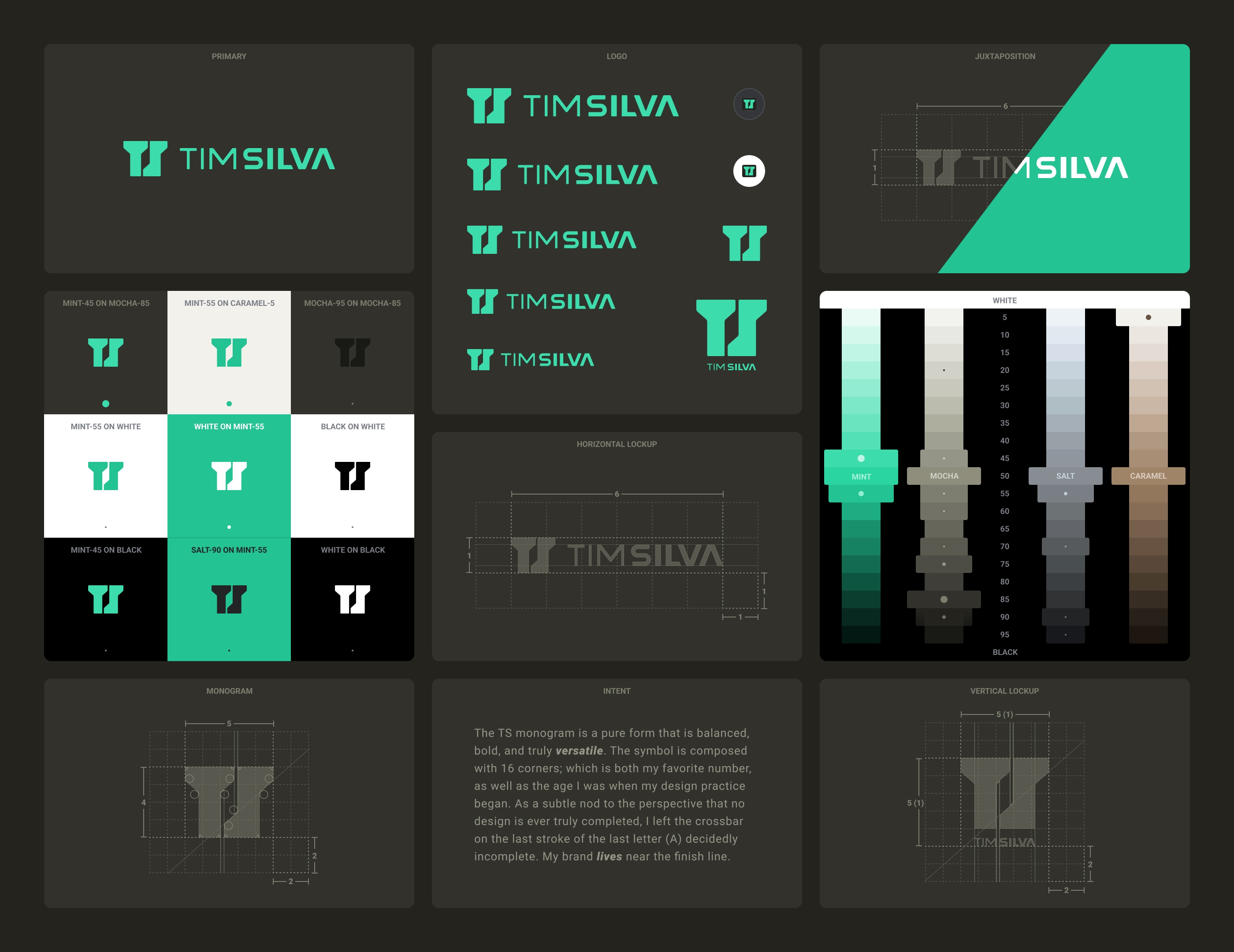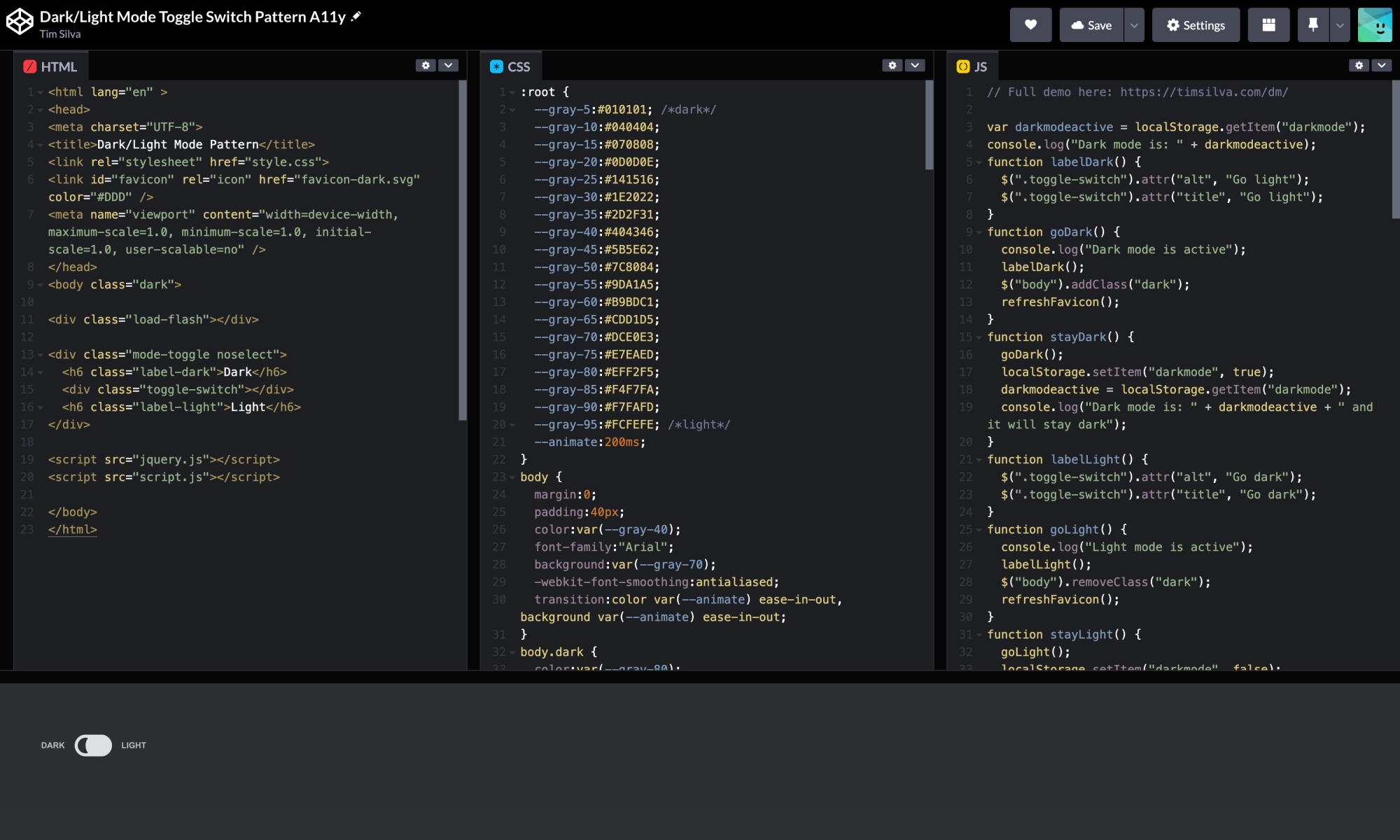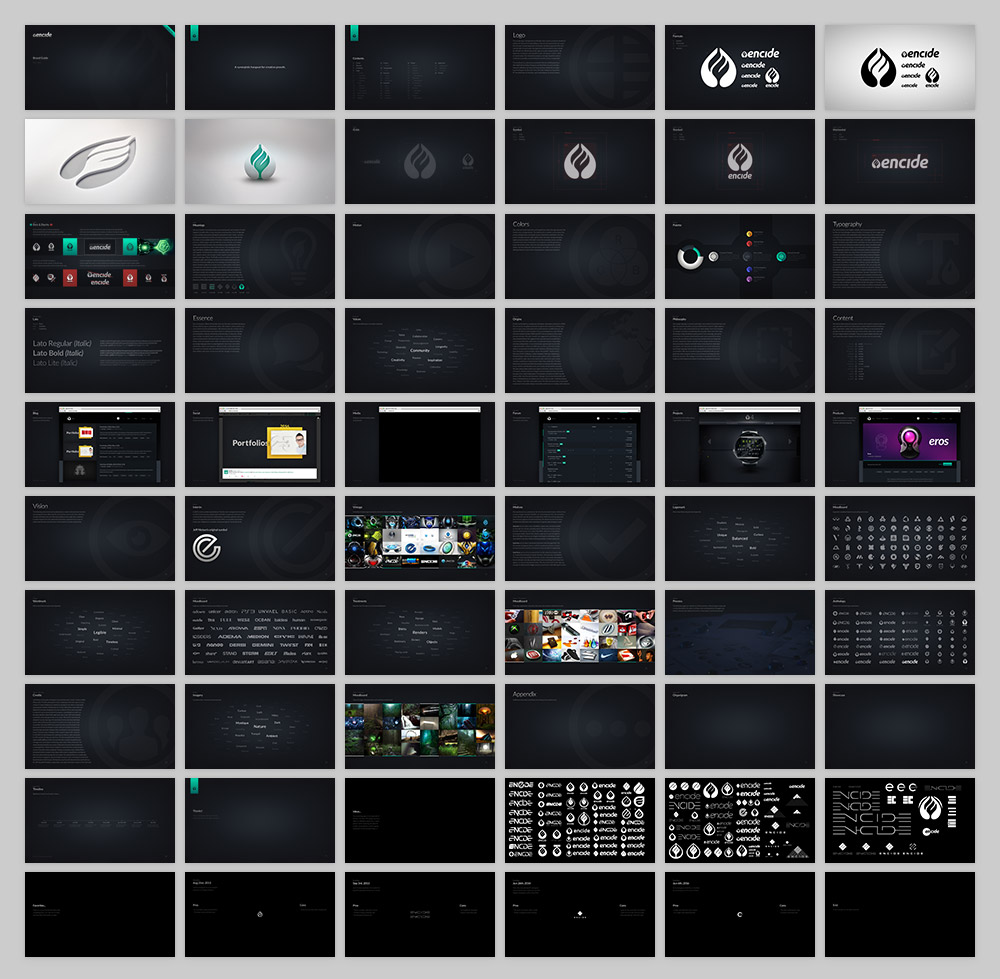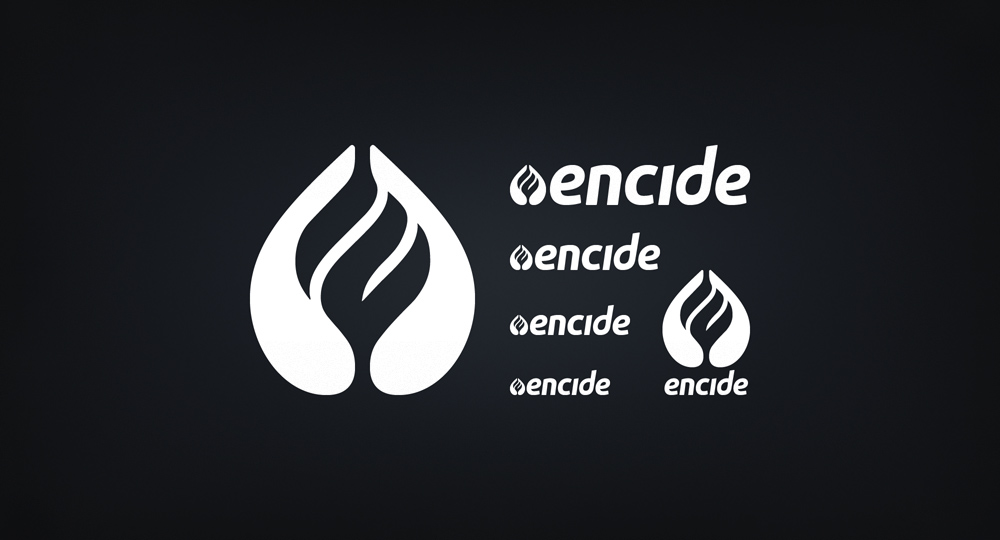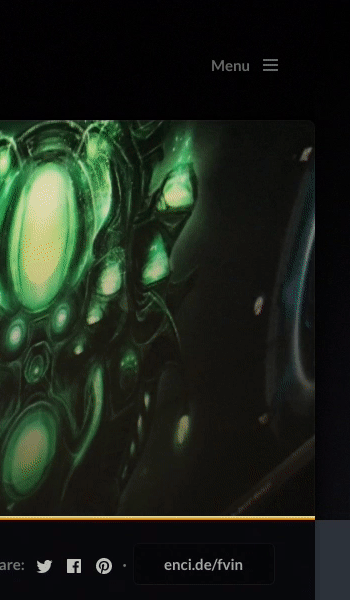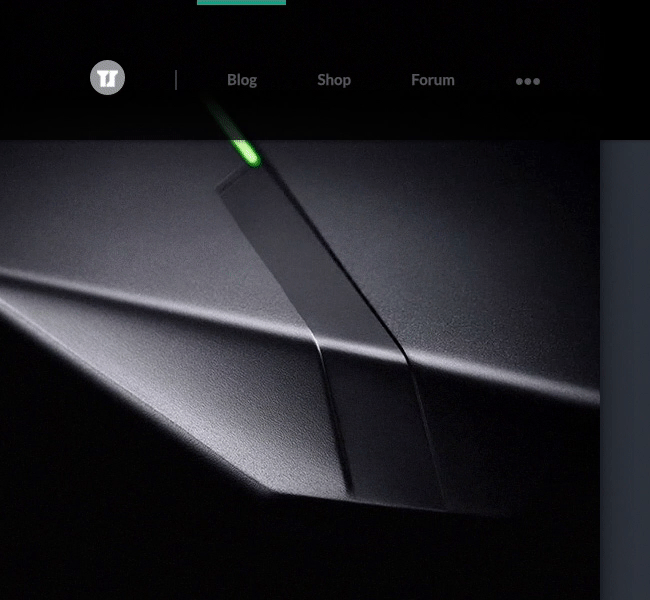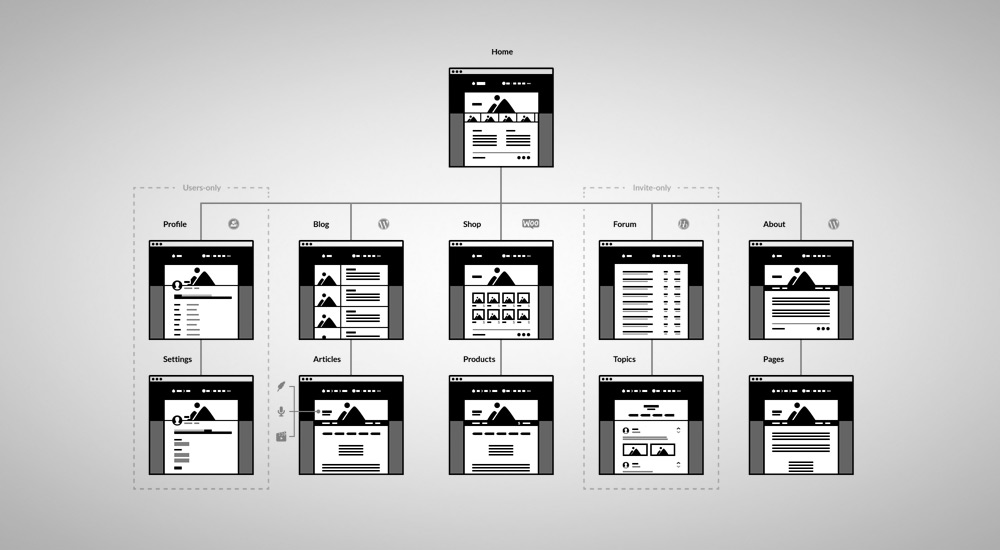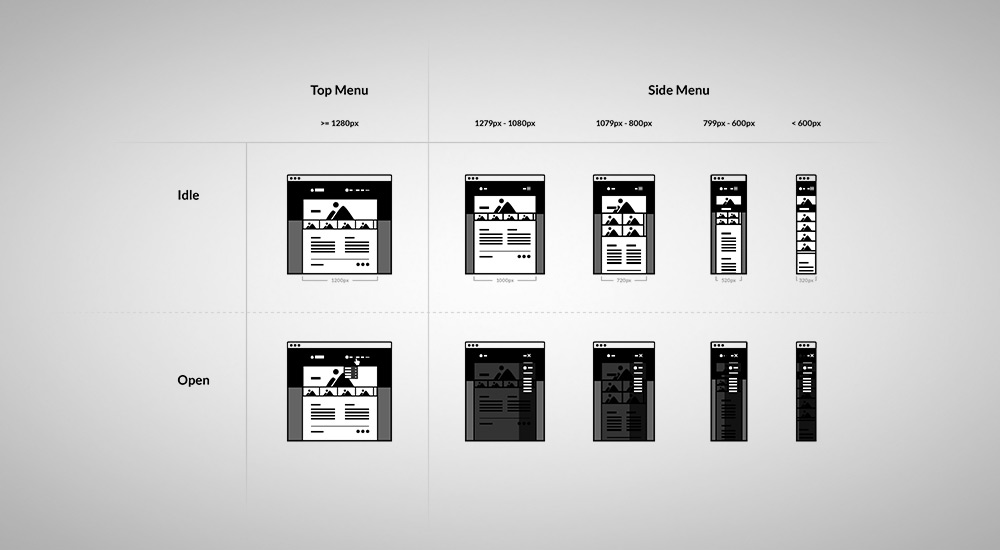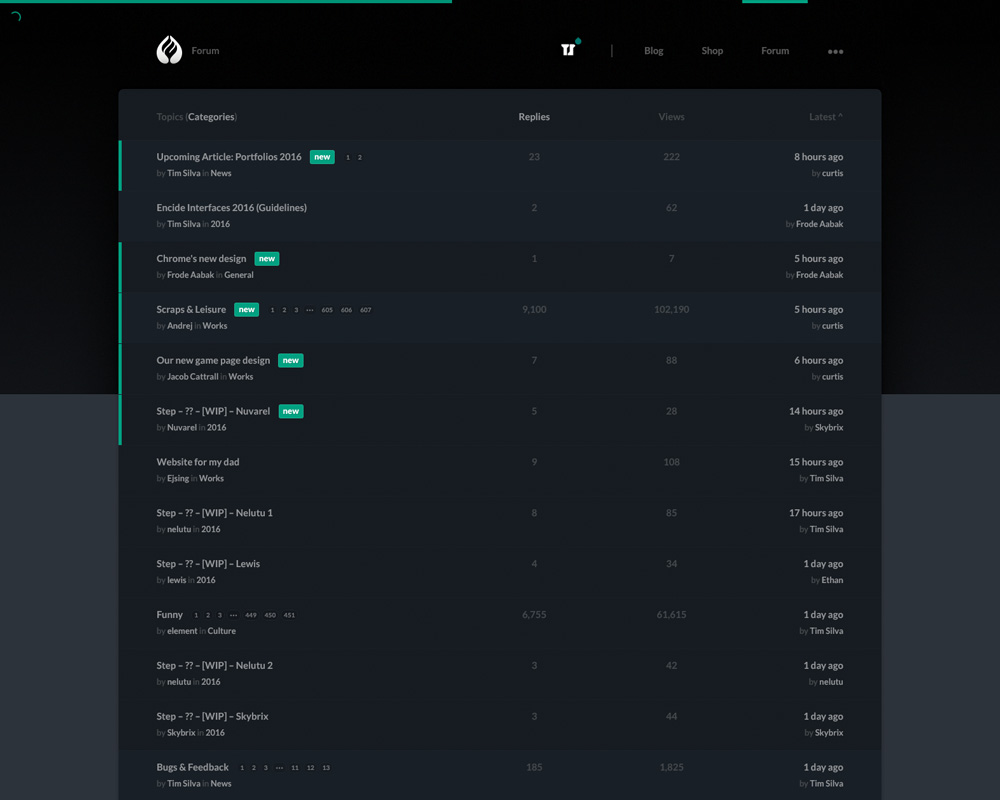Leadership Values
More than one right way 🤔
I foster the idea that there is never one singular solution to the problems we are taking on. We just need one that is competent, feasible, measurable, and flexible for data-driven incrementation.
Bias towards action ⏳
I understand the utility of deference and expectation management, but there is always value within reach to move the needle, even if that means writing a knowledge-base article over a feature redesign.
Ruthless prioritization ✨
On a regular basis, it’s important to review backlogs and non-destructively let go of the ideas, dreams, and requests that go stale so our energy stays on fruitful efforts. Most work won’t happen, that’s okay.
Psychological safety 🧘🏼♂️
Every person on the team needs to feel safe to speak up and voice opinions, while also being self-aware and mindful of others’ time. Some of the best ideas can come from junior folks with fresh eyes.
Habits, habits, habits 🌱
“You do not rise to the level of your goals. You fall to the level of your systems.” - James Clear. I’ve been practicing atomic habits for over a decade, and I encourage reports and peers to explore it too.
Let’s have fun 🎊
Life’s too short. Fun can be sprinkled into team cultures easily, and after-all, we have to enjoy the journey because the shelf-life of jobs and companies these days can be terse, and paths always cross.